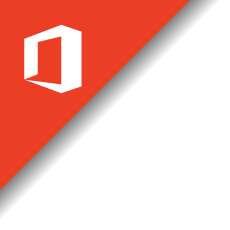
As more and more businesses migrate from on-site applications to the cloud applications in recent years, the Office365 adoption rate is soaring high. However, data loss caused by unpredictable human errors, cyber attacks and cloud service outage becomes the main concerns. Your Office 365 emails, calendars and contacts can be lost anytime.
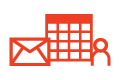
You can back up all or selected mailboxes under your accounts with just a few clicks. Besides the full mailbox, you can also backup and restore brick-level items such as emails, contacts, calendars and tasks.

The fastest way to access mission-critical data after a ransomware attack is to restore from a backup. By regularly backing up your Office 365 email data to our cloud data center, no ransomware can blackmail you.

You can have multiple layers of protection by backing up your Office 365 email data to various destinations, including our cloud data center and your local drives.

You can define flexible versioning rules to keep the historical versions of your Office 365 email data. The old data versions can even be kept forever.

Our speed boosting technologies such as multi-thread, concurrent backup to multiple destinations, In-File Delta block-level incremental hot backup and configurable compression make our software one of the fastest Office 365 email backup solution in the market.
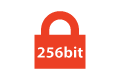
Our built-in encryption feature lets you encrypt everything with a 256-bit truly randomized key, including all the data and file names. It makes data backup to other non-Microsoft cloud storage much safer.

[YourCompany] comes with the most intuitive user interface that no training will be required to get started. Whenever you need assistance, the Help button on each page gives you the answer right away.
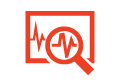
With our reporting tool, you can get crystal clear visibility into the backup details of all destinations, including usage trend, backup and restore reports, log for warnings and errors.
