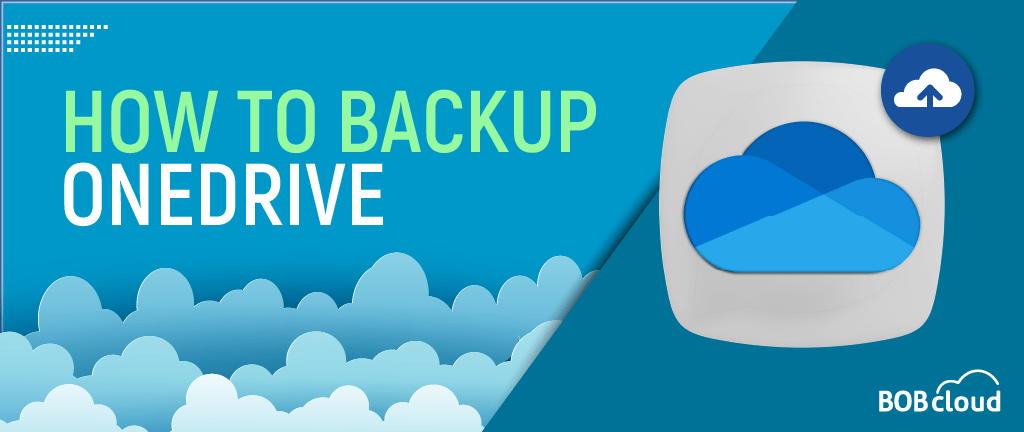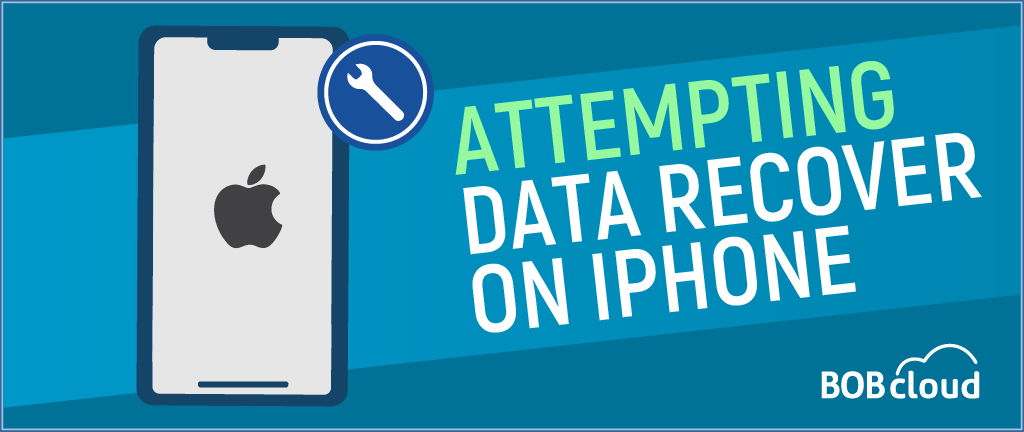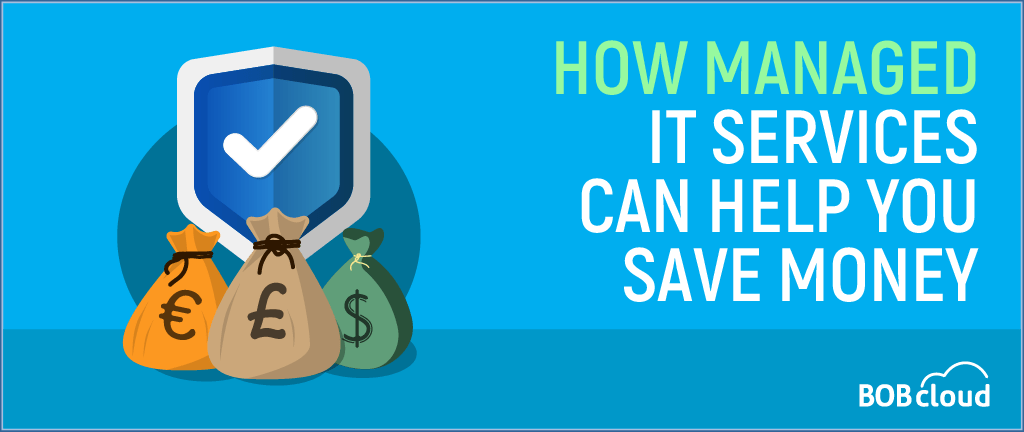SSD vs NVMe vs M.2 Drives: How To Pick the Right One?
SSD, NVMe, and M.2 drives are different types of storage devices. SSDs are traditional solid-state drives, NVMe SSDs are faster, and M.2 drives are compact and can be either SSDs or NVMe SSDs. Your choice depends on speed, compatibility, and budget.