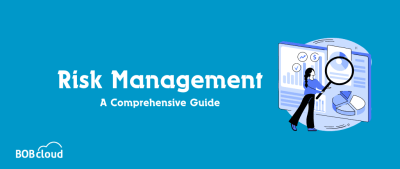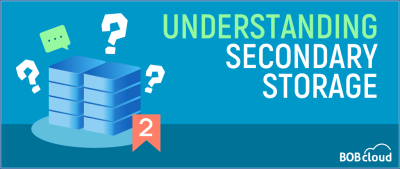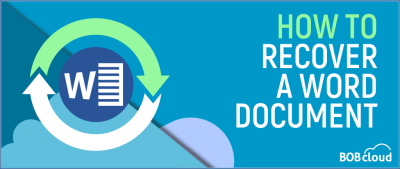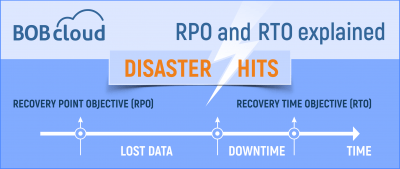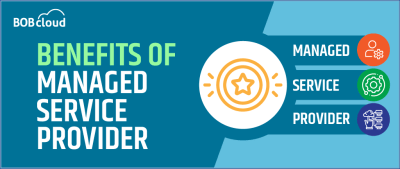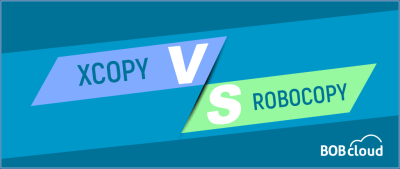“To restore your iPhone from an iCloud Backup:
1. Navigate to Settings > [Your Name] > iCloud.
2. Tap Manage Storage > Backups.
3. Select your backup and choose ‘Restore’.”
What is Risk Management – A Comprehensive Guide
Risk management is the process of identifying, assessing, and mitigating potential risks to protect businesses from financial, legal, and operational challenges.
How To Blur Background in Teams in 3 Ways
1. Join the Microsoft Meeting or video call.
2. Click on the 3 dots button named as more
3. Select Background effects
4. Click on the Blur effect
5. Click on Apply and Turn on Video button.
What is a Secondary Storage? Types, Purposes, and Examples
Secondary storage is often used to back up data from primary storage. This involves copying the data from the primary storage system to the secondary storage system using replication or other data protection and recovery methods
How To Recover Unsaved Word Documents in 2025
Discover four easy ways to recover unsaved or deleted Word documents in 2023. Use Word’s built-in AutoRecover, access Document Recovery after crashes, explore Temporary Files for backup versions, or check the Recycle Bin for deleted docs. These straightforward methods offer a lifeline for your important files.
RTO and RPO explained
Recovery Point Objective (RPO) and Recovery Time Objective (RTO) are two of the most important metrics in disaster recovery data protection planning.
Managed Service Providers (MSPs) offer numerous benefits, including proactive IT management, enhanced cybersecurity, and reliable support. They streamline operations, ensuring optimal system performance and reducing downtime. MSPs also provide scalable solutions, adapting to evolving business needs. By outsourcing IT tasks to experts, businesses can focus on core functions, achieve cost savings, and stay ahead in the dynamic technology landscape.
Xcopy vs Robocopy: Choosing the Perfect Copying Tool
XCopy and Robocopy are two robust file-copying tools provided by Windows. They offer a command-line interface with advanced features like bulk file copying, file monitoring, and faster speeds than the standard copy command. While they provide potent capabilities, there is an increased risk of making mistakes when using these tools.
Free Cloud Backup in 2025 — Top 5 Pos and Cons
Be cautious of “free and unlimited” cloud backup offers! Understand hidden costs and limitations before choosing a backup solution. Prioritise security and find a solution that fits your needs. Take a closer look at “free unlimited” cloud backup offers.
“To Cancel iCloud storage:
1. Open Settings and tap your name.
2. Select iCloud and head to Manage Storage or Manage Account Storage.
3. Tap Change Storage Plan.
4. Choose Free or a smaller plan that fits your needs.”