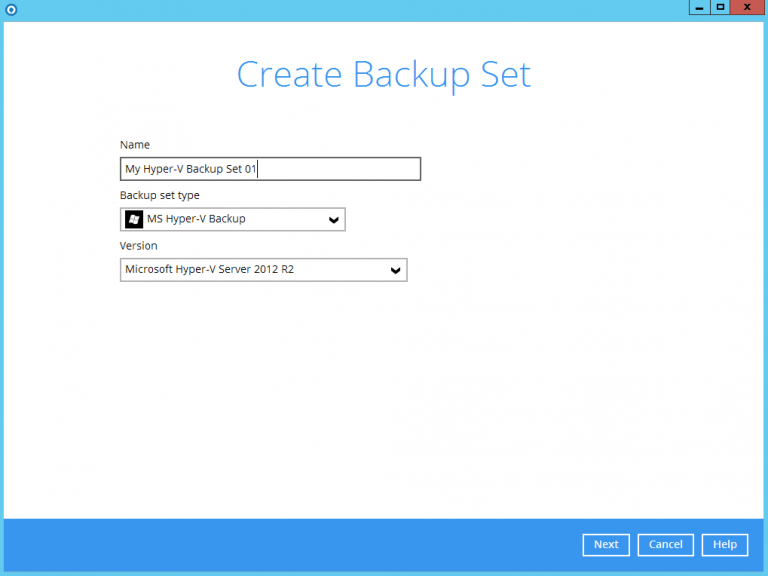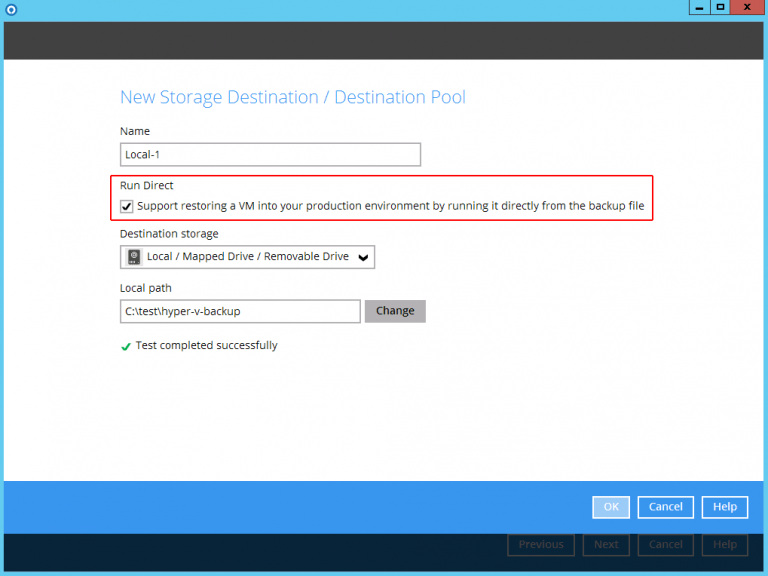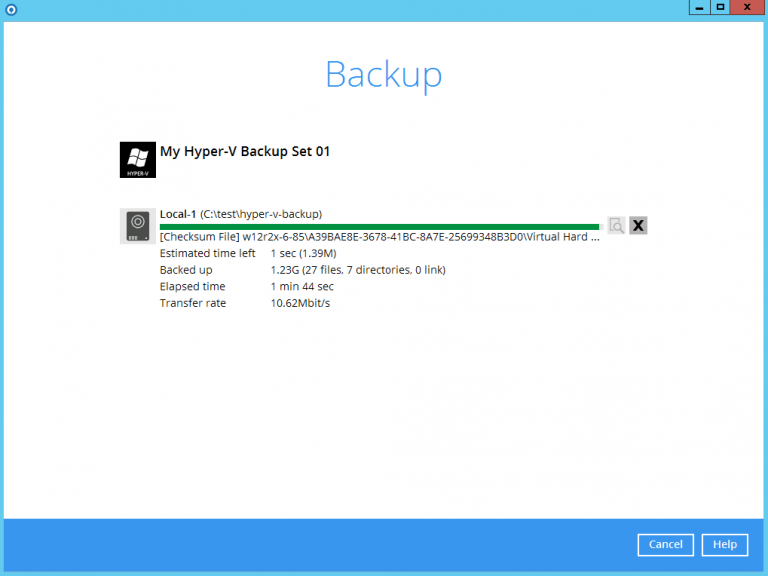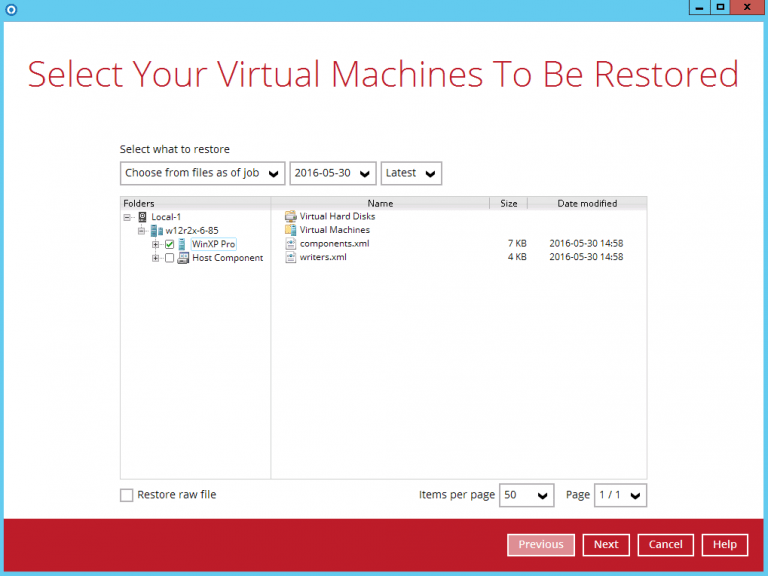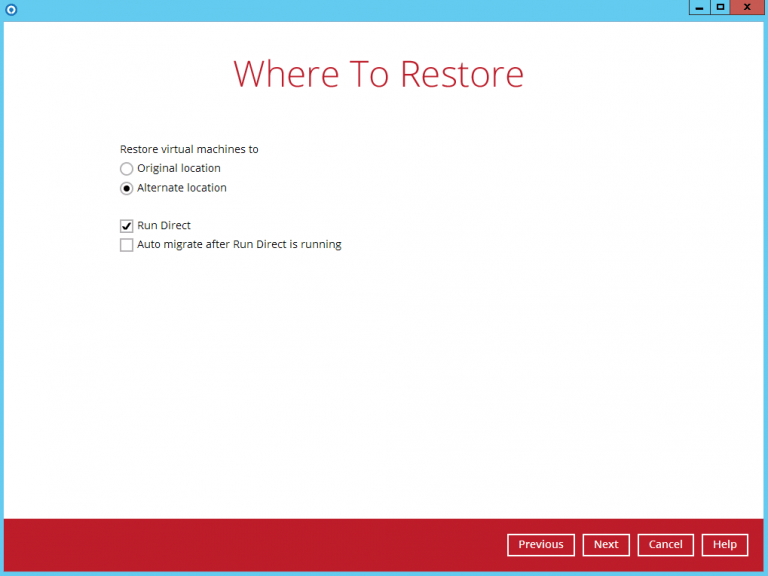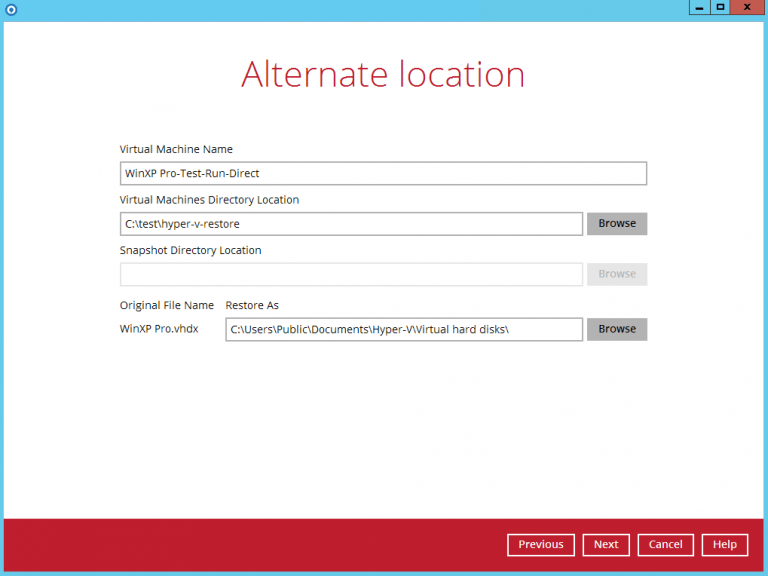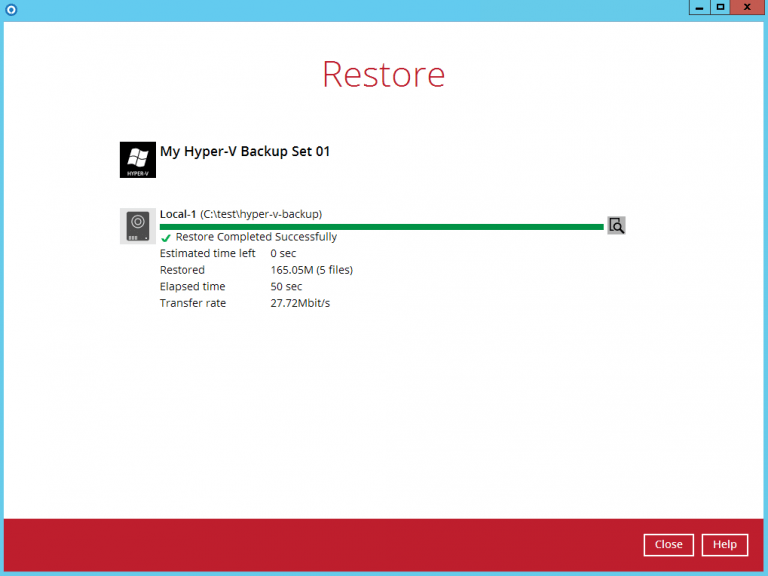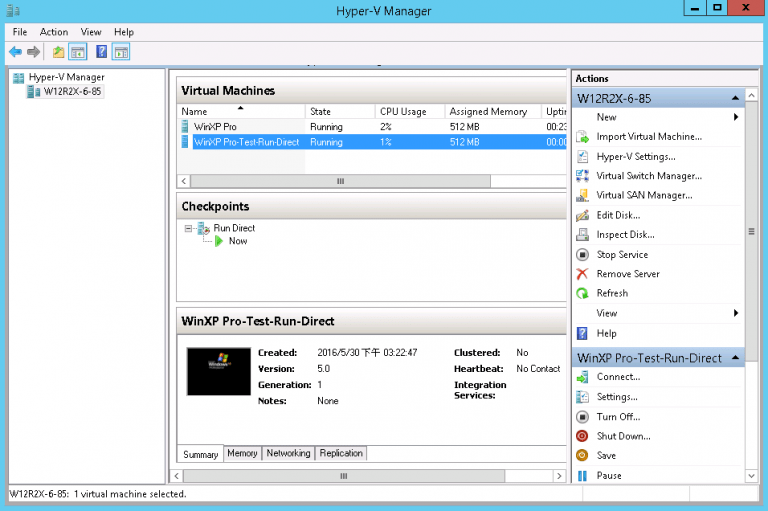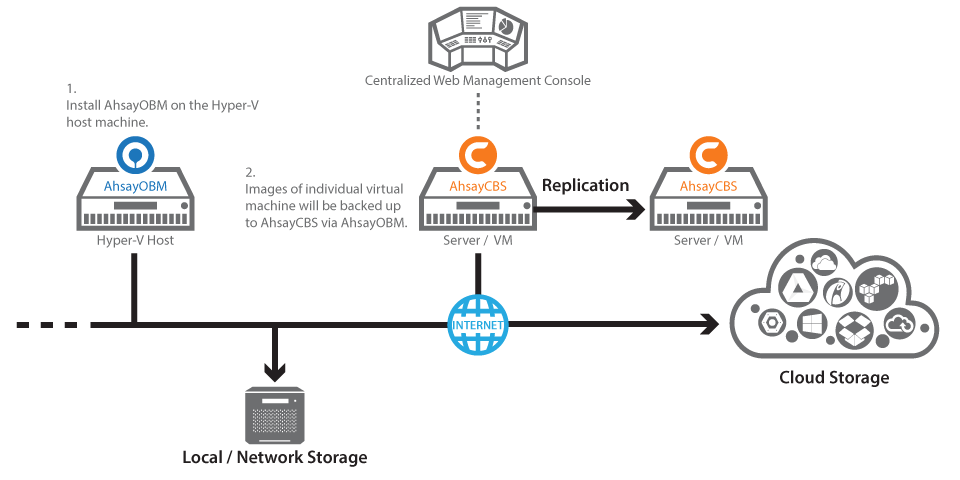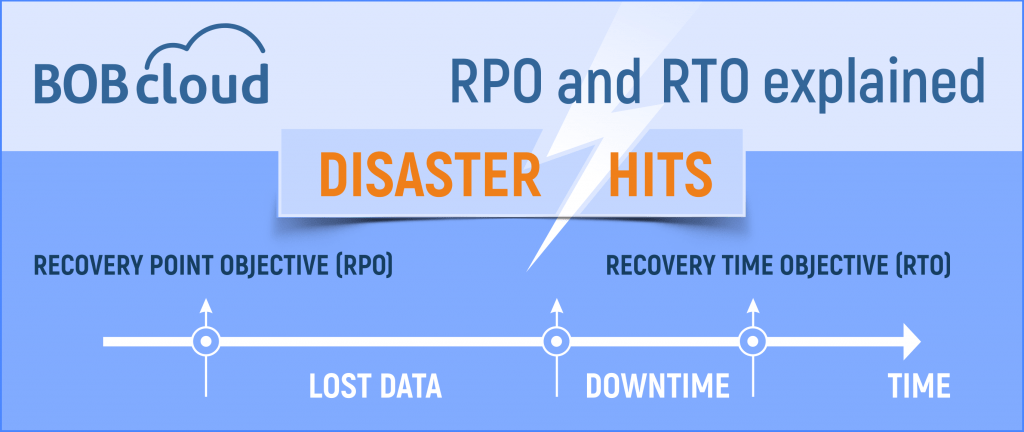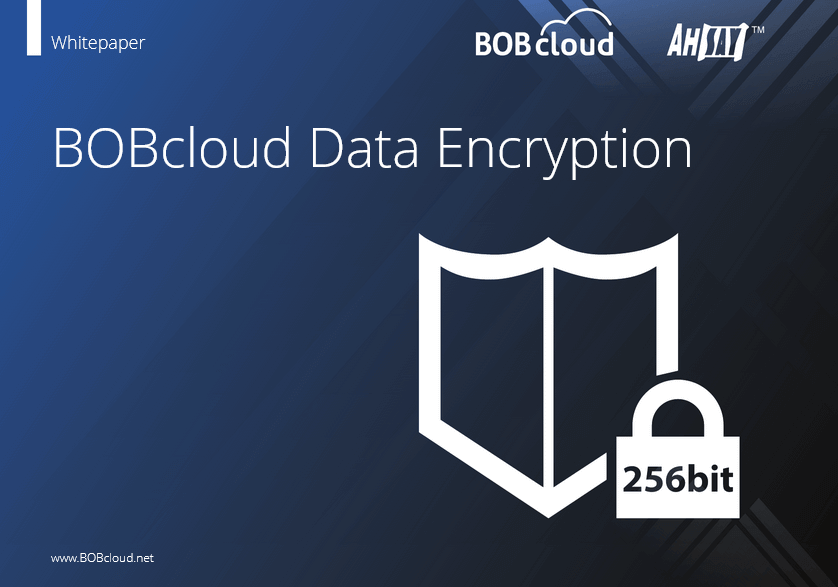Hyper-V Virtual Machine (VM) Backup Solution
Hyper-V is very efficient and sometimes complex, but the backups shouldn’t be complicated. Our service promises a quick, safe, and easy backup for your critical Hyper-V virtual guest machines.
Our Hyper-V backup software ensures a fast Hyper V guest VM backup to local storage devices and cloud storage, e.g. Microsoft Azure, Amazon S3, Wasabi, Backblaze B2, and Google Cloud.
List of supported destinations
Our backup software comes pre-loaded with connectors to more than 1,000 storage destinations worldwide. The client software lets you restore a complete Hyper V machine or a few files using the simple granular restore module.
Easy deployment
Install our software on your Hypervisor host server, and it will auto-detect all your VMs. You can specify which ones you want to protect. Next, configure the backup schedule, storage destinations, and retention policy.
Point-in-time VM restore
Our VM full restore option allows you to restore a VM from any point in time. The VM will be restored in the same state as it was backed up and appear on the Hyper-V host you select for restoration.
Run Direct VM migration (Service Providers only)
With the VM RunDirect feature, you can migrate the running backup VM to its original host machine. Alternatively, you can spin up a new VM in the cloud. VM RunDirect is provided to Service Providers only.
Hyper-V cluster supported
If you have a Hyper-V cluster with multiple Hyper-V hosts, our Hyper-V backup solution will back up all Guest VMs within your cluster. Doing it this way means you don’t need to purchase the Datacentre license of Microsoft System Centre for Hyper-V cluster backup.
`
Multi-threading
The multi-threading implementation in the Hyper-V backup solution will utilise the computing power of multiple CPU cores for creating multiple back-ups and restore threads to give you super-fast VM backup and restore performance.
Continuous backup
Do you have mission-critical Guest VMs with tight Recovery Point Objectives (RPO)? Our solution with a Continuous Backup feature can trigger backups as frequently as once per minute to fulfil any RPO.
Do you have mission-critical Guest VMs with tight Recovery Point Objectives (RPO)? Our solution with a Continuous Backup feature can trigger backups as frequently as once per minute to fulfil any RPO.
Flexible retention policy
Our Hyper-V backup solution allows you to set flexible retention policies, including daily, weekly, monthly, and yearly, to suit your IT audit and compliance needs.
Unhackable 256-bit truly randomised encryption key
If you are backing up to a public cloud, you can turn on the encryption feature which will, by default, encrypt the backup data locally with a 256-bit truly randomised encryption key. This cannot be hacked even by a brute-force attack from a supercomputer.
Fully rebrandable for MSPs
All graphics, logos and text shown in our centralised backup server and client backup applications are fully brandable, and customisable for MSPs.
How VM Run-Direct works