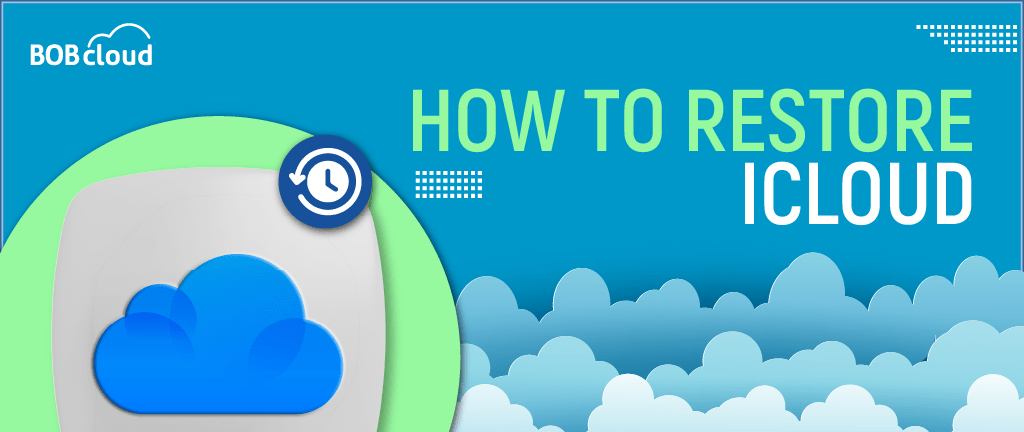
How To Restore From iCloud Backup – Updated in July 2025
“To restore your iPhone from an iCloud Backup:
1. Navigate to Settings > [Your Name] > iCloud.
2. Tap Manage Storage > Backups.
3. Select your backup and choose ‘Restore’.”
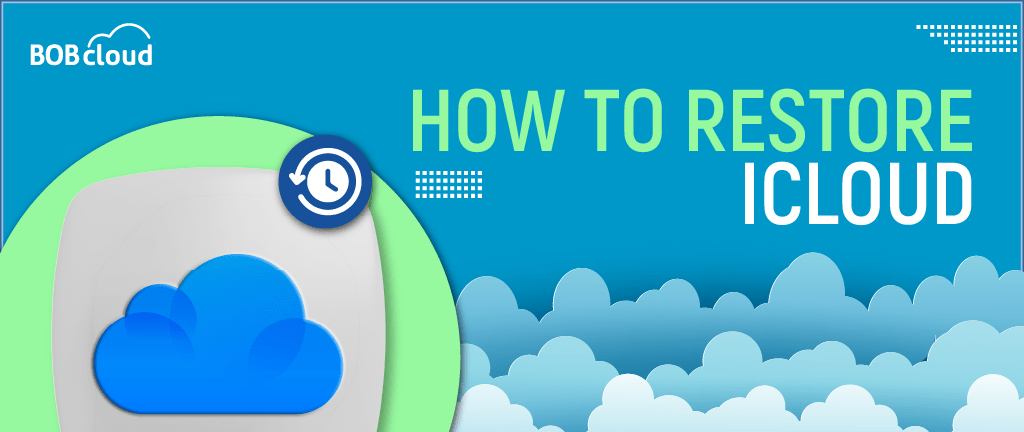
“To restore your iPhone from an iCloud Backup:
1. Navigate to Settings > [Your Name] > iCloud.
2. Tap Manage Storage > Backups.
3. Select your backup and choose ‘Restore’.”
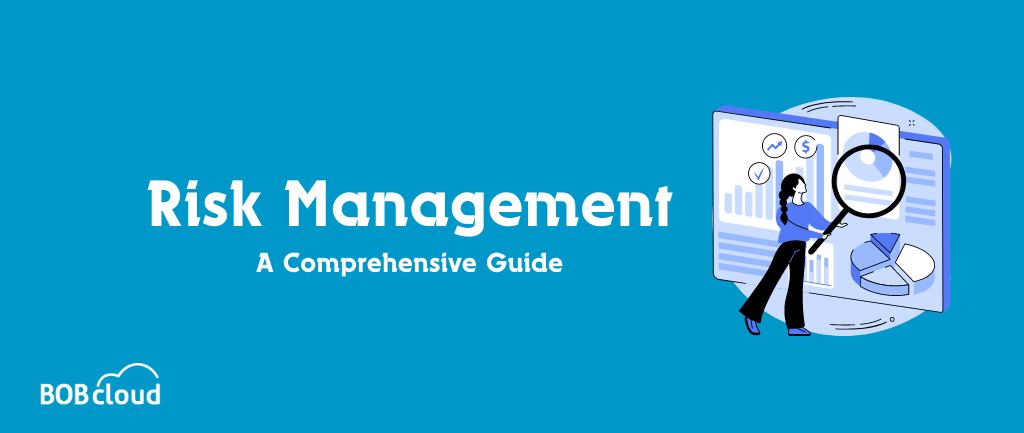
Risk management is the process of identifying, assessing, and mitigating potential risks to protect businesses from financial, legal, and operational challenges.

1. Join the Microsoft Meeting or video call.
2. Click on the 3 dots button named as more
3. Select Background effects
4. Click on the Blur effect
5. Click on Apply and Turn on Video button.
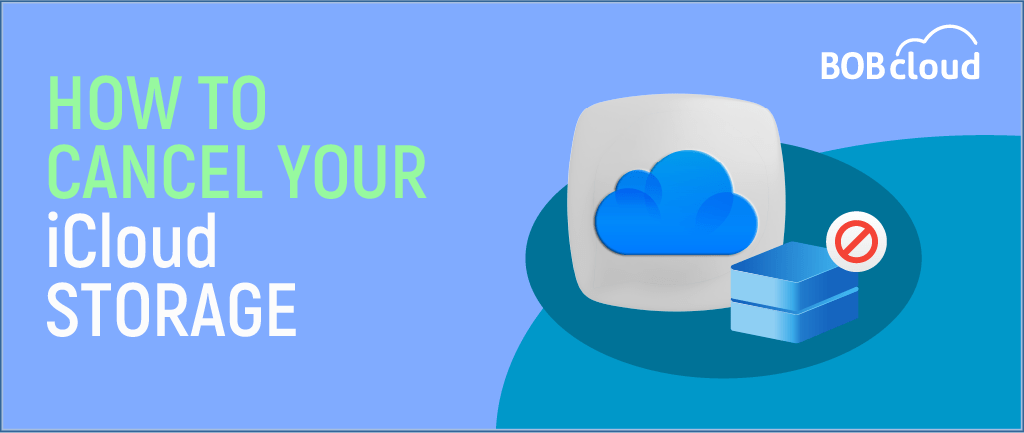
“To Cancel iCloud storage:
1. Open Settings and tap your name.
2. Select iCloud and head to Manage Storage or Manage Account Storage.
3. Tap Change Storage Plan.
4. Choose Free or a smaller plan that fits your needs.”

A failover system is a critical component of IT infrastructure that safeguards against system failures and data loss. By providing redundancy and automated recovery processes, failover mechanisms help organisations maintain business continuity and minimise downtime.
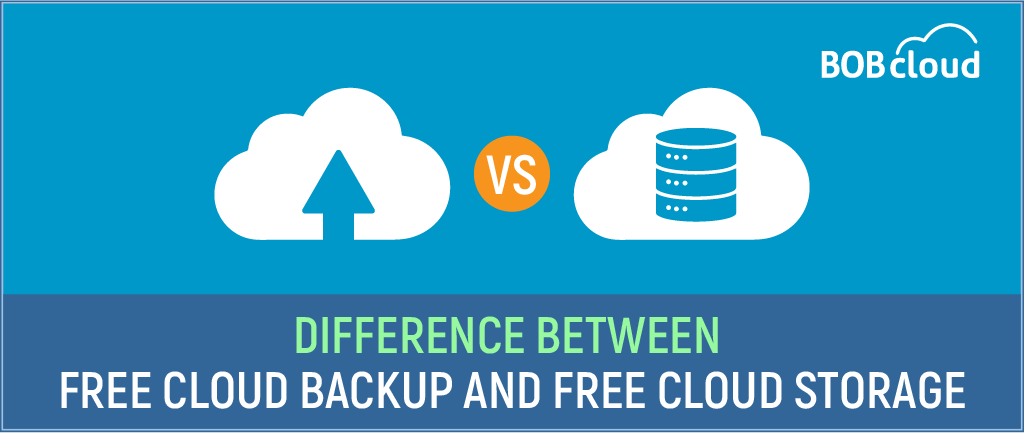
Cloud storage enables you to access your files from any location or device. Your files are stored online and are always up to date, making it easy to collaborate with others in real-time. In contrast, cloud backup takes a secure snapshot of your files and data to ensure they are safely stored.
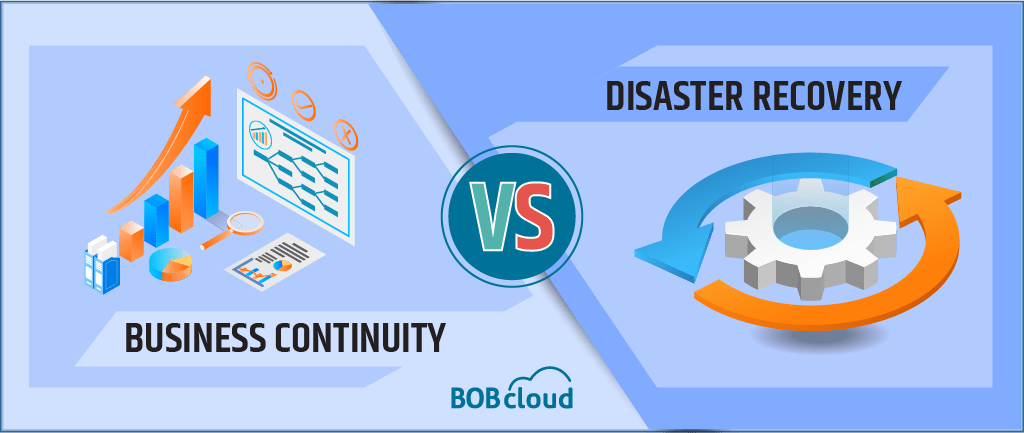
Recovery in safeguarding your business from disruptions. Uncover proactive strategies to prevent and mitigate risks while swiftly restoring operations. These plans ensure resilience, responsiveness, and customer trust, from protecting your brand to minimising financial losses.
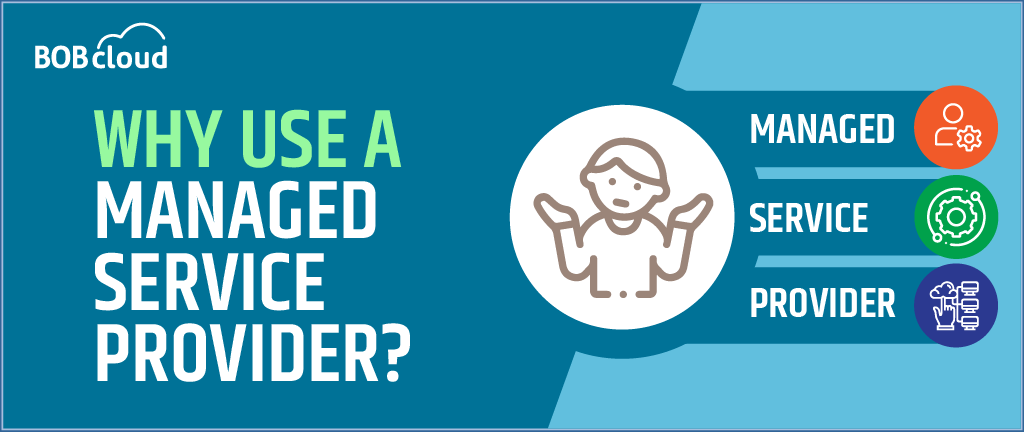
Using a Managed Service Provider (MSP) allows businesses to offload IT management tasks, ensuring efficient, reliable, and secure technology operations. MSPs offer cybersecurity and cloud computing expertise, reducing the burden on internal teams. This approach improves system performance, minimises downtime, and enables companies to focus on core functions, promoting cost-effectiveness and scalability.

Shield your precious files for free. Free cloud storage beckons, but beware of security gaps. Learn to lock down your data with encryption, strong passwords, and smart sharing habits. Guard your gigabytes, not just your wallet. ️

Transform your Microsoft Teams meetings with custom backgrounds! Join a meeting, enable the camera, click on “Apply background effects,” choose your custom image, and impress your colleagues!