Difference Between Free Cloud Backup and Free Cloud Storage
Has it ever happened to you that, in one way or another, you lost access to specific files from your computer? Do you need help with handling multiple accounts, types of documents, and photos on different platforms?
The cloud offers two solutions for protecting and accessing your data: free cloud backup and free cloud storage, which are the best options for their users.
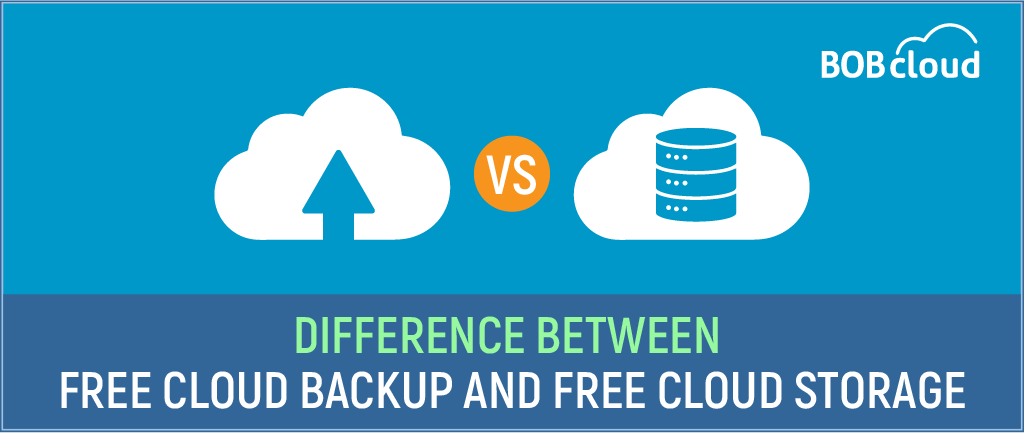
Cloud backup is free and works by automatically creating duplicates of crucial documents, photos, and videos and storing them on an Internet-based server. It affords you an easy way to have a copy of or get your data back if you lose your local gadget.
| Feature | Free Cloud Backup | Free Cloud Storage |
| Primary Purpose | Data protection and recovery | File storage, access, and sharing |
| Automation | Automated, regular backups | Manual uploading and organisation |
| Data Recovery | Comprehensive recovery options | Limited recovery options |
| Version Control | Often includes version history | May not offer version control |
| Accessibility | Ensures data is recoverable in case of loss | Allows access to files from any internet-connected device |
| File Sharing | Limited focus on file sharing | Robust file-sharing capabilities |
| Security | High priority with encryption and protection measures | Generally secure but focuses on accessibility |
| Storage Space | Often limited in free plans, with paid upgrades available | Limited space in free plans, with paid upgrades available |
| Best For | Users needing automated backups and data recovery | Users needing easy access and sharing capabilities |
| Example Services | Backblaze, IDrive, Acronis | Google Drive, Dropbox, OneDrive, iCloud |
Understanding Free Cloud Backup
Now, let us discuss the concept of a free cloud backup, a service that creates a copy of your data on a different server. Cloud backup is one of the forms of cloud storage, and its primary purpose is to protect your files against loss in connection with the failures of the equipment, misuse, or other irregularities.
Here are the key features of free cloud backup:
Automated Backups:
- Most cloud backup services offer automated backups, ensuring they regularly update your data without requiring manual intervention.
- This feature is essential for keeping the latest versions of your files safe.
Disaster Recovery:
- Cloud backup services provide a straightforward way to recover data lost due to system crashes, malware attacks, or physical damage to your device.
- Free cloud backup is handy for businesses that need to ensure business continuity.
Version History:
- Many cloud backup services maintain a history of file versions, allowing you to restore previous versions if needed.
- This feature is valuable for recovering from accidental changes or deletions.
Data Protection:
- Cloud backup services prioritise the security and protection of your data, often employing encryption and other security measures to keep your files safe from unauthorised access.
Understanding Free Cloud Storage
Free cloud storage refers to a centralised, remote disk that provides the capacity for selecting, directly uploading, and manipulating files. While cloud backup is more of a system that backs up data online, cloud storage aims to allow easy access to the data and sharing.
Here are the key features of free cloud storage:
Manual Uploading:
- Most users drag and drop existing data into cloud storage, where they can choose what and when to store it.
- Temporary storage services organise specific files without charging for the service.
File Accessibility:
- Cloud storage is another type of storage system that allows you to access your files from any computer or other device connected to the Internet.
- This feature is also convenient for users who are carrying their files around.
File Sharing:
- Most cloud storage platforms have excellent file-sharing capabilities, where users can send files to others or work with them.
- It benefits team projects and collaborative work because it costs nothing; free cloud storage benefits teamwork and group assignments.
Storage Space:
- There are usually limitations on the amount of storage for free cloud storage services; however, choosing a plan with better storage space could always be an option.
- For now, various cloud storage services can also be accessible so that users can manage their needs depending on their needs.
Check out this article to learn how I get 1TB of free cloud storage.
Key Differences Between Free Cloud Backup and Free Cloud Storage
Understanding the differences between cloud backup and cloud storage is essential for choosing the right solution for your needs. Here are the main distinctions:
Purpose and Functionality:
- Cloud Backup: Designed for data protection and recovery. It focuses on creating automatic, regular backups of your files to ensure they are safe from loss.
- Cloud Storage: Designed for file storage, access, and sharing. It provides a convenient space to store and access files from various devices.
Automation vs. Manual Management:
- Cloud Backup: Typically automated, running scheduled backups without user intervention.
- Cloud Storage: Usually requires manual uploading and organisation of files.
Data Recovery:
- Cloud Backup: Offers comprehensive data recovery options, including restoring previous file versions and recovering from system failures.
- Cloud Storage: While it allows file access and sharing, it does not provide the same recovery options as cloud backup services.
Version Control:
- Cloud Backup: Often includes version history, allowing users to restore previous versions of files.
- Cloud Storage: This may not offer version control, focusing instead on the storage and accessibility of the latest file versions.
Check out this article to learn What is the Best Free Unlimited Cloud Backup?
When to Choose Free Cloud Backup
Free cloud backup is ideal for users who prioritise data protection and recovery. Here are some scenarios where cloud backup is the best choice:
Data Protection Needs:
- In summary, cloud backup is the best choice if you wish extra safety for your data and ensure it shields it from deliberate or accidental deletion, hardware failure, or other mishaps.
- It offers an automatic and ongoing backup feature for your data to enhance its protection.
Disaster Recovery Planning:
- Cloud backup is an effective data redundancy solution for enterprises and individuals seeking good DR plans.
- Having a free cloud backup means to ensure that, should there be an emergency, essential data will not take time to recover.
Automatic Backups:
- If you prefer a set-it-and-forget-it approach, cloud backup is the way to go, where the system automatically backs up your data without manual intervention.
- This feature ensures that your latest files are always protected.
When to Choose Free Cloud Storage
Free cloud storage is ideal for users who need easy access and sharing capabilities. Here are some scenarios where cloud storage is the best choice:
Easy File Access:
- Cloud storage offers the required flexibility if you plan to use the contents of your storage on different gadgets or in different places.
- It enables you to access, manage and write all your files from any internet connection device.
File Sharing and Collaboration:
- Cloud storage provides good file-sharing services for users who need to share files and work with others.
- Yes, free cloud storage is as good as it gets and allows you to enjoy collaborating with a team or a study group and sharing documents with friends or colleagues.
Organising and Managing Files:
- Yes, free cloud storage is as good as it gets and allows you to enjoy collaborating with a team or a study group and sharing documents with friends or colleagues.
- Relative to insecure online storage for your files, free cloud storage facilitates the management and retrieval of data.
Getting the Most Out of Free Cloud Solutions
To maximise the benefits of free cloud services, consider the following tips:
Understand Your Needs:
- Assess your primary requirements—backup, storage, or both.
- Determine the data you need to protect and how often you access it.
Evaluate Free Plans:
- Compare the free plans offered by different providers.
- Look at storage limits, file size restrictions, and available features.
Utilise Multiple Services:
- You can use more than one service to meet your needs.
- For example, use a free cloud backup service for critical data and a free cloud storage service for files you frequently share.
Regularly Review and Organise:
- Periodically review your cloud storage and backup.
- Delete unnecessary files and organise data to make it easier to find and manage.
Stay Informed:
- Keep up with updates and new features from your cloud service providers.
- They may offer additional free storage or new tools to enhance your experience.
Top Free Cloud Backup and Storage Services
Here are some popular free cloud services to consider:
- Google Drive: Google Drive has a massive free storage capacity of 15GB, works well with Google Workspace, and allows file sharing and collaboration.
- Dropbox: Offers users 2 GB of free storage and has good file sharing and syncing options.
- OneDrive: A free service that gives users 5GB of storage and closely ties it to Windows and Office products.
- iCloud: Every Apple user has 5 GB of storage space for free; all iOS device backups are automatic and accessible across other Apple devices.
- Backblaze: Freemium, however, has a free trial with a limit on backup storage of 15 days and a premium version, which you pay for.
- iDrive: Provides 5GB of free backup space and offers real-time and cross-device backup options.
Conclusion
Free cloud backup and free cloud storage are quite different services that provide various opportunities. Cloud backup is ideal where the data backup must occur automatically, and the data recovery solutions must be extensive. Free cloud storage is satisfactory for users who require instant, instant, and shared data access with little administrative input from the platforms.
After comparing these two services, a person comprehends what sort of service will be the best to choose depending on the personalised needs. When selecting the right services, consider every service’s strengths, weaknesses, and sustainability.
These best free cloud solutions for backing up or storing data mean that you can either have your data backed up at all times for security purposes or store it in the cloud freely and easily for sharing so that enhancing your productivity does not have to mean paying for it.