The Ultimate Fight Between Backblaze B2, Wasabi, IDrive e2, Azure, Google Cloud, AWS: Updated in November 2023
Table of Contents
How we have put this review together
We have been operating as a cloud storage and backup company since 1999 and have used all the storage services which have come and gone in those 20+ years.
Our NOC engineers have tested and reviewed all these object storage providers in line with industry and expert expectations of secure cloud data storage.
All testing was performed with our cloud backup software. Through a combination of vendor sites, credited forum experts and direct comparisons, we report on the Tech, service, and pricing.
The pricing is the best we could obtain from the respective vendor websites, and we review it periodically.
Have we missed an object storage company you want to see reviewed? Let us know.
We don’t have any skin in the game and don’t get kickbacks from the companies we review here.
Ding Ding, Round One - Storage Pricing
In this review, we are pitting all these S3 storage providers head-to-head: iDrive e2, Backblaze B2, Wasabi, Microsoft Azure blobs, and Google Cloud and AWS object storage.
These big six provide cloud storage in the format of S3 and deliver it under the collective term of object storage. You won’t see this type of storage on your native LAN and will instead see standard file systems using drive letters.
Read more about the differences between object and block storage
Quick monthly price comparison between Azure, AWS, Google Cloud, Wasabi, Backblaze B2 and IDrive e2
Monthly cost to store 1TB of data
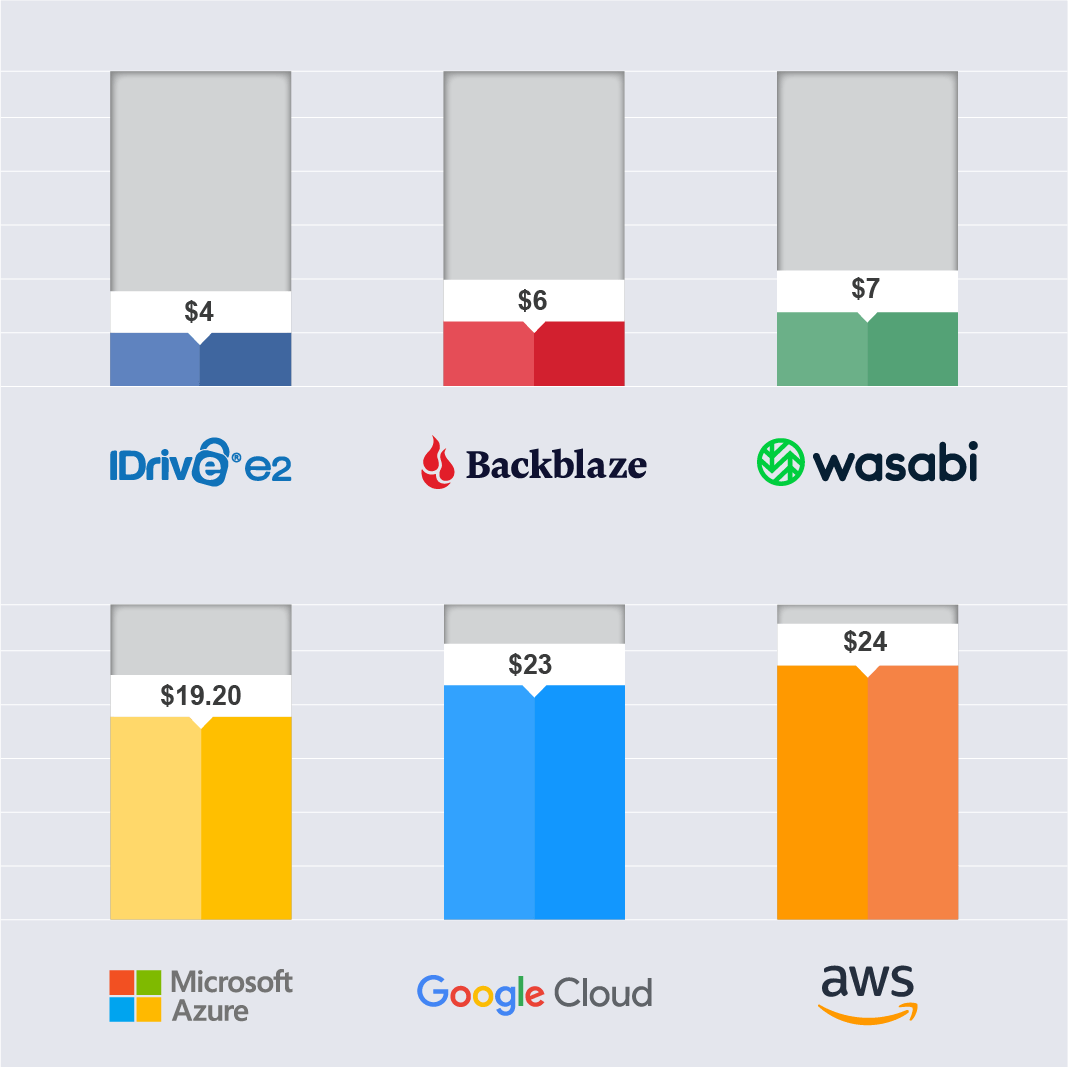
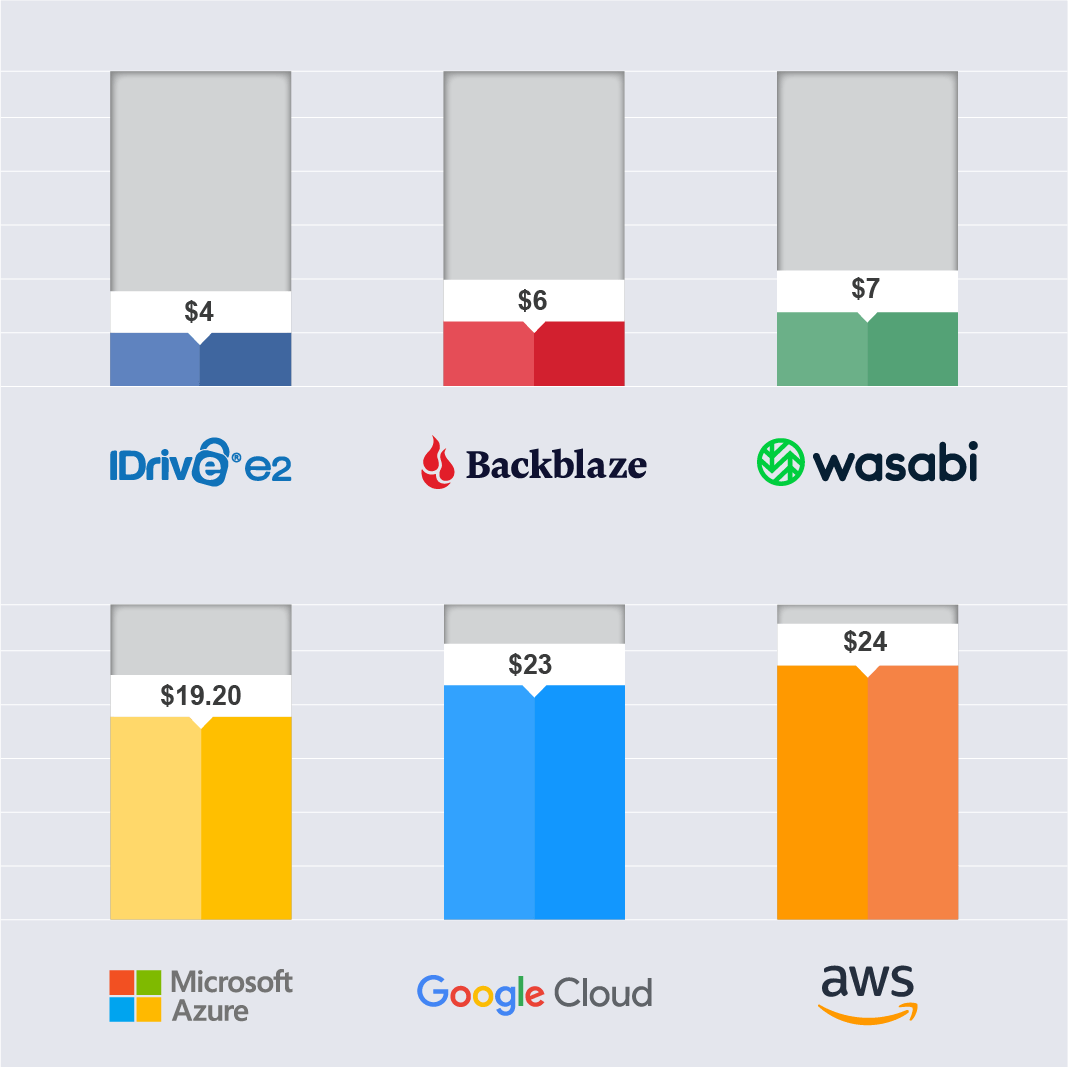
Price and service differences
Microsoft Azure, Google Cloud and AWS all offer different prices based on how frequently you want to access your data, typically referred to as hot, cool, cold and archive. If you plan to archive your data, then you could use cold or archive data, as that will save you money.
Microsoft Azure blobs, Google Cloud and AWS all add extra charges for API calls to your data, but iDrive, Backblaze and Wasabi don’t.
There is also an extra charge for downloading your data, called egress. This charge is much higher than storage alone, and that means it is essential you decide which service you opt for based on future download requirements. iDrive, Backblaze and Wasabi provide a fair-usage policy that lets you download up to 3x of your stored data for free.
As you can see, AWS’ object storage is six times more expensive than iDrive’s. This is data at rest and doesn’t factor in egress charges, which we will cover later.
What is Object Storage?
Object storage is also called object-based storage, a method of storing data in units called ‘objects’. S3 is the technical language used by developers and connectors to interact with object storage.
Object storage is very different to the way files have traditionally been stored.
With traditional storage devices and destinations, you build or buy a predefined storage size, and that is all you can use.
Object storage is different because you don’t have a specific-sized storage destination. Instead, an S3 connector within your software will work within the S3 rules and chop/chunk your data into smaller sizes organised into the storage location.
S3 means you will always have storage space, which can grow or reduce as required. This process is controlled by the S3 connector within your system.
S3 is the standard method for Object Storage, which Amazon first used on their AWS cloud platform. It is also the standard used by almost all object storage providers. Microsoft has decided to break away from this standard, using its proprietary method for its blobs system. Theirs is also a type of object storage reviewed side-by-side with the others.
IDrive's e2 object storage




IDrive offers further discounts if you move from their PAYG to annual pricing. Free 30-day trial (no credit card details required). 11 nines data durability
IDrive took 13 days to answer our initial sales enquiry. They only price in USD, which means non-US customers must ride the exchange rate.
In joining the object storage marketplace, iDrive provides a resilient and durable storage platform to companies and organisations who may not want to use IDrive’s native cloud backup software.
IDrive’s object storage service provides industry-standard S3 cloud storage to anyone who needs reliable storage.
IDrive's Cloud data durability is as good as the rest
Don’t be discouraged by their low price because IDrive’s storage is as good as the rest.
IDrive® e2 offers 11 nines of data durability. The self-healing system handles disk or server failures seamlessly by maintaining three replicas of an object at any time. If any copy of the object is lost or destroyed, the system recreates additional copies to prevent data degradation.
IDrive's pricing slams the door shut in their competitors' faces
We noticed in 2020 that IDrive had started providing object storage in the same way as at least ten other providers we have tested.
With NO egress charges (data transferred from their service), their service is very attractive to newcomers.
November 2023: IDrive is offering their e2 object storage at a 50% discount, with 1TB costing a cool $1.25 monthly for hot storage.
Snappy support responses
In 2020, when we signed up for their free trial, we had a minor issue we needed to resolve and received two replies from their tech team within 15 minutes, which answered our question.
Backblaze's B2 object storage




Backblaze is now cheaper than Wasabi by $1\TB since Wasabi increased its pricing in Q3 2023. Backblaze removed their egress charges around the same time, which made them more attractive.
Backblaze has data centres in the EU but still invoices in $ rather than local currencies. Backblaze charges for some API calls, which IDrive and Wasabi don’t.
No storage region in the UK.
Backblaze has been a market leader in data storage for years with its fixed-cost service and famous red pod NAS devices.
As with IDrive, Backblaze has joined the object storage market with a simple-to-use service. Backblaze has always adopted a no-nonsense approach in delivering its services and has provided great insight into how its operations are run.
As techies, we have loved reading about how they select which disks to put in their red pods and their annual reports comparing which disks fail more frequently than others.
Backblaze is competing very well on a price and tech level with Wasabi but has yet to come close to beating IDrive’s e2 pricing.
It would be great to see them drop their API call charges, as these unknowns always concern operators.
Wasabi's object storage


Low cost and honest pricing. Regions in the UK, US, Japan, Australia, and the EU. They only provide object storage that puts them at the top of their game.
Every object has a 90-day minimum storage period.
Wasabi - the saviour of object storage?
We will always have a ‘professional love’ for Wasabi @ wasabi.com for being the first disruptor we saw in the cloud storage market. Wasabi doesn’t charge for egress and allows you to download 100% of your monthly storage for free.
E.g. If you have 2TB of data stored with Wasabi and download 2TB in one month, that is OK. If you have 2TB of data stored with Wasabi and download 3TB in one month, they will review your account and start charging for egress overuse for the 1TB.
If you want to host a website or get a VPS from Wasabi, you are out of luck. They have firmly set themselves as an object storage provider and are leaders in this area.
Why have Backblaze, IDrive and Wasabi removed egress charges?
These three companies work exclusively in cloud storage, so they broadly know what their customers will do on their network. This makes it easy to offer free egress up to 3x of stored data. This is ample to suit the most ardent of techies that like to run frequent test restores whilst keeping file sharers and spammers off their network.
Users of the Azure, Google Cloud and AWS services can mount any device or service and consume an unknown amount of bandwidth, and that is why they all charge for egress (minus a few free GB). And, of course, they have a captive market, so they can charge what they like.
Microsoft's Azure 'blob' object storage




Azure always offers free promo credits and complimentary services (subject to change).
One of the most expensive object storage providers we have tested.
Azure's 'nothing to lose' trial
Azure always offers free promo credits and complimentary services (subject to change). No matter your project, you can run it out using the free credit and services Azure provides.
Azure's timeline in the UK
Microsoft launched its Azure cloud service in 2010 after seeing Amazon’s AWS cloud service explode in popularity since its launch in 2006.
We were eagerly waiting for MS to open a UK data centre for our UK customers who must store their data in the UK. They did this a few years back, and it is the primary storage destination used by our UK customers who require UK-based storage.
Microsoft is a ‘goto’ company for most medical, government, police, military, and other high-level customers, and they have over 60+ regions worldwide in 2023.
Azure's portal is loaded with Tech
Microsoft’s Azure portal is the best we have tested and used. We use Azure for our customer data and have always been impressed with the level of granular information right down to blob metadata information.
As you would expect with Microsoft, they have tons of services, apps and features for techies. We use Azure for our VPS’, storage, CDN, image backups and Hyper V on-premise replication.


Microsoft's Azure 'blob' pricing
As we said in the opening statement, Microsoft is a ‘goto’ company, and as such, they are happy to charge more than most of their competitors.
Microsoft hasn’t increased their pricing, though; it is their competitors who are disrupting the market with lower prices.
Google Cloud's Object Storage




Free promo credits and free services (subject to change).
39 regions in 2023; less than Azure.
How much does Google Cloud Storage Cost?
AWS and Azure match Google storage costs, and all three are very similar in service level.
Transferring out your data stored on Google Storage could be impossible because of the costs involved.
It is essential to be focused on something other than price if you aren’t on a budget. Your company’s storage may exist after you leave the company or outlive you ultimately. Who has the time to housekeep older data or know what data to remove?
What if something happens to Google Cloud?
That’s a great question, and of course, the answer is that nothing will happen.
Experience tells us many of our UK cloud backup resellers use Google, Azure, and AWS because there is almost zero chance of them going out of business or being bought out.
Nothing is more worrying to a company legally required to store its data for many years than the risk its provider has to close or be bought out by a bigger rival.
This uncertainty can bring price increases or the new owner shelving a service that is no longer performing.
AWS' Object Storage




A scalable and feature-rich cloud storage provider for any size of business.
Storage is expensive, and the portal is clunky in places.
Why Amazon Web Services has the Largest Share
AWS consistently has around a 30% global share of public cloud services. It’s easy to see why when they have a base level of 99.999999999 per cent durability and presence in more than 180 countries.
Amazon Web Services launched its first publically available service on Pi Day, March 14, 2006. This was long before you could order pizza from your phone and had to stand in the rain waiting for a taxi.
Round Two - Storage Pricing and Egress Costs
Monthly cost to store and download 1TB of data
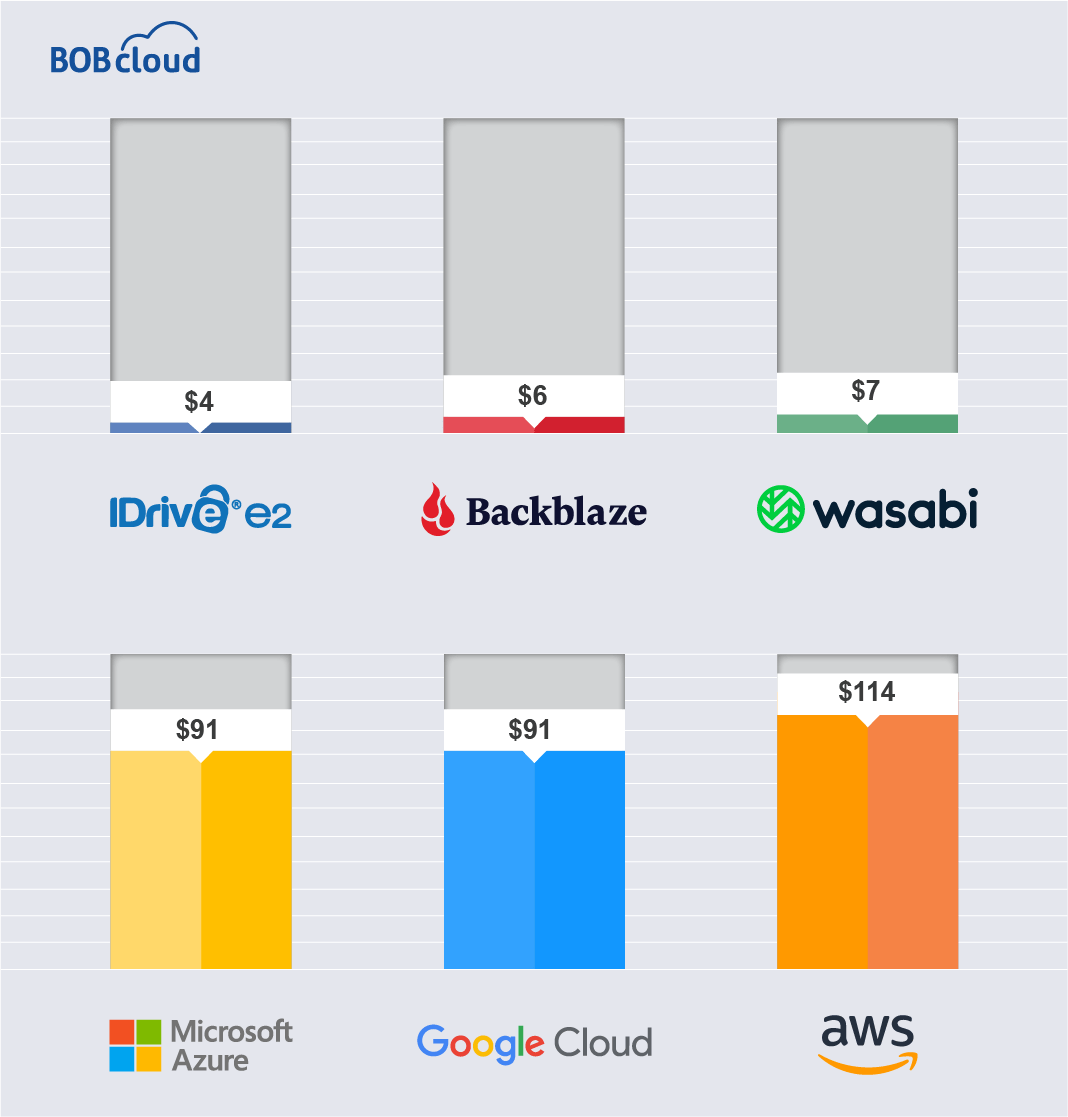
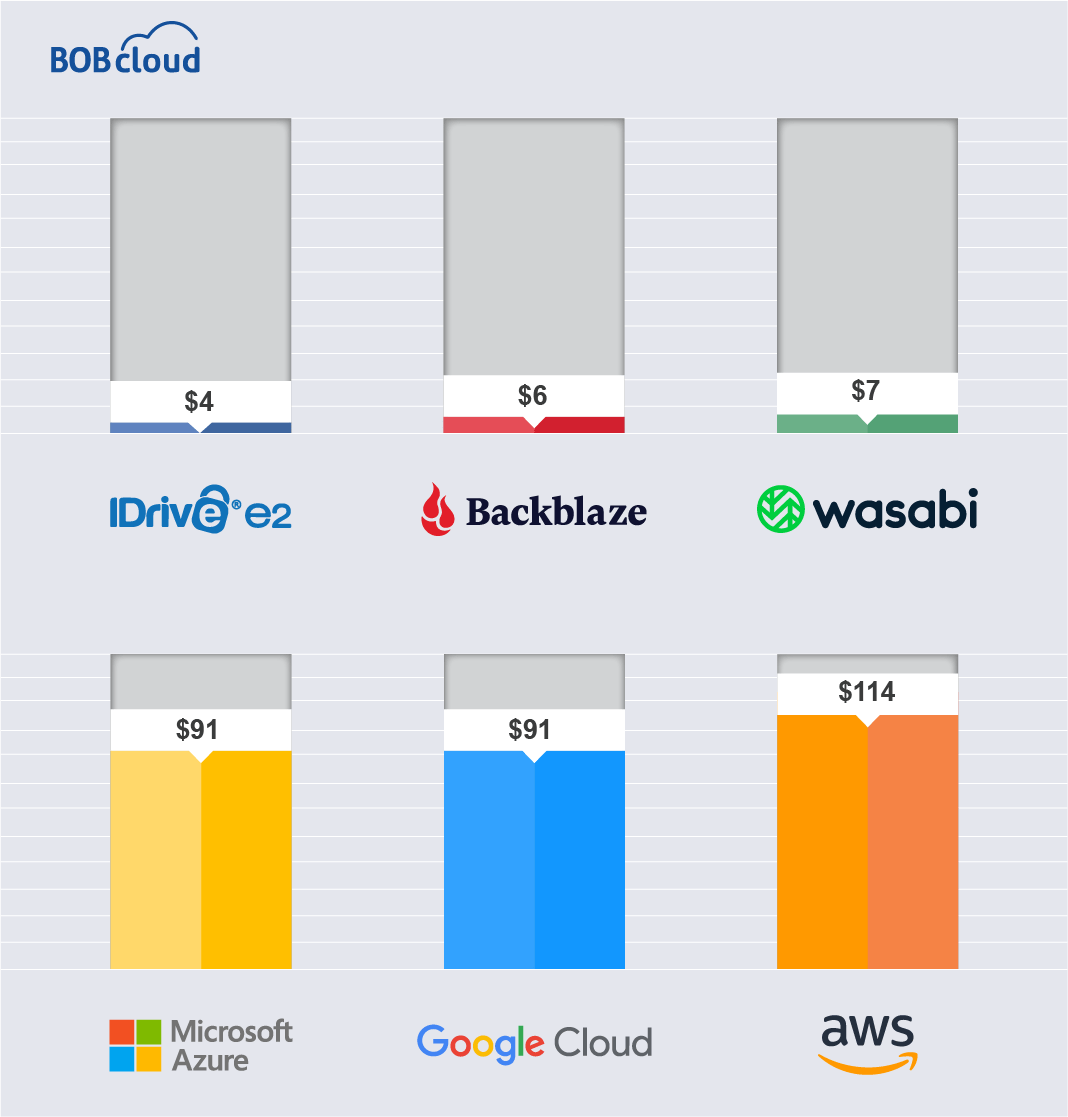
Results of a previous backup test we ran
We previously posted the speed results of backing up to Azure vs backing up to Wasabi and were pleased to see that Wasabi was very quick and lightweight.
This got us thinking about how Backblaze’s B2 object storage would compare to the other two cloud destinations.
It’s also a perfect time to speed-check Azure and Wasabi again five months after the previous bench test. Wasabi were displaying some awesome speeds back in June when we tested their service running in Holland. We were worried they might have suffered some latency as their network usage and amount of data stored increased, so it seemed fair to check again.
Then we decided to run the test on Microsoft Azure blobs, Amazon AWS S3, Google Cloud, Wasabi, Backblaze B2 and IDrive e2 object storage.
For our test backup server, we are using Ahsay CBS version 9.x, and it is running in Microsoft Azure’s data centre in London.
The Wasabi location is in Holland (Amsterdam), and the Backblaze B2 destination is in the US. The latter skews the results somewhat because it is on another continent, but as the results show, B2 is just as responsive.
Our testing method
For our test, we are backing up approx. 1.6GB of generic data, and our internet connection is approx. 6Mbps upload. The data is compressed to 426 MB, a 75% compression rate. We expect to see compression rates of 40-90% on most types of data.
The Ahsay software will back up consecutively to each of the six backup destinations. Every destination has its data stored with nothing shared. This means if one of the backup destinations suffers from loss of data or data corruption, the other five destinations are unaffected and can be used to restore.
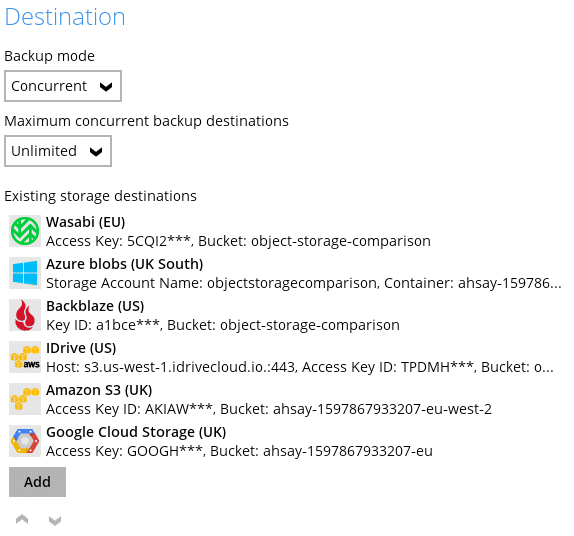
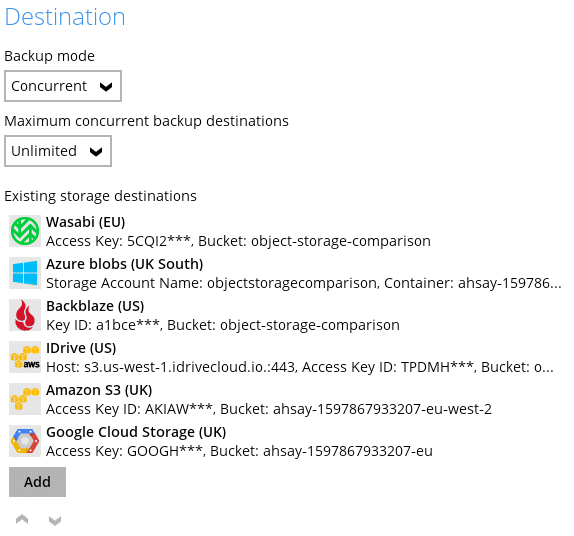
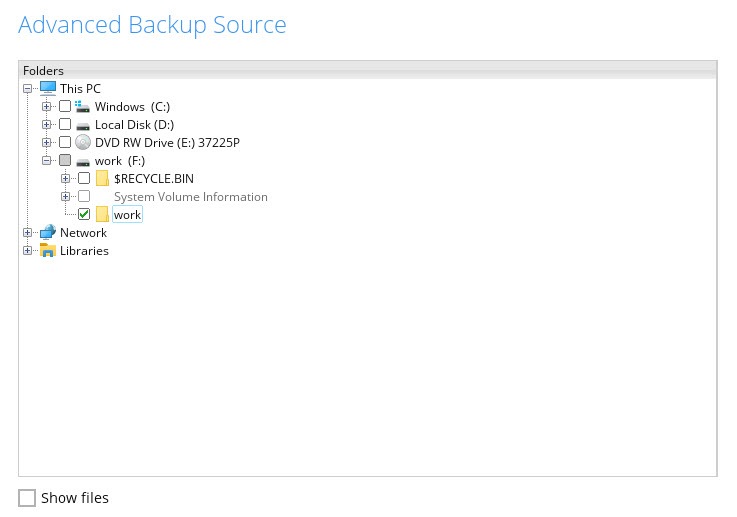
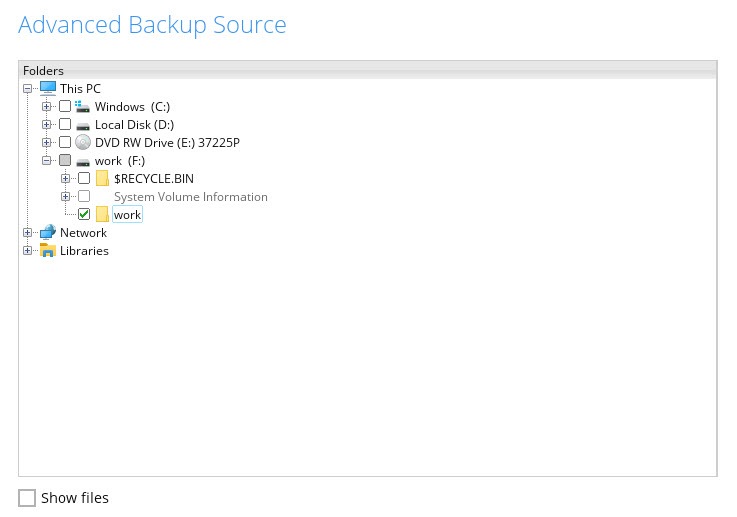
Upload backup speed results
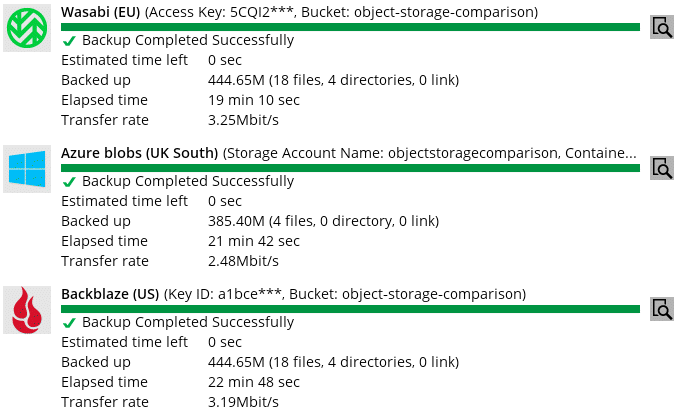
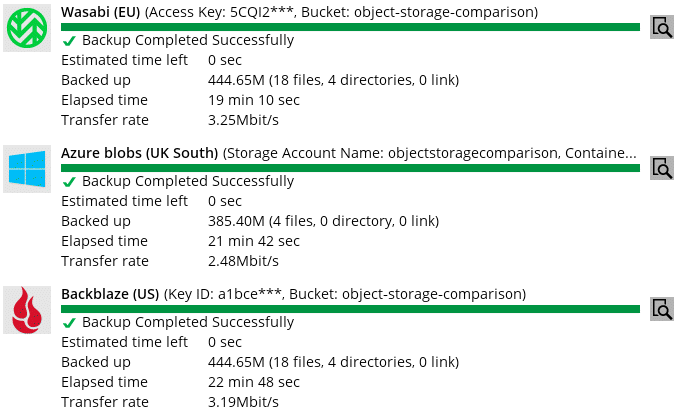
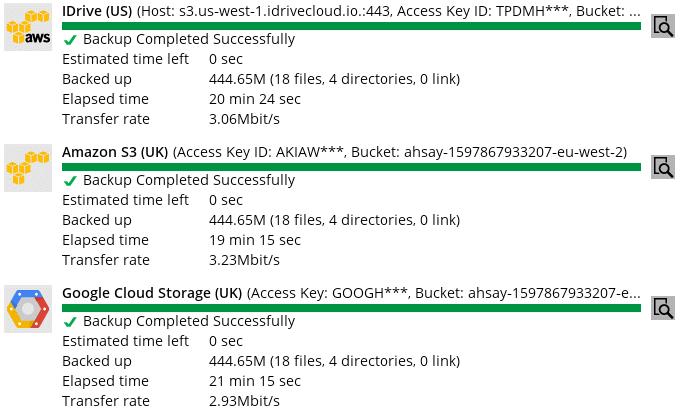
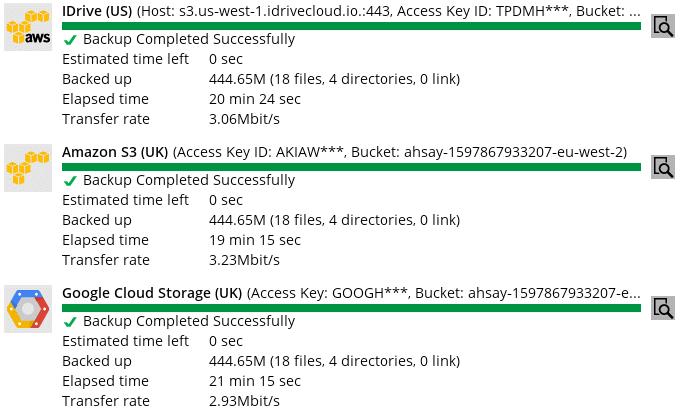
What speeds should be expected of a cloud backup or data transfer?
We didn’t test large data files and used generic office files that we would expect to see on desktops and servers. This means the speed will be slower than if we had transferred large files.
What happens under the cover with a cloud backup?
Experience tells us that large files, such as a 5TB Hyper V disk, will transfer at approx. twice the speed of 5TB of regular files and small files (less than 200K in size). The reason is that a lot of backup and restore overhead occurs during the first exchange. Once this handshaking is complete, larger files will transfer as fast as the connection allows.
Online backup software expects to run on low bandwidth connections, so all providers will have grown up with Kbps speeds where the software is written specifically to handle these situations.
Online backup software will check every file encountered during the pre-flight checks, and it will look something like this:
1. Does the file need backing up (i.e. has it been modified since the last backup ‘delta’)?
2. What part of the file has been modified? There is no obvious way to ascertain this, and very often, the backup software will dump out the file locally and stream out the delta. This will increase the backup time but not the transfer time.
3. Does the delta file need chopping ‘chunking’ up into smaller manageable chunks so the transfer can be retried if a block fails in transmission? Our software will chunk the file into blocks of 32Mb or smaller.
4. Does the delta need encrypting? The answer should always be yes.
When this process is run on the 5TB Hyper V disk we mentioned earlier, steps 1 and 2 are done once.
If we repeat this on 5TB of small files, the overhead in steps 1 and 2 is greater because it is repeated approximately. 25,000 times.
These factors all have an impact on the backup and restore speeds.
There is no way to estimate backup times besides rigid benchmarking on customer environments.
Points Decision and Conclusion
The Wasabi destination was the quickest. This is constant and always surprises us because it beats all the UK destinations. Notably, both the Backblaze B2 and Wasabi destinations (both in the US) were quicker than Google in the UK.
What speeds should be expected of a cloud backup or data transfer?

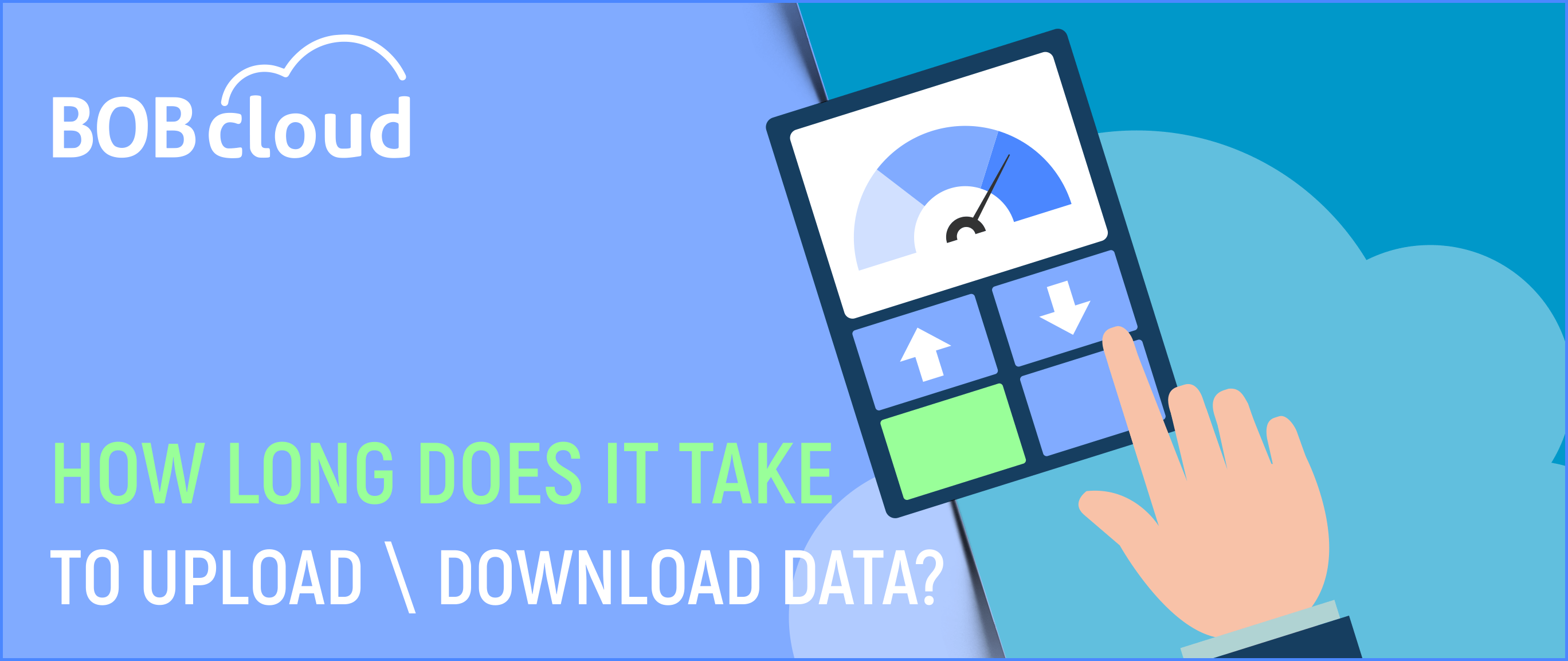

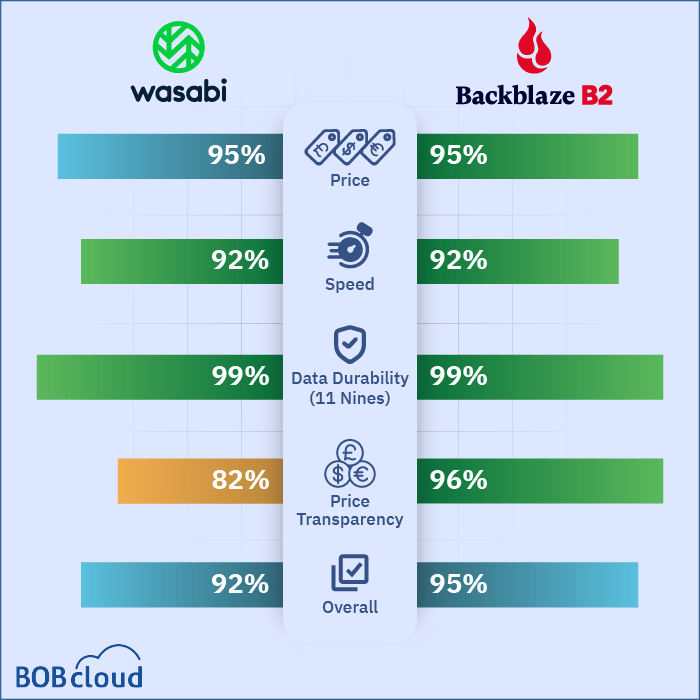
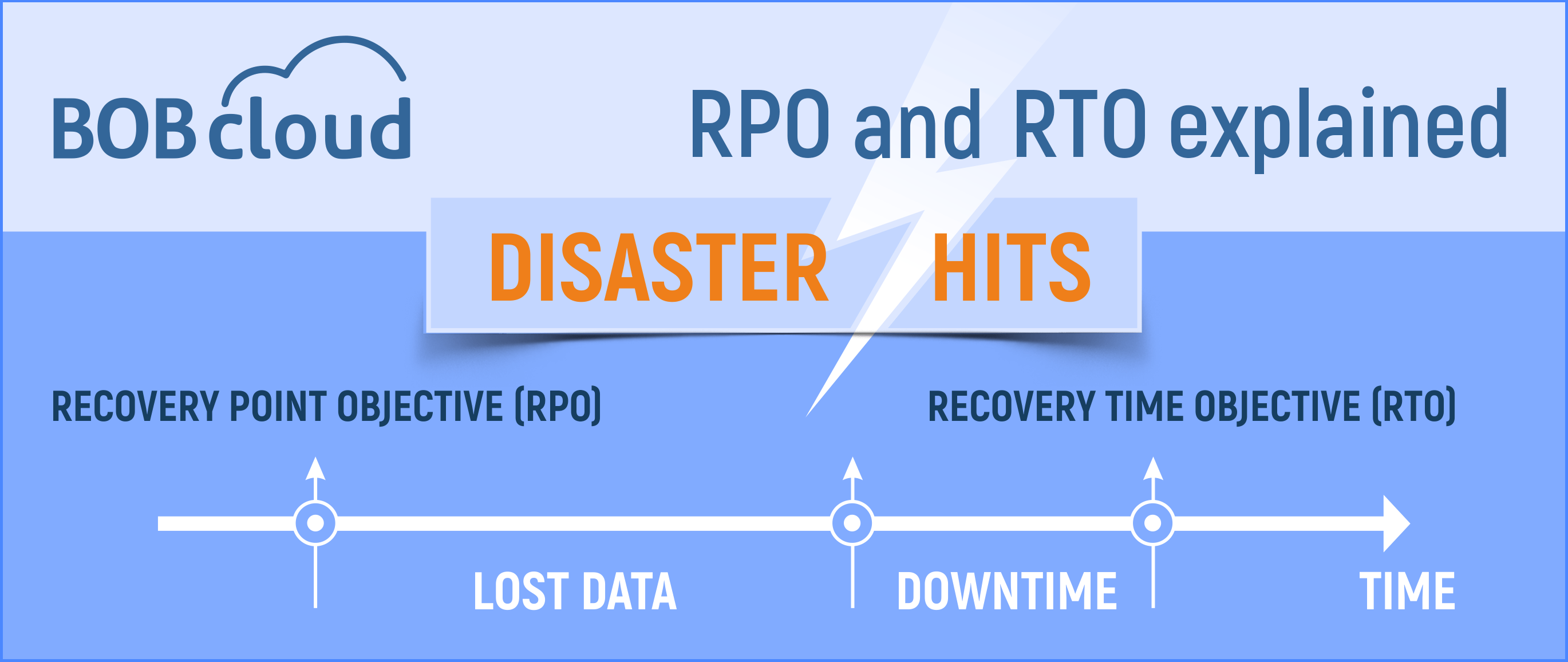
Thanks for posting. We have used S3 and EC2 for a few years and it is good to see how BB and Wasabi are offering a better product.
has anyone use soft delete on idrive?
I tried idrive storage and it worked as fast as I need. Glad to find
Is the AWS pricing right? We use S3, but haven’t experienced these costs
Wasabi baby!
We have used IDrive’s object storage for a few months and it benchmarks just as well as Backblaze the same as you tested. We are in Ireland.
Azure ist nicht S3
A good report. Azure isn’t S3 compatible though
Azure isn’t S3. It is easy to script though and follows a very similar convention.
A good report. Azure isn’t S3 compatible though
We are using idrive object storage and it is as quick as Bacblaze b2 we are replacing.
Someone is making a lot of money from storage
FYI Backblaze is the fastest for us. We are in NY
IDrive must be losing money to get that price.
idrive are uber slow in my test!
we are using iDrive and B2 from Backblaze and they are as good as one another. Will you be running another speed test in 6 months time to see if the response times are the same?
Good move by iDrive
Maybe you can run an article on how their support teams compare for first answers
BTW, I find Wasabi console very hard to navigate. Azure is very easy and more expensive though.
backblaze is a good one and we use since moving from their hosted backup