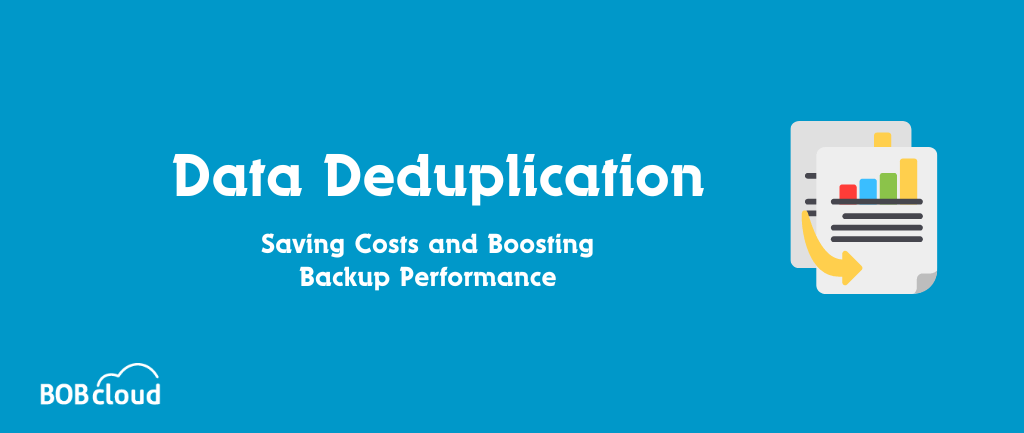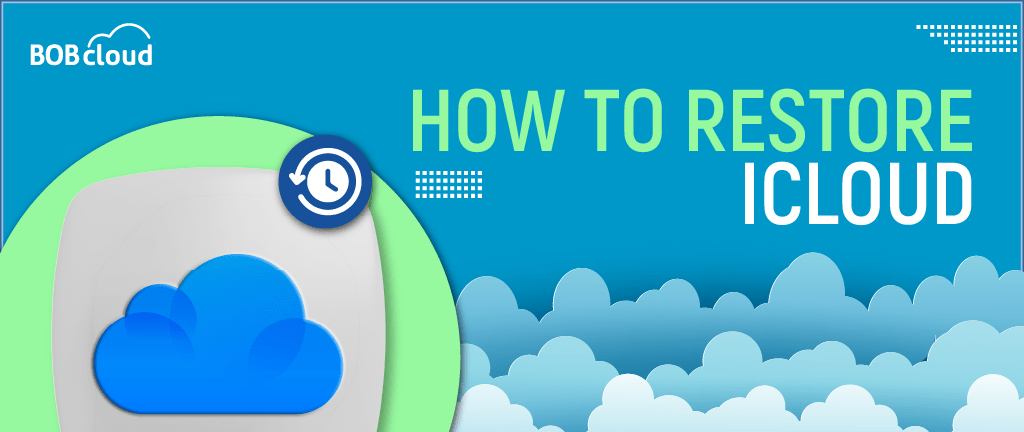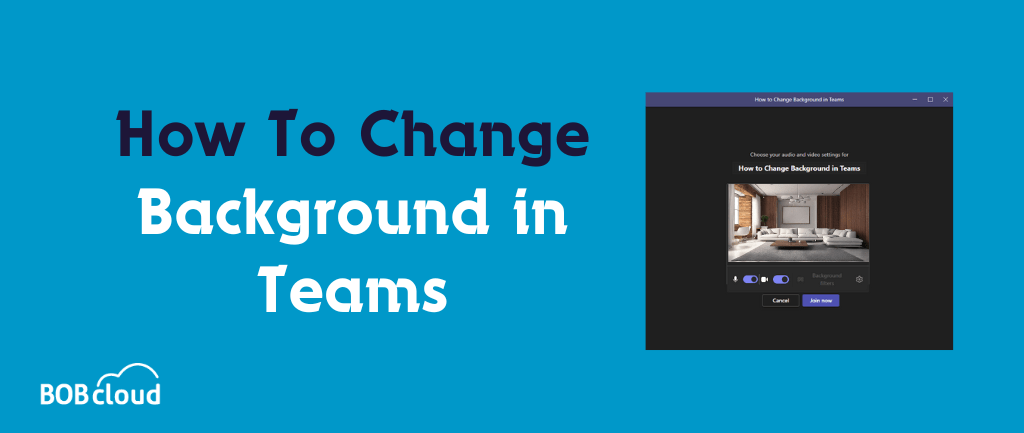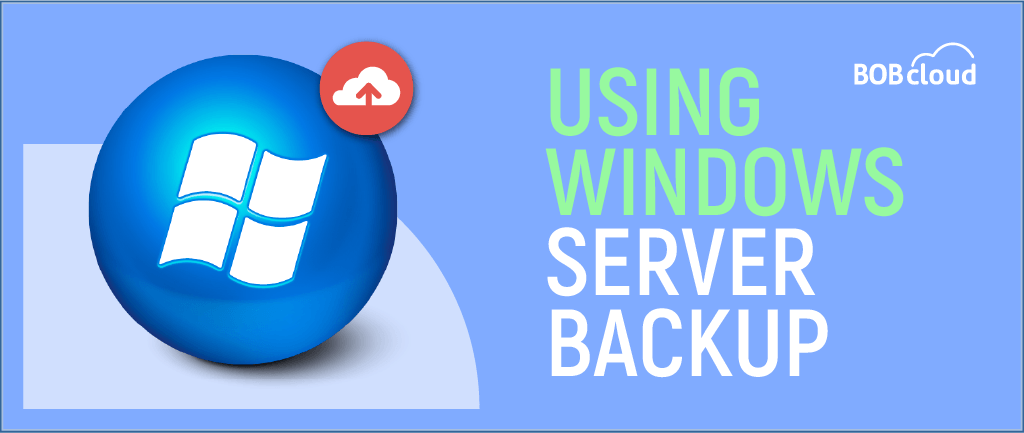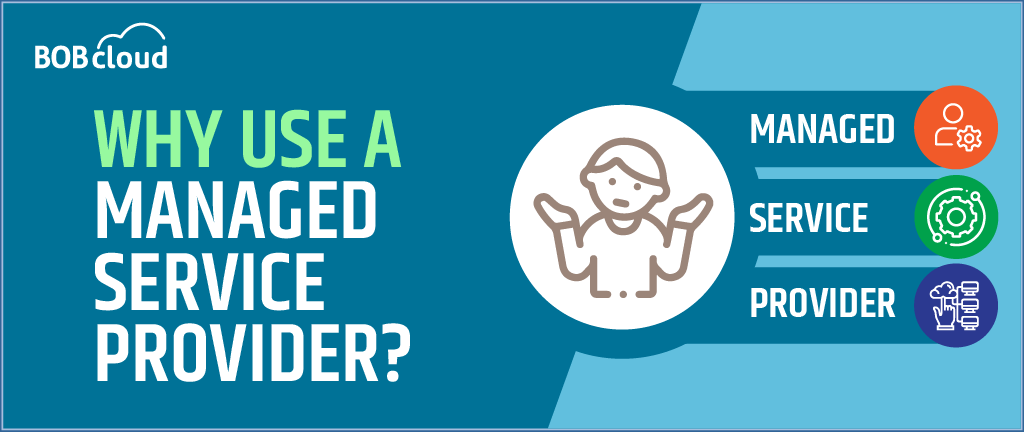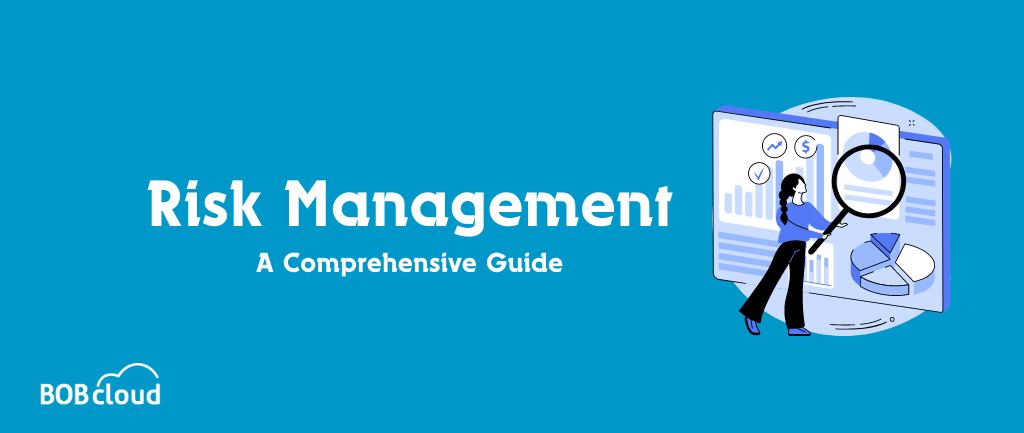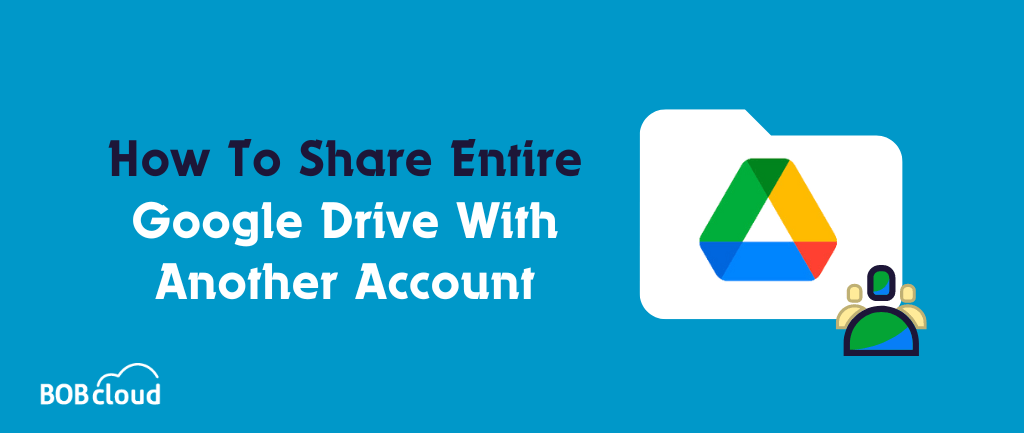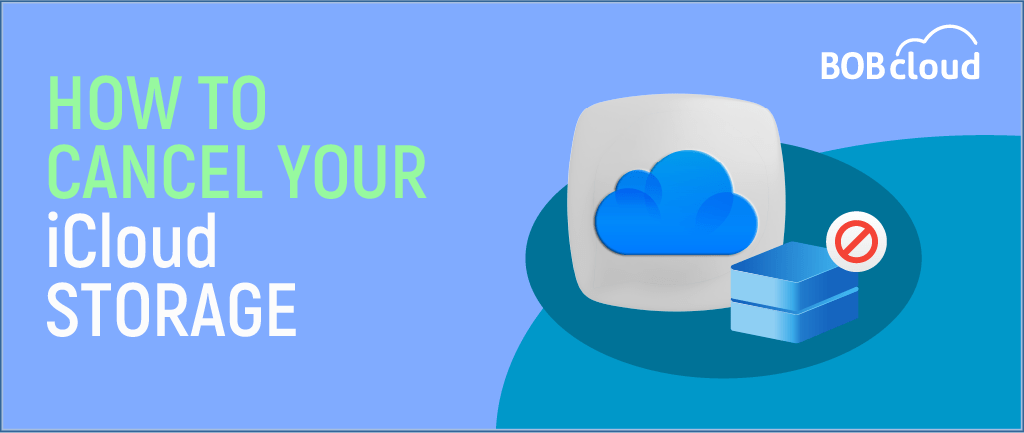
How to Cancel iCloud Storage in 3 Ways – Updated July 2024
“To Cancel iCloud storage:
1. Open Settings and tap your name.
2. Select iCloud and head to Manage Storage or Manage Account Storage.
3. Tap Change Storage Plan.
4. Choose Free or a smaller plan that fits your needs.”