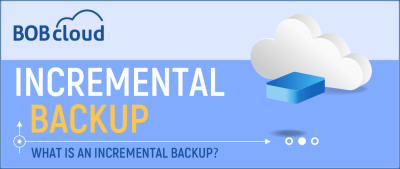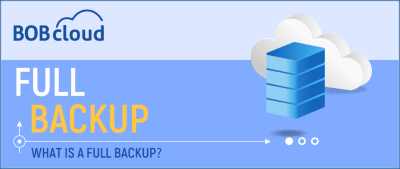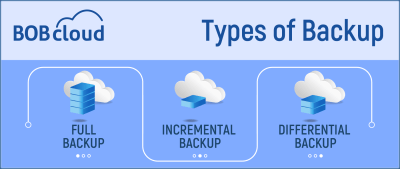What is a full backup?
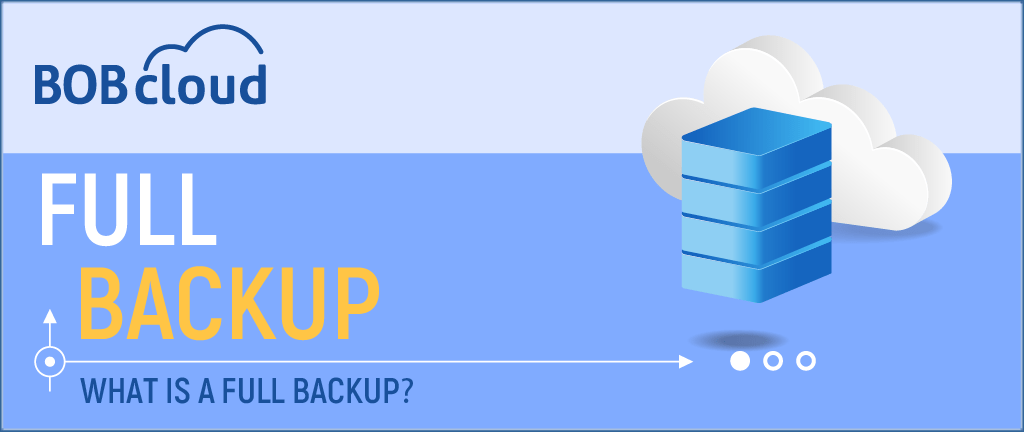
Full Backups: Everything You Need to Know
Full backups are a dependable and efficient solution to safeguard your data. With a full backup, your data is readily retrievable so that you can have peace of mind.
What Are Full Backups?
A full backup takes a mirror copy of your data and files on a device and stores them on a remote system.
A full backup creates a copy of all the selected data and stores it anywhere the backup operator wants to.
For the backup to be used successfully as a restore medium, the backup must be stored in a separate location from where the source device is and be on a durable platform.
How Do Full Backups Work?
Full backups create duplicate copies of data on a device or system.
They usually are done with specific software like BOBcloud because it scans the system and compresses and encrypts all source data before it is transferred over the internet.
Any backup can also be run using basic Windows, Linux or macOS command line tools.
Our software streamlines the backup process, places all your backup sets and routines on one web portal and makes management much more manageable.
Creating a backup set is a simple point-and-click process on your devices file system.
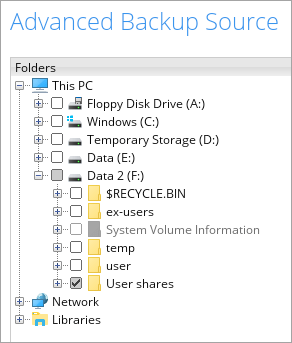
Your data is encrypted and stored separately from the source data. Backup locations can be external hard drives, cloud storage, or a network server.
Full backups can run automatically with a daily, weekly, or monthly schedule.
How Often Should You Perform Full Backups?
The frequency of full backups depends on your requirements, such as how often your data is modified.
You can opt for weekly or monthly backups if your data is not frequently updated.
Running a full backup daily is the best option if you have the bandwidth and required data storage facilities.
Unfortunately, running a full backup every day won’t always be possible, and this is why you can choose incremental and differential backups after the first full backup has been completed.
Choose a Backup Solution
Many backup solutions are available in the industry for creating a full backup. You can choose one according to your requirements and the budget you have.
Performing a Full Backup
You can get the one-click backup option with most backup solutions to initiate the backup process quickly. It may take some time to complete the method according to the data size.
Verify your Backup
Conclusion
Data protection and restoring lost information after a disaster require regular full backups. Backups should run regularly and protect the most up-to-date copies of your files and data.
Don’t put off taking a complete backup until tomorrow; start performing them to safeguard them against data loss or deletion.