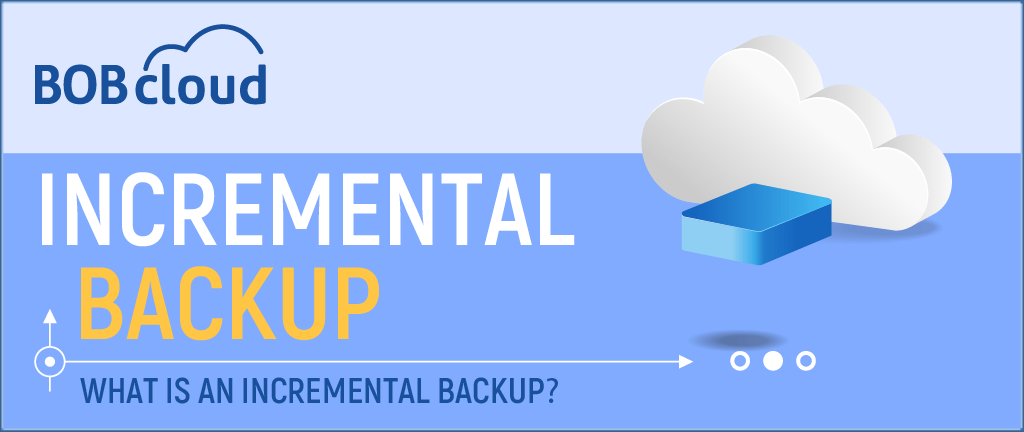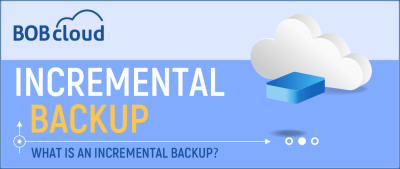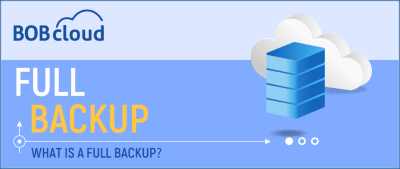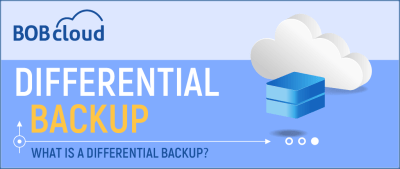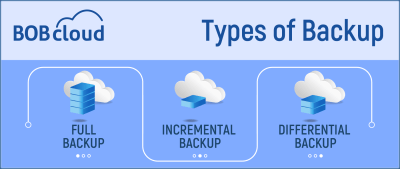What is a Differential Backup? Your Guide to Data Protection
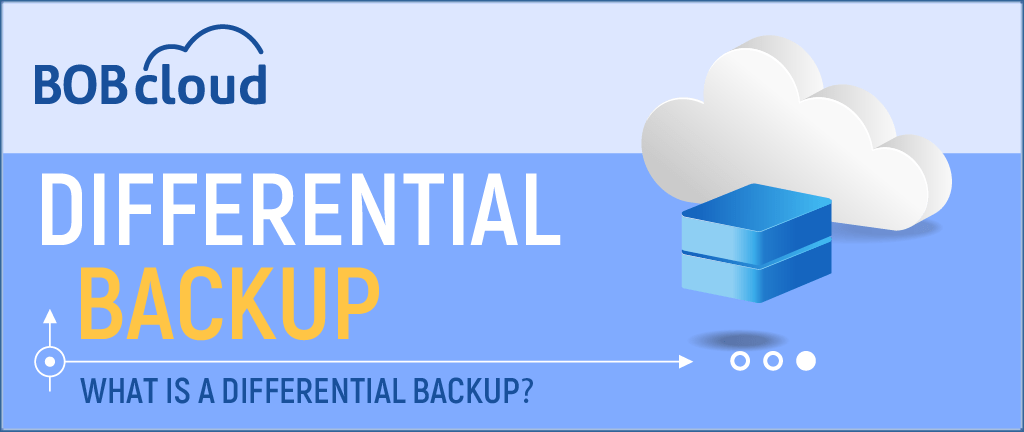
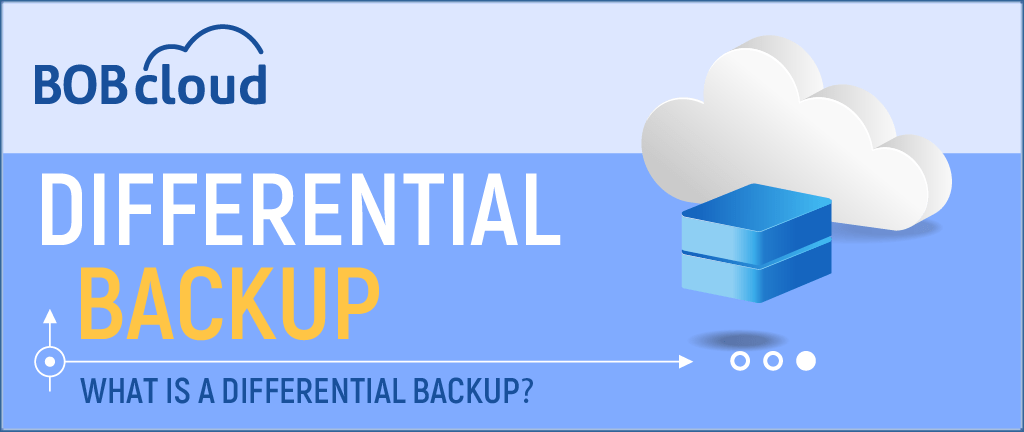
What is a Differential backup?
A Differential backup is a type of data backup will back up all the modified and new data since the last full backup. After a full backup, it provides the quickest restore method to recover an entire system.
If a full backup is run on a Friday, then a differential backup runs on Saturday; it will only back up the modified and new data since the full backup ran on Friday.
If the next backup that runs is on Wednesday and it is also a differential backup, it will back up all modified and new data since the Friday full backup. NOTE: It doesn’t just backup the modified data since the last differential backup that ran on Saturday.
How does a Differential backup differ from an incremental backup?
History of Differential Backups
If you had to restore any data, you only had to use two tapes (the last differential and full backup tapes). If a file that needed to be restored had been created since the previous full backup, you would only need the last full backup tape.
Are Differential Backups still used for online backups?
Our software will always run a full backup first. Incremental backups will run afterwards daily at 8 PM and retain the file history for five years.
Almost all IT Admins keep this setting except for changing the retention period.
When to use Differential Backups
Differential backups can be used when the following applies.
- You want to keep a manageable amount of file history (retention). No more than 30 days.
- You understand your storage costs will be higher than with incremental backups.
- Your system has the required upload bandwidth to transfer the data each time.
Efficiency: Differential backups upload only the modifications and new data since the previous full backup. This method can reduce restore times because only two backup sets (last full and differential) are required for a full restore.
Easier restores: When restoring data from a differential backup, you only need the last full and differential tapes. This is true even if your last full backup was two years ago.
Durable Data: Differential backups provide the same level of data durability as full and incremental backups.
How frequently should Differential backups be run?
The frequency of differential backups depends on your requirements, such as how often your data is modified. A popular setting is daily for most file types and is the same as incremental backups.
Conclusion
Differential backups can make your life easier when you restore data than incremental backups. Differential backups use more backup space, take longer to run and can be costly if you want to retain a long history of file retention.
All our Backup Method Articles
What backup type do you prefer for your cloud storage backups? Let us know in the comments below