321 Data Backup Strategy Explained
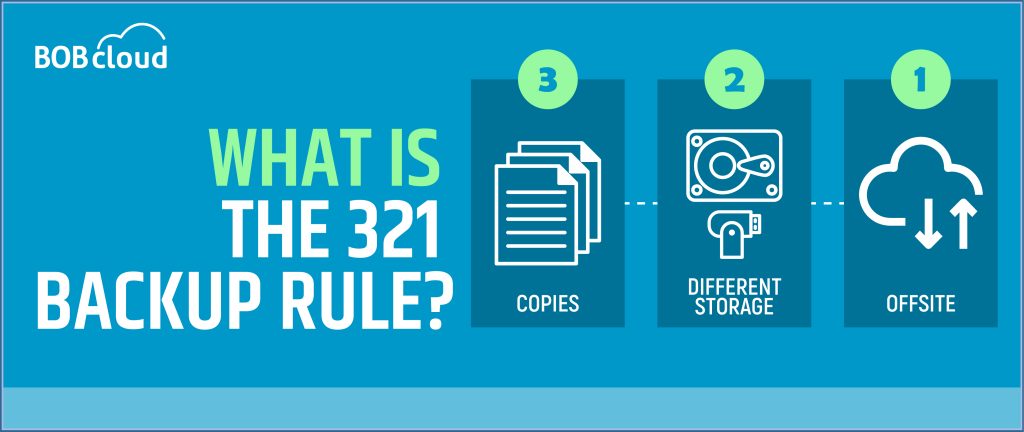
The 321 backup rule is an essential principle of data management and security; it emphasises the value of redundancy and remote data storage in ensuring important data safety.
- Three Copies of Data: The first part of the 3-2-1 backup rule means keeping three copies of your data, which is necessary. Two additional backups were made from the primary copy. These backups are devised as contingency alternatives if the direct copy is lost or corrupte
- Two Different Storage Media: The rule’s second element aims to diversify storage devices. By storing data on two different media, we can achieve redundancy against any medium’s specific failures. Storage solutions that represent viability include cloud storage, network-attached storage (NAS), internal and external hard disks, tape libraries, and optical media like CDs or DVDs.
- One Offsite Location: One of the facets requires preserving at least one copy of the data in an external location. In effect, the copy stored offsite functions as insurance against disasters that may damage the data integrity of the primary location. Offsite storage options can be remote cloud services, data centres in different places from the prior site, or secondary office locations distant from the main office.
This approach combines the essence of a robust 321 backup strategy, underscoring its significance as a dedicated 321 backup policy and a guiding 321 backup principle. Understanding the 321 data backup rule is vital for formulating an adequate data protection plan.
What Makes the 321 Backup Rule Significant?
The 321 backup rule is applicable across various sectors and scales of operations owing to its profound implications on data resilience and disaster recovery. Even a small amount of data loss can be costly and disruptive, such as:
- Hardware Failures: Implementing reliable backup strategies can help avoid data loss or corruption due to ageing or mechanical problems with hardware components.
- Software Errors: Risks to data integrity stem from application crashes, freezes, and accidental file deletions, which underline the need for backup solutions that are holistic.
- Human Errors: Human errors can be expressed as unintentional data loss, e.g. through actions such as accidental overwrites or omission of saving critical documents.
- Malware Attacks: The prevalent danger of malware, such as viruses, ransomware, and hacker exploits, clearly stresses the need for data redundancy as a defence mechanism.
- Natural Disasters: Such incidences as fires, floods, earthquakes, or power outages present existential threats to onsite data repositories, which calls for offsite backup solutions for business continuity.
The 321 strategy limits the risks by ensuring redundant data copies in different storage media and locations, thus ensuring quick recovery in case of data loss or corruption.
What is 3 2 1 Backup Rule?
The 321 data rule is a widely adopted strategy for efficient data protection and retention. You can implement the 3 2 1 backup rule using various storage media, including external hard drives, NAS devices, cloud storage, and tape libraries.
To implement the 3 2 1 rule, you need to:
- Choose a reliable backup software: Select backup software that automatically protects your data and is easy to use when you are recovering your data. Ensure it supports various storage mediums, including cloud services and D2D, and has the expected features such as encryption, versioning, compression, and scheduling options to notify you upon completion.
- Choose a backup frequency: Once you determine how often you need to back up your data, do it. Conscope the frequency of your editing or updating essential files. These are the options among which we have the settings such as daily, weekly, monthly and on demand.
- Choose backup retention: How long do you want to save the updates of your database? It depends on the memory space and the duration needed to look for stored archival data. Is there something related to the legal demands of retention time for data in your industry?
- Choose a backup verification: Make sure your backups are valid and restorable. From time to time, you need to run tests on your data backups by restoring them in another place/device to ensure they are intact and working well.
The rule of thumb for backup in a 321 rule of backup contains three copies of your data placed onto different forms of storage media, where one is situated elsewhere. It is an efficient procedure that greatly minimises data loss, hence a vital ingredient in every data protection process.
321 Backup Rule Examples
Practical examples elucidate the application of the 321 backup rule across diverse scenarios:
- Personal Data: Protect confidential data, including photos, videos, documents, and audio files, by maintaining three copies across local and cloud-based storage solutions. This approach safeguards against data loss resulting from device malfunctions or user errors.
- Business Data: Safeguard critical business information, such as databases, emails, and financial records, by replicating data across multiple servers, workstations, and cloud-based services. Offsite backups offer resilience against localised incidents or infrastructure failures.
- Mobile Data: Preserve essential data from smartphones or tablets by synchronising data with a local computer before uploading to online cloud storage platforms. By adhering to the 321 backup rule, users ensure data redundancy and availability across varied storage mediums and locations.
By implementing the 321 rule, you create a reliable safety net for your data, ensuring it remains secure and retrievable. Solid backup planning with a strategy is critical to keeping your company’s necessary data safe.
Why Is It Important to Back Up Onsite and Offsite?
Data backup is critical for every business and personal venture with digital devices. Data loss occurs because of hardware failure, human error, natural disasters, cyberattacks, or theft.
An onsite and offsite data backup policy provides an optimal and comprehensive approach to prevent data losses, promoting quick information recovery if you lose it.
Onsite backup combined with an offsite backup offers a variety of protection levels for different eventualities. For instance, it is possible to do daily backups of active data using onsite backup and periodic full backups of archival data when employing offsite backup.
While the 3 2 1 backup strategy (three copies, two media, one offsite) has long been a guiding principle for data backup, it’s essential to acknowledge its limitations in today’s ever-changing digital world. Increased data, complicated cyber threats, and growing dependence on cloud services call for more flexible approaches.
Beyond the 3-2-1: Exploring Modern Backup Solutions
Modern situations need backup plans that match evolving needs and threats. Here are some other options to think about:
- 3-2-2 Rule: This change adds another backup layer, often called an “archive” copy. This archive could be on an external hard drive, tape storage, or cloud storage with long-term storage. Adding extra protection against data loss by accident or cyber-attacks enhances data security.
- Cloud-Based Solutions: Cloud-based backup services have many benefits, with robust internet systems and safety features. Automatic backups, remote access, and flexibility are suitable for users who want convenience. However, think about things like internet connection and storage costs.
- Hybrid Approaches: Mixing local storage with cloud backups gives a good balance. Local backups are fast to get back data, while cloud backups keep data safe offsite. Users with essential data and concerns about relying too much on the internet find this approach effective.
Choosing the Right Backup Plan:
Picking the best backup plan depends on a few things:
- Data Importance: Think about how important your data is. Very sensitive or secret information may need more robust backup plans, like the 3-2-2 rule with extra safety steps.
- Personal Needs: Consider how comfortable you are with technology, your budget, and your data use. Cloud options are more accessible for people who aren’t tech-savvy, while others prefer doing it themselves.
- Threats: Consider threats such as viruses, broken devices, or natural disasters when designing your backup plan to mitigate these risks effectively.
What to Remember Before Choosing the Right Backup Plan
- Testing: Regularly check your backups to ensure they’re okay and you can get your data back if needed.
- Safety: Use strong passwords, encryption, and extra security for all your backup plans.
- Change: Keep looking at your backup plan and update it as needed.
By understanding the limits of the 3-2-1 strategy and looking at newer options, you can pick a backup plan that keeps your important data safe on your MacBook Air in today’s fast-changing digital world.
Conclusion
In the 321 data backup rule, there is a robust structure that offers a safe way of dealing with the risks associated with the loss or corruption of data. Organisations and individuals can protect their critical data assets from threats by sticking to redundancy, diversity, and offsite storage.
Backup process testing and validation must be integral to ensuring data protection measures and their efficiency. Our advanced backup software tools like Backblaze, iDrive, or Acronis Cyber Protect make data resilience possible with features like compression, encryption, and compatibility with different storage mediums and cloud solutions.
Hence, the 321 backup rule forms the basis for a sound disaster recovery plan where organisations and individuals can strengthen their data infrastructure and minimise the adverse effects of unforeseen incidents.
