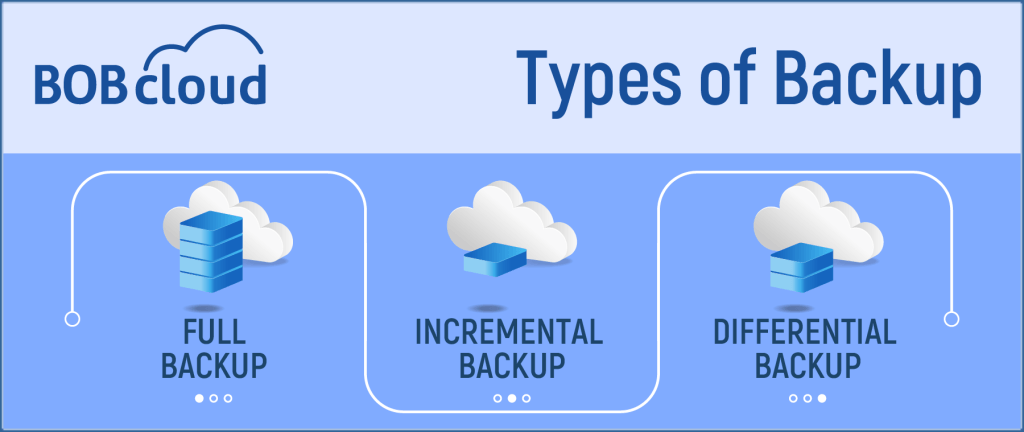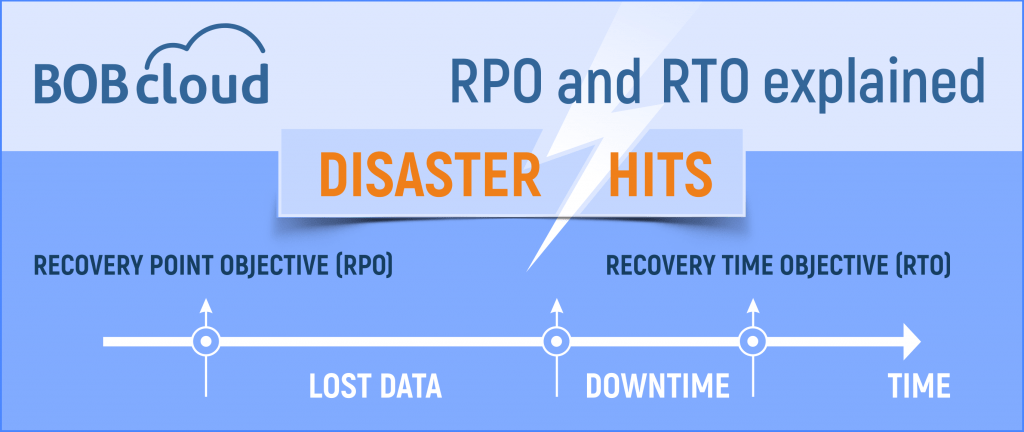Backup Planning in 2024: The Complete Guide with 10 Essential Tips
Solid backup planning with a strategy is critical to keeping your company’s necessary data safe.
Many companies have lost data because they need a backup plan, and therefore, no DR plan or knowing if a restore will even work. A simple backup plan with periodic text restores will help prevent data loss.


Table of Contents
When data is lost, you can experience significant financial and reputational loss. Damages to your reputation with customers and investors will impact future trade, and you might even have to pay penalties.
Losing data can cost you money, too. We now have cloud backups and disaster recovery software that can help us prevent these things from happening, and all you need is a solid backup plan.
We will learn about mastering backup planning. We will give you tips on keeping your data safe and ensuring your backup is reliable and easy to implement.
What is Backup Planning?
Backup planning meaning is the process of creating a strategy to protect your data. It involves customer records and financial data. Users must back up their data, choose the correct backup method (full, differential, and incremental), and store the backups safely.
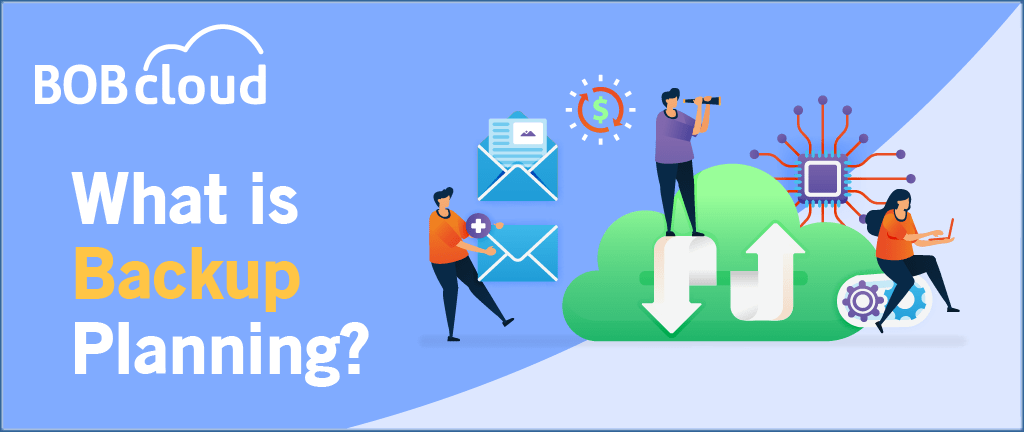
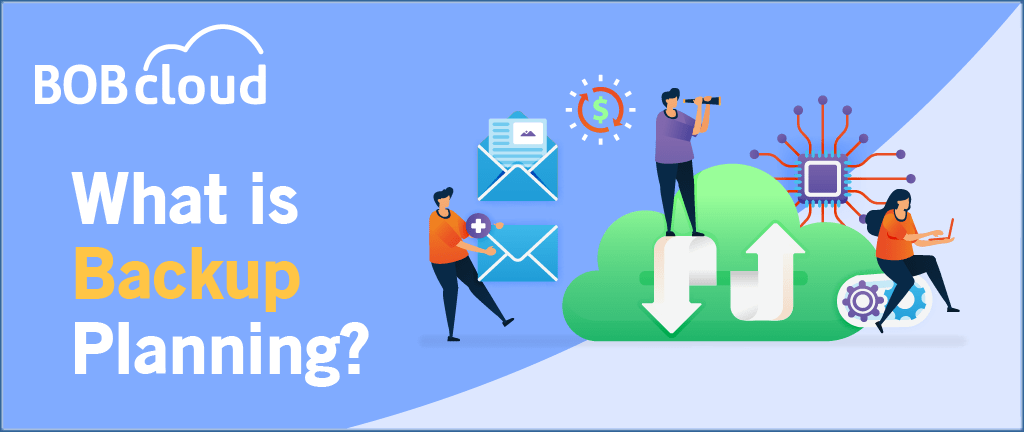
Backup planning involves different things: decision-making, evaluating, costs and risks, frequency, and accessibility. For backup planning, you should take these things into account.
These are some of the things you need to do during your backup planning:
- Decide which software and systems should be used (considering costs and risk).
- Define the frequency of backups and type. i.e., full, differential, or incremental.
- Decide on a recovery procedure, time expectations, whether you need new hardware, and how long a restore will take.
Check out this article to learn What is the difference between RTO and RPO in disaster recovery solutions?
Common Data Loss Scenarios:
- Hardware failure: Includes hard drive crashes because of insufficient cooling or overheating, physical damage, or problems that come with age. The server disruptions may be related to the insufficiency of the electric power supply, overheating, or a breakdown of hardware items. Natural disasters such as floods, fires, or earthquakes can damage the equipment and evidence.
- Software failure: Such hardware issues as software bugs, unexpected updates, and conflicts with other software may cause disasters. Additionally, users can also delete data by mistake during insertion.
- Cyberattacks: Malicious programs can bring in the encryption or corruption of data, which can render it inaccessible. Through phishing, hackers can deceive users into providing confidential data or running corrupted software, resulting in substantial data losses. By the way, unauthorised access by hackers can result in data losses.
- Human error: Users can unintentionally delete files, crash their storage devices, or wrongly format them. These situations may lead to loss of data as well.
Cost of Data Loss:
IBM’s recent research produces an exciting finding of organisations worldwide incurring an average total loss of $4.24 million in data breach bills.
Some downtime may result in substantial income loss from loss of sales and disruptions in operations. The Ponemon Institute’s investigation indicates that the average price for each minute of the outage is about $5,600.
The damage amount by the law and the number of people may be subject to severe sanctions for data breaches. GDPR in the EU, for instance, provides fines that can amount to €20 million or 4% of the global annual turnover (whichever is greater).
Victims of customer trust loss and brand damage go through a highly complex process of rebuilding their reputations. Accenture indicates that more than 8 out of 10 consumers will never return to a breached company.
The Importance of Data Backups
Data backup is the most critical element for any company as it can help it prevent data loss. This loss can be costly in providing financial and supply chain information.
When you are backing up your data, it is mandatory that you utilise backup software that can restore your data to its original location. Though simple for many techies, the backup plan must be straightforward for everyone.
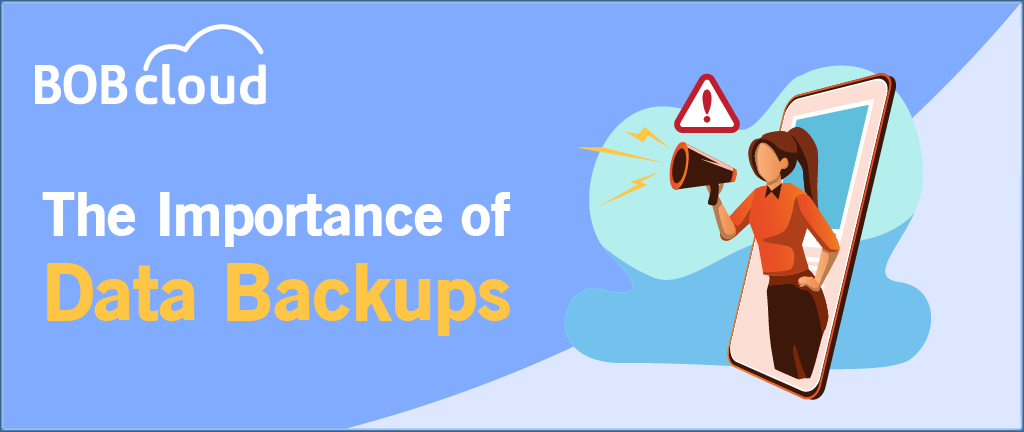
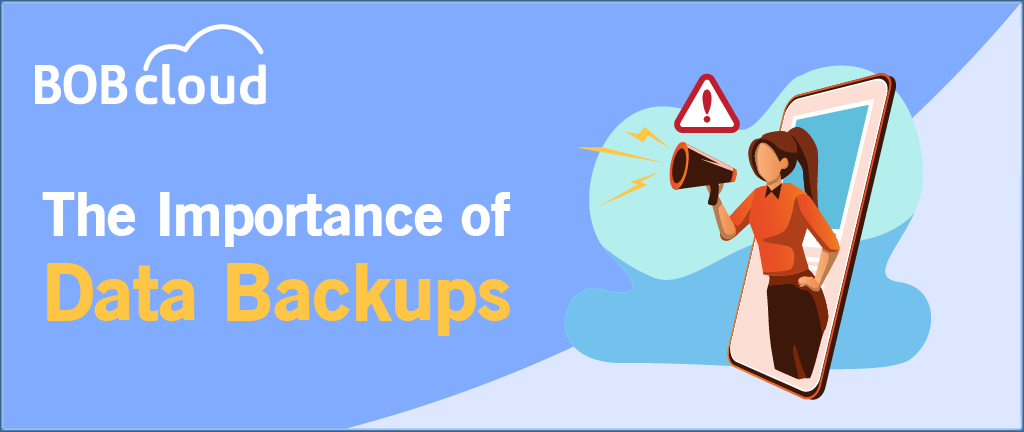
Our software has modules for MAC, Windows desktops, and all Windows server modules (bare metal, system state, Exchange server and mail, MS SQL, MySQL, and SharePoint). Our software also has cloud modules to back up M365 (email, OneDrive and SharePoint).
Create a reliable backup plan; there are a few essential rules to follow if you want a solid backup plan that you can rely on.
The 3-2-1 rule is a simple but effective backup strategy. It states that you should keep three copies of your data, use two media types to store them, and keep one copy offsite.
Naturally, the best option is cloud backup. It’s most valuable in remote work environments. It’s essential for cyber security and data protection because remote workers could be using devices unsuitable to protect your data from cyberattacks.
It is advisable to rely on something other than legacy onsite backup systems. Cartridges and tapes can help you avoid losing your data due to a natural disaster, as you can keep that somewhere safe. You always store your data in a different location from your live data, with a cloud backup being a minimum requirement.
Here are some reasons why backups are critical:
01. Safeguarding Business Operations:
Starting a business on its own is already a considerable risk because most companies have a million things to do, and backups are often well down the to-do list because they need to bring revenue into a business.


Incidents such as human error, hardware/software failure, cyberattacks, and even natural disasters can be catastrophic for businesses, especially businesses that do not have proper backup planning.
The company will lose tremendous money, face compliance failures, and most definitely get sued by clients.
02. Defence Against Cyber-attacks:
Backup plans do not necessarily protect you from cyber-attacks; they are there as insurance in case of a cyber attack. All the same, you need vital backup planning to protect your company from cyber-attacks.
A reliable backup will allow you to shut the door in the face of cybercriminals if they access and encrypt your data. Your recovery process would prevent further ransomware attacks and restore your data.
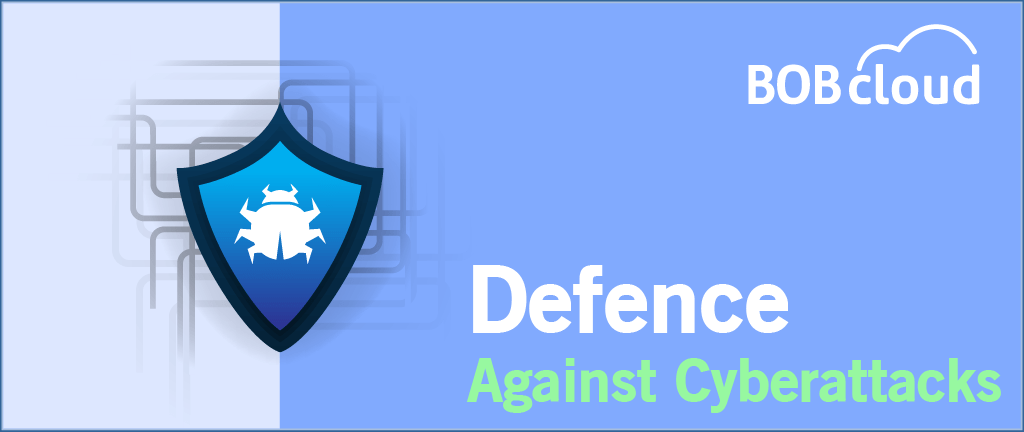
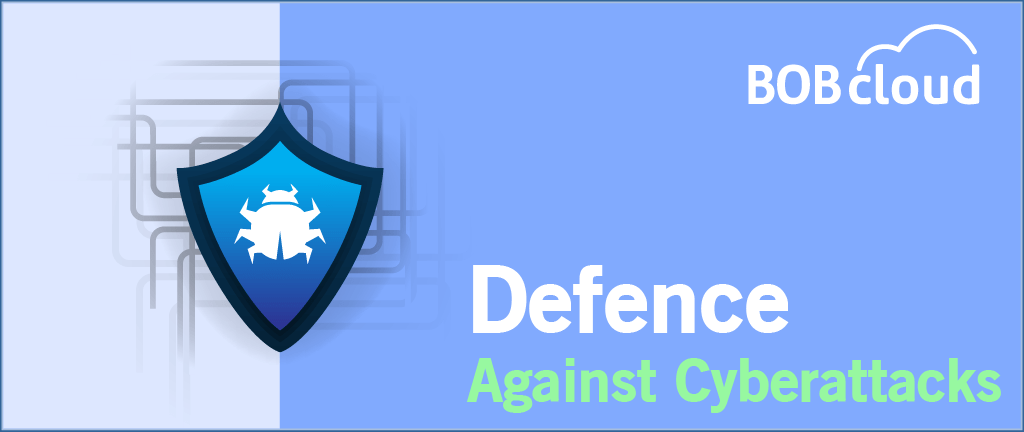
In the society we live in right now, data is everything, and businesses see this data every day. The intake of data comes from every activity that they carry out.
These companies store precious and confidential data. That’s why they should protect it from attackers. Attackers are the people who deploy specific measures and attack the data that these companies store. Attackers can deploy several kinds of attacks when targeting data.
03. Ensuring Business Resilience:
Cyber attackers might recover data. There are many other ways that a business can lose data. For instance, you can’t rule out a natural disaster.
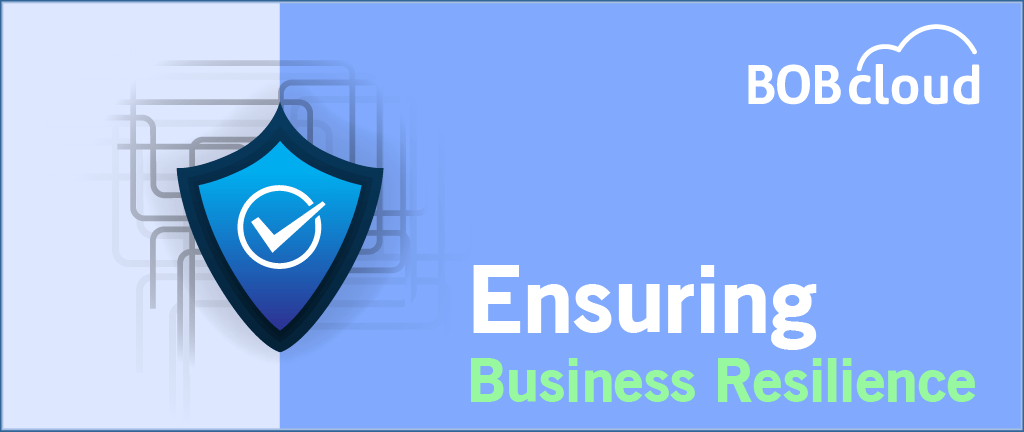
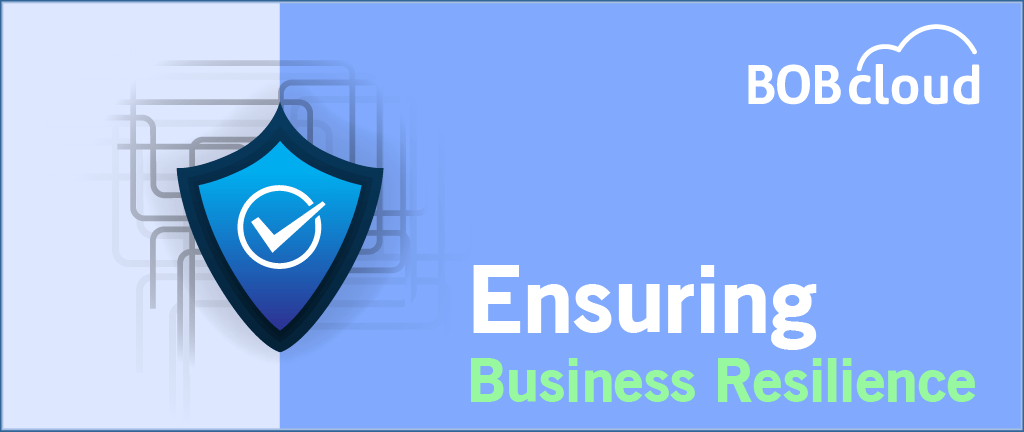
What Are The Different Types Of Backup?
The importance of data backup for the information safety of the business is irreplaceable. There are three types of backup strategies that you can employ. You can divide the backup strategies into three types:
- Full Backup: A full backup involves copying all the data from a system or storage device. While it offers comprehensive protection, it can be time-consuming and requires significant storage space.
- Incremental Backup: With an incremental backup, only the data that has changed since the last backup is copied. This method is faster and requires less storage than a full backup. However, restoring data from incremental backups can be more complex.
- Differential Backup: A differential backup captures all data that has changed since the last full backup. It is faster than a full backup but slower than an incremental backup. Restoring data from a differential backup is generally less complex than restoring from an incremental backup.
Which backup type to select is very much personal to you. A good backup includes a complete copy to prevent data loss, e.g. drive failure.
An incremental or differential backup best suits the scenario of capturing small changes, for instance, a file edit.
Many businesses employ a combination of backup types to achieve optimal data protection. For instance, supplement a weekly full backup with daily incremental or differential backups. This approach ensures both recent data copies and efficient use of storage and time resources.
10 Essential Tips for Data Protection in Businesses
You should include these essential tips in your backup plans checklist.
Even if you have done a great job protecting your company’s data, you can take a little time to look at these 10 things because you can never be too sure. Here are the tips:
01. Identify and Locate Data:
Protecting what you don’t know or can’t find is impossible. Firstly, you need to understand where your critical data is stored for it to be protected. Is your necessary data stored as single files, databases, or offsite? Secondly, you need to locate where it is stored; lastly, you need to separate the data that needs protecting from the data that doesn’t.
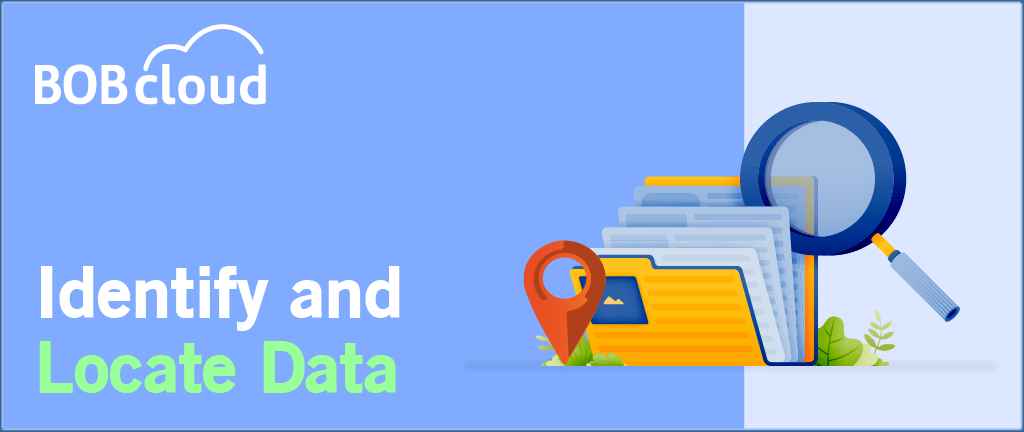
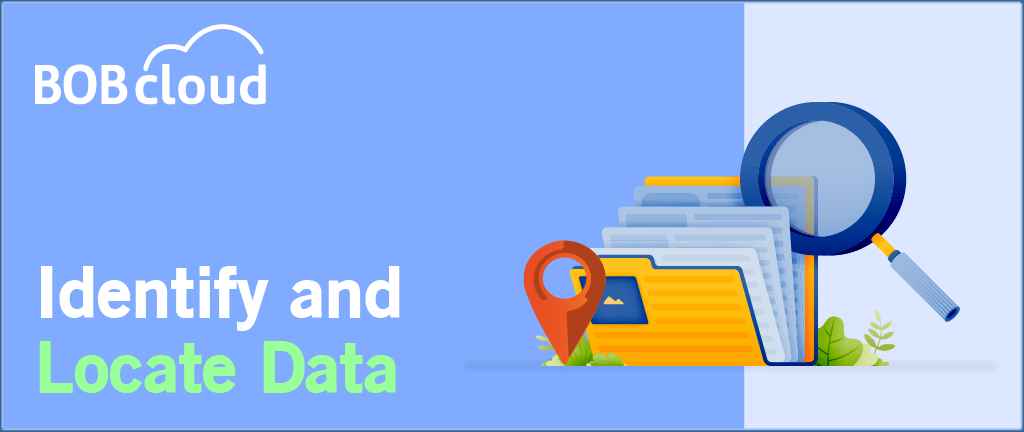
Remember, it is easy to lose data if you find a way to manage it. The people in charge of data safety must know where your firm’s critical systems and data are stored.
Furthermore, you must keep track of everyone who has access to everyday data. You also need to know why they access each data. Lastly, you need to know when and how they use the data.
02. Clear and Concise Security Policies:
Furthermore, you must keep track of everyone who has access to everyday data. You also need to know why they access each data. Lastly, you need to know when and how they use the data.
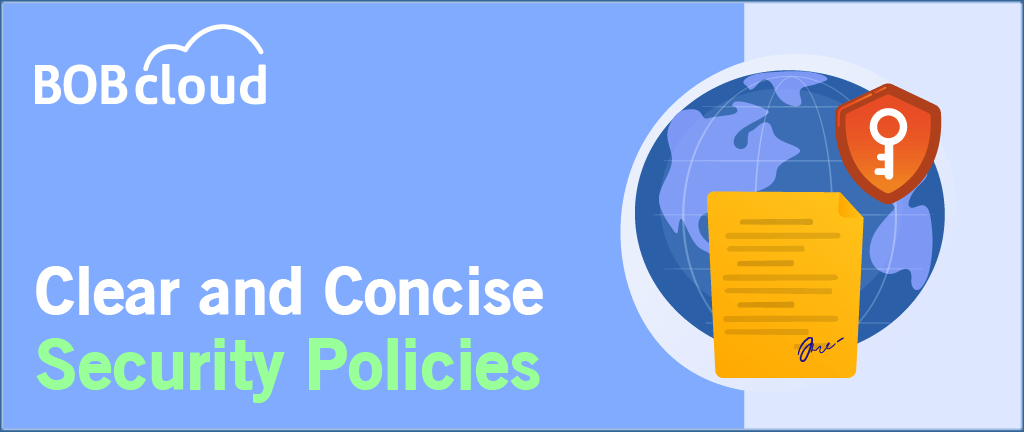
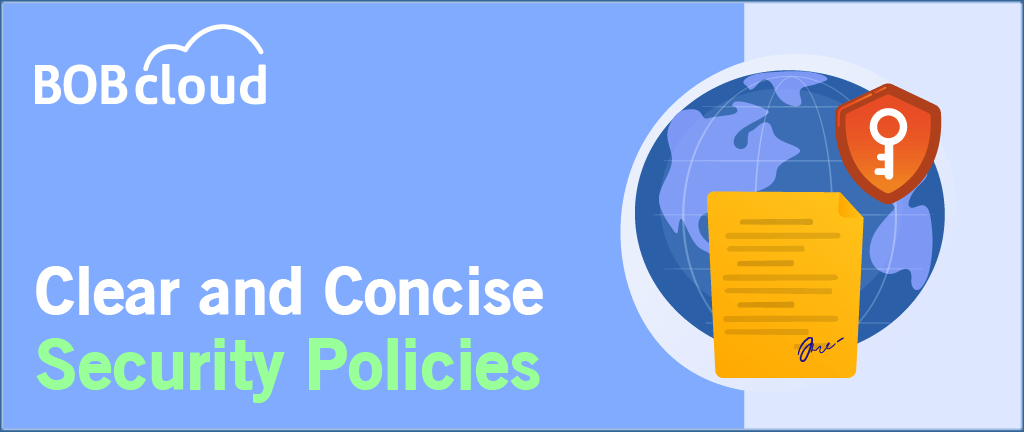
If you own a business, you must establish clear and concise security policies. These properties must align with global security and privacy compliance requirements. Also, these security policies should be consistent and stay the same, as that could confuse employees.
Additionally, simplifying your data protection and privacy policies will help your employees perform their jobs well.
03. Establish Connections:


You can’t do it alone. This is where connections play a huge role. Everyone in the company must have one goal: “making the company grow “. Your business can only succeed if your data is safe.
04. Educate Employees:
It would be best if your security team could seek help from others to provide better data protection.
In most large corporations, brilliant people fill the security teams, paid to think outside the box. They also all need to work together. They need to feel safe around each other to create a safe environment.
To meet the data protection expectations, the security team has to work with professionals in every department, especially those who need their data secured.
In most large corporations, brilliant people fill the security teams, paid to think outside the box. They also all need to work together. They need to feel safe around each other to create a safe environment.
Also, with the security team working with professionals across all levels and departments, you have better communication.
It would help if you educated your employees about cyber threats and cyber security, data privacy policies and data protection. Your employees will benefit from this to navigate and avoid anything that could harm the company’s data. It is also essential to let them know the importance of data protection.
Something as simple as not using USB drives, accessing non-business related websites, and never opening emails they are suspicious of.


You have to do this and make it like an awareness program where you educate your employees about data protection and data privacy policies. Give them tests and then observe them to measure their involvement in the program.
This educative program will help you and your employees. This program makes your employees look good because your organisation has educated them on something essential. Also, you can use this process to tell them the importance of collaborating and working together to create security systems that can help your business grow.
05. Implement Data Loss Prevention (DLP):
Data loss prevention refers to business strategies and tools to avoid theft and loss. Companies use data loss prevention to protect the personal information of other clients, follow the rules and regulations regarding client privacy, save properties, and secure data systems.
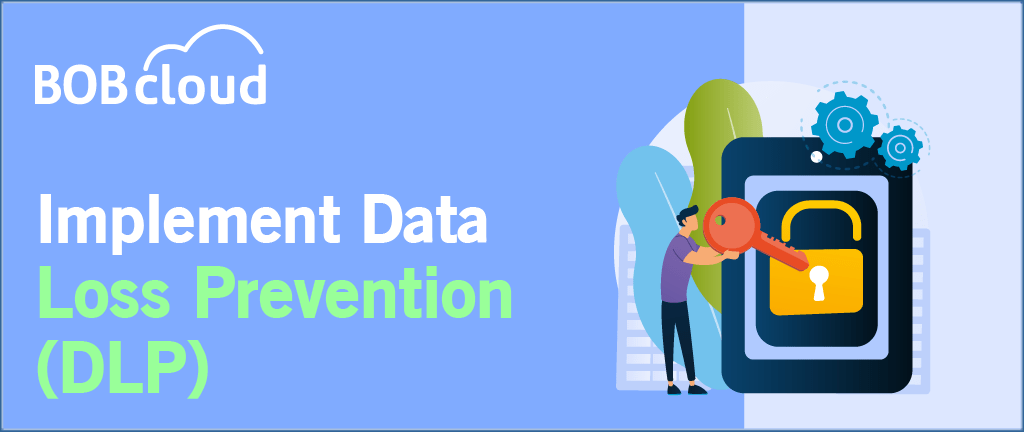
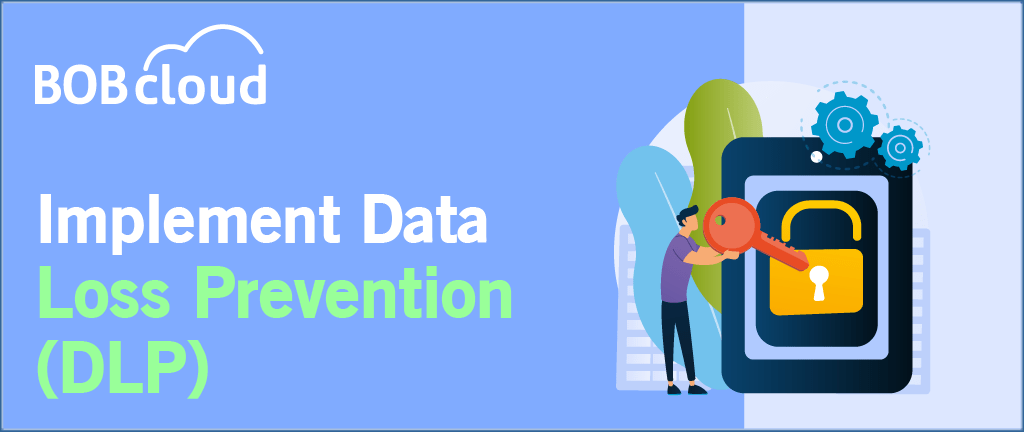
As we said before, data protection involves some decision-making. Determining the right DLP for your business is also a big part of using this method. Also, DLP helps cyber security officers get enough data security updates for management.
06. Know Your Backup Team:
The size of your cyber security team depends on how big your company is and the type of backup you are using to protect your data. Smaller companies require only a small team, while more prominent companies with more data require larger teams to handle their security needs.


Investing in the correct backup software and DR systems will save their cost many times over because they can automate mundane human tasks.
You must ensure you are familiar with the people who handle your company’s security. The security department in your company has to be one of the most critical departments.
You should know the person in charge of the USB ports, who handles the cloud data, and who manages the whole cyber security scenery. Do not hesitate to get resources for them whenever they ask for them.
07. Have a Business Data Backup Plan:
This is about something other than the size of your company. You need to have an offsite data backup. Your clients could be concerned and ask for your backup policy, and you need to have one to maintain their trust in you.
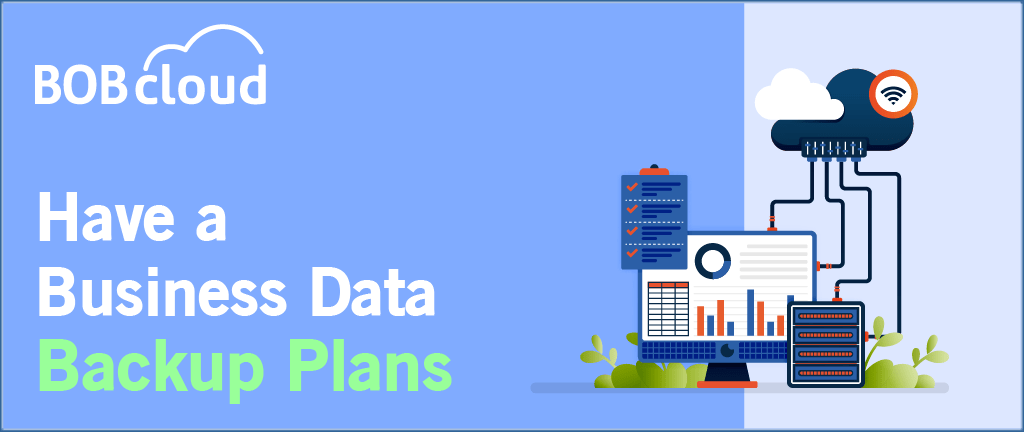
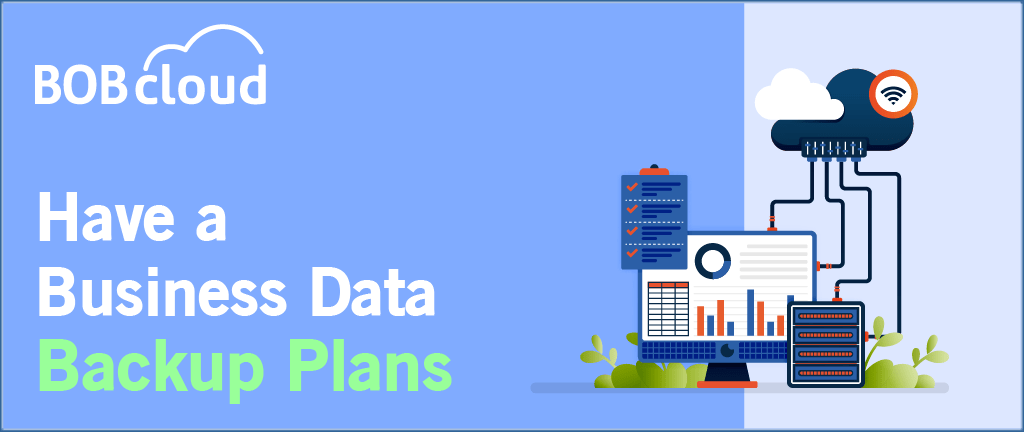
Also, insurance providers nowadays ask for proof of an offsite backup during an audit. They need evidence to make your cyber insurance valid.
Lastly, it would help if you implemented specific measures regarding data backup plans. Firstly, establish a clear and concise process for how the backup happens. Additionally, create a way to access the backed-up data and restore business-critical data in case of hardware or software failures.
08. Plan for Contingency:
Surprisingly, it has become a rising concern for businesses to have nearly reached their capacity due to hardware space. Setting up notifications that will alert you when you are almost at capacity would be beneficial to prevent something disastrous.
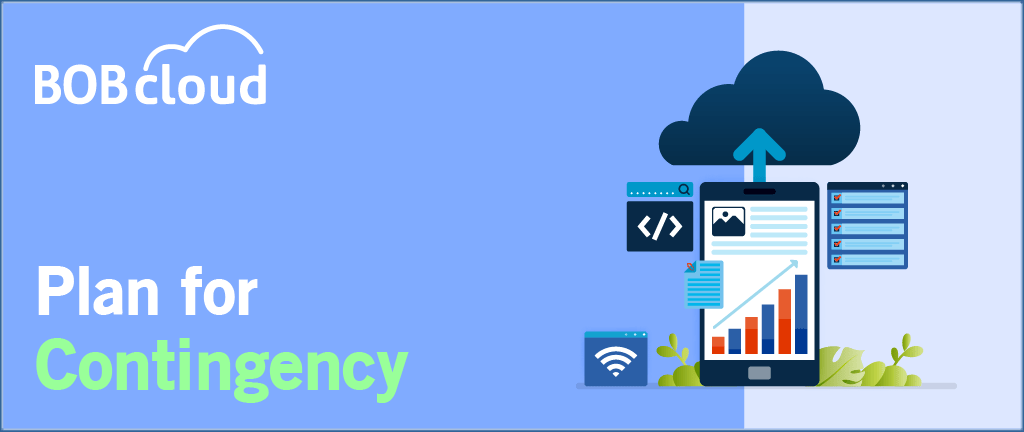
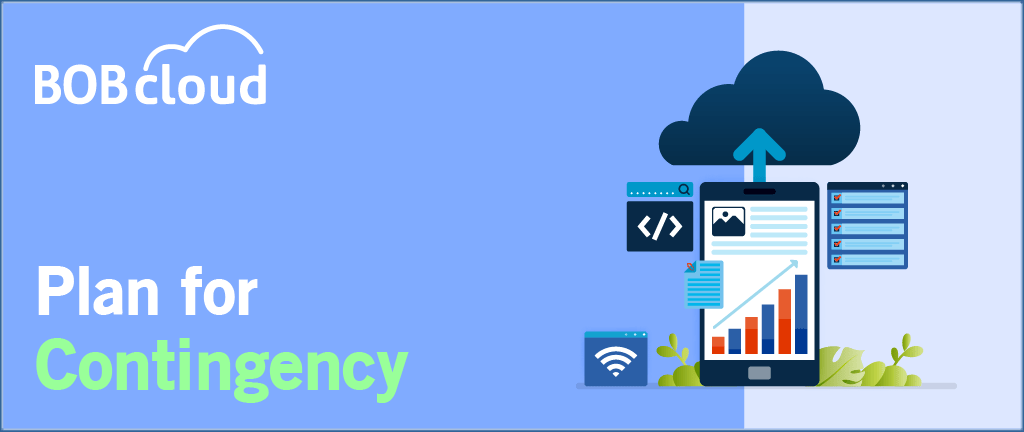
You need the contingency space for when you need to create more data as your business grows.
Another way to free up space is the data retention policy that can help you delete specific data after a particular period.
Lastly, if you decide to use a cloud-based backup data provider, ensure they can grow as your data does.
09. Develop a Disaster Recovery Plan:
Disaster recovery is a technique that allows you to create a replica of the systems and software that your company needs to operate. This extends beyond a simple backup plan.


Every business should have these backup plans. You can count on your recovery plan.
Furthermore, when developing a recovery plan, you must consider Recovery Point Objective (RPO) and Recovery Time Objective (RTO).
Firstly, RPO involves how often you back up your data and how much data you can afford to lose. On the other hand, RTO is about how long a data recovery will take.
10. Run frequent Data Backups:
Depending on how often your business creates and processes data, your data backup plans should exceed the processing and creation of data. This requirement implies that you would need higher frequency data for your backup in case anything mistakenly goes missing.
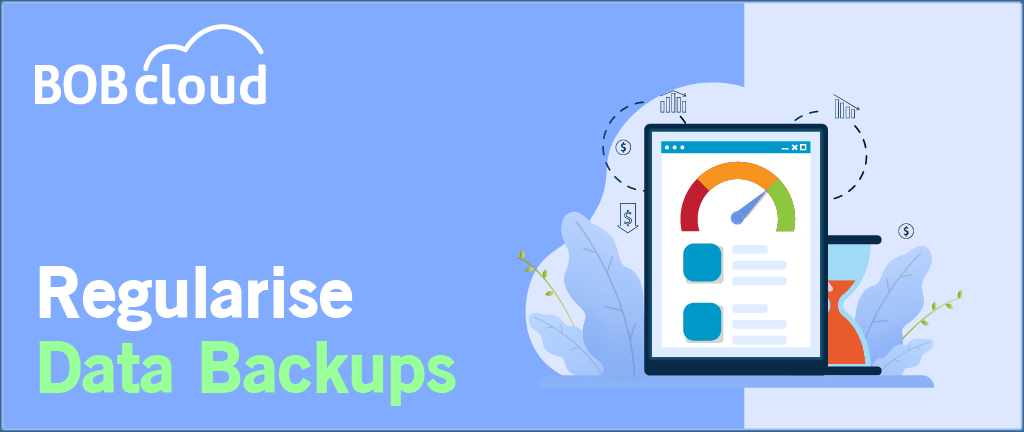
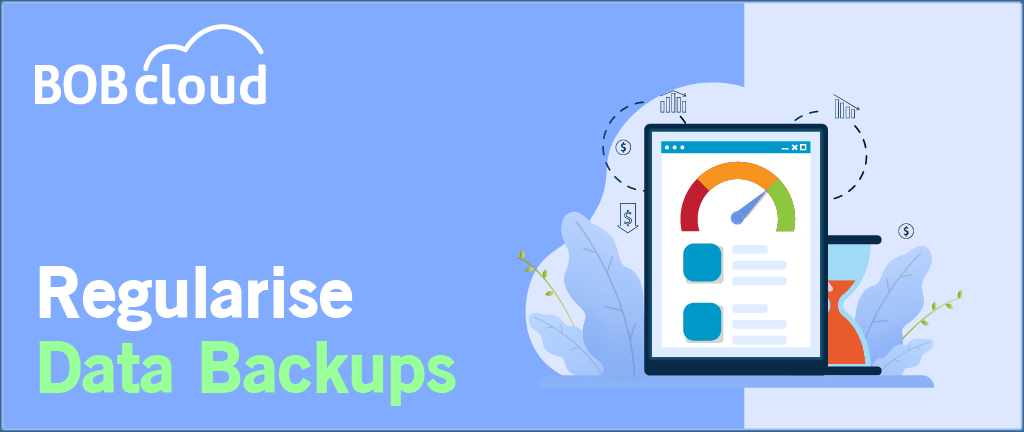
Testing and Verification:
Regularly testing your backups is crucial to ensure you can restore them successfully. Which involves:
- Restoring a small subset of data: This allows you to verify the backup process and identify any potential issues before a full-scale restoration is needed.
- Conducting a full-scale disaster recovery simulation involves simulating a real-world disaster scenario and practising the entire disaster recovery process, including data restoration.
Conclusion
Mastering backup planning is crucial for ensuring the safety and security of your valuable business data. By following these 10 essential tips for data protection, you can establish a robust backup plan strategy that minimises the risk of data loss and enables swift recovery in emergencies.
The backup plan can be as simple or complicated as you deem necessary, providing it works when restoring data.