Best Free Cloud Storage in 2024 – Review Updated on April 2024
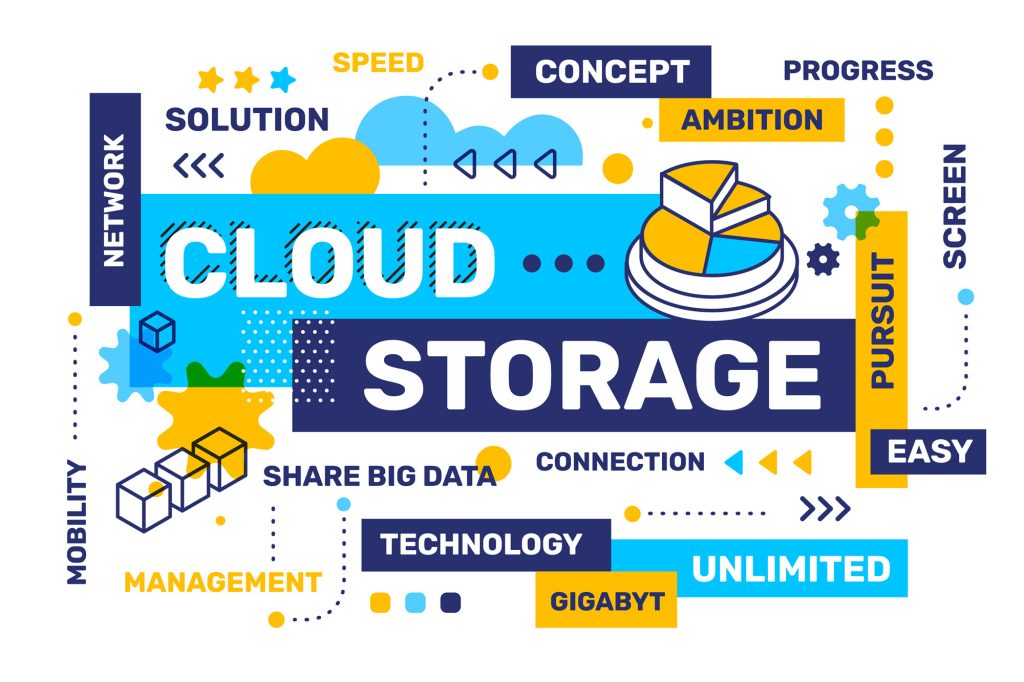
Table of Contents
Cloud storage is an online space to save and access your data and files from anywhere. It’s perfect for keeping your files, sharing with others, and freeing up your computer, tablet and phone storage space. Which free cloud storage option is best for you, considering the various choices available?
Consider which free cloud storage offers the most features. Consider how much free space they give you, how safe your stuff will be, what cool things they can do, and whether they work well with your device.
We will check out some of the five best free cloud storage picks in 2024.
Features | Google Drive | Dropbox | iCloud | iDrive | OneDrive |
| Free Storage | 15 GB | 2 GB | 5 GB | 5 GB | 5 GB |
| Compatibility | Windows, Mac, Android, iOS | Windows, Mac, Linux, Android, iOS | Windows, Mac, iOS | Windows, Mac, Linux, Android, iOS | Windows, Mac, Android, iOS |
| Integration with Services | Gmail, Google Photos | – | Apple Suite (Pages, Numbers, Keynote, etc.) | Web app, Windows, Mac, Linux, Android, iOS | Microsoft Suite (Word, Excel, PowerPoint, OneNote, Outlook) |
| Security Measures | Encryption, Two-Factor Authentication, Sharing Controls | Industry Standards, Encryption for Data in Transit and at Rest | Encryption for Data in Transit and at Rest | Encryption for Data in Transit and at Rest, Two-Factor Authentication | Encryption for Data in Transit and at Rest, Two-Factor Authentication |
| Additional Features | Seamless sharing, Collaboration, Offline Access | Dropbox Paper, Collaboration, Offline Access | Effortless Backup, Synchronisation with Apple Devices | Web app, Diverse File Format Support, Scalability to 5 TB or 10 TB | Productivity Enhancement with Microsoft Suite, Cheap Online Storage |
| Upgrade Options | Google One (Starting at £1.59 per month) | Dropbox Plus (£7.99 per month), Dropbox Professional (£16.58 per month) | Additional storage starting at £0.79 per month for 50 GB | iDrive Personal (£52.12 per year), iDrive Business (£74.62 per year) | Additional storage starting at £5.99 per month for 1 TB |
| Special Considerations | Excellent for free photo storage and collaboration | User-friendly with additional space opportunities | Seamless Apple integration | Cost-effective with dual focus on personal and business plans | Best for Microsoft Office users, good for photos |
Why To Choose Cloud Storage Option?
Cloud storage has unique appeals you will never find in non-cloud storage options.
- The most significant advantage of cloud storage is data accessibility from anywhere in the world. Such a feature is attractive to companies whose teams are working worldwide in a collaborative manner.
- Another vital is cost-effectiveness, which allows you to pay only for the space you use. With other storage devices, you end up paying for more space than you require because of the predefined storage capacity standards.
- Cloud storage options allow multiple user access. Employees working in other office branches or remotely from their homes can access the data anytime.
- The flexibility and scalability will enable you to upscale your storage capacity instantly, and you do not even have to move data from one place to another as in the case of other non-cloud storage options.
Google Drive
Google Drive is a widely embraced free online storage service with over a billion users. It offers a generous 15 GB of free storage and free cloud services, providing an adaptable platform for storing photos, documents and spreadsheets with seamless sharing and collaboration.
Accessible on computers, phones, or tablets, Google Drive ensures availability even offline. If you want free photo storage and free cloud storage for photos, then Google Drive is a natural choice. If you are considering GDrive, we have a detailed review on Google Drive.
Dropbox
Dropbox is another free cloud storage with over 500 million active users. Dropbox offers a modest 2 GB of free file storage. Though seemingly limited, Dropbox distinguishes itself with remarkable user-friendliness.
Effortless syncing spans Windows, Mac, Linux, Android, and iOS, ensuring universal file access—one of the best choices for an app that offers free online photo storage.
Introducing Dropbox Paper, a collaborative document editor, adds another layer of appeal—security features aligned with industry standards and robust encryption for data in transit and at rest. Users wield control over sharing settings and permissions, complemented by two-factor authentication and password protection.
Without a doubt, Dropbox is the best free cloud storage. While the 2 GB Online free cloud storage might be limited, opportunities to earn additional space through referrals and tasks exist. For those seeking expansive storage, options like Dropbox Plus (£7.99 per month) or Dropbox Professional (£16.58 per month) are available.
iCloud
Tailored for Apple devotees, iCloud offers a commendable 5 GB of free storage. Seamless integration with Apple’s suite, featuring Pages, Numbers, Keynote, Notes, and Reminders, enriches the user experience. iCloud ensures effortless backup, synchronisation of settings and preferences, and universal accessibility.
Security measures, embracing encryption for data in transit and at rest, contribute to a robust privacy framework. Like its counterparts, the 5 GB free storage is shared with iCloud Mail and iCloud Photos, urging contemplation of additional storage options, starting at £0.79 per month for 50 GB.
Check out this article to learn how many backups iCloud keeps on your iPhone.
iDrive
Distinguishing itself with a dual focus on personal and business plans, iDrive extends 5 GB of free storage. Supporting diverse file formats through its web app, iDrive ensures seamless syncing across Windows, Mac, Linux, Android, and iOS devices.
Security takes precedence, as evidenced by encryption for data in transit and at rest. Users control sharing settings and permissions, protected by two-factor authentication and password protection.
While the 5 GB free storage might pose limitations for professional users, upgrading to iDrive Personal (£52.12 per year) or iDrive Business (£74.62 per year), offering 5 TB or 10 TB of storage, provides scalability iDrive, one of the cheapest cloud storage you can afford.
Check out our detailed review on iDrive vs Backblaze for the best Cloud Storage UK.
OneDrive
Designed for Windows users and Microsoft Office enthusiasts, you’ll receive 5 GB of free OneDrive storage. OneDrive integrates seamlessly into Microsoft’s suite, featuring Word, Excel, PowerPoint, OneNote, and Outlook, enhancing overall productivity. For those looking for cheap online storage, OneDrive provides a cost-effective solution.
OneDrive excels at syncing settings, preferences, and data across devices. Its security features, including encryption for data in transit and at rest, contribute to a robust privacy framework. Like its counterparts, the 5 GB free storage is shared with Outlook.com and Skype accounts, signifying potential saturation.
OneDrive is the best cloud storage for photos free, and you can get additional storage starting at £5.99 monthly for 1 TB. If you plan to store critical documents on OneDrive, you must learn how to backup OneDrive effortlessly.
Is Your Data Save in the Cloud?
As your data is away from you, somewhere within the vicinity of your cloud service provider, you might need clarification about whether your data is safe. Another area for clarification is whether someone from the public can access your data from the cloud. The data on the cloud is secure, and let’s see how.
- Your data is safe because a password protects it, and encryption technologies play their roles and are used to prevent others from interpreting it. No one can access your data without a password, and the encryption prevents others from reading it.
- Cloud service providers use redundancy. They duplicate your data to another location. If one storage device has lost the data, they will provide it from other locations.
- Cloud service providers have solid mechanisms to avoid data breaches. They update their infrastructure so no hacker or virus can infect the system. They consult data security consultants to safeguard the data better and mitigate all possibilities of data breaches and attacks.
Versioning and File Recovery
Although there are numerous advantages to using cloud storage options, there are also some limitations.
- The first one is to be internet-dependent. A good internet connection will be necessary. Furthermore, for massive data, you need more usable internet volume.
- Migrating data from one cloud storage to another is tedious, and moving large amounts of data becomes hectic. That is why large-scale businesses do not shift to other cloud storage service providers and stick to the existing ones. Such a scenario is called vendor lock-in.
- You cannot customise your storage set-up in cloud storage. For large-scale businesses requiring complex storage needs, this incapability of customisation and lack of data control according to their needs would be challenging to adjust.
Conclusion
Selecting a preferred Best free cloud storage UK is similar to choosing a preferred gadget. The decision depends on the features offered by each product and aligning them with individual needs. One must carefully consider storage, user-friendliness, and integration into daily routine.
Whether one favours the adaptable features of Google Drive, the straightforward functionality of Dropbox, the seamless connectivity with Apple devices provided by iCloud, the diverse feature set of iDrive, or the compatibility with Microsoft products offered by OneDrive. A personalised, cheap cloud storage solution is available for every user, ensuring scalability.
As you explore these storage options, go for what feels suitable. These services simplify your digital life and ensure your files are always there when needed.
