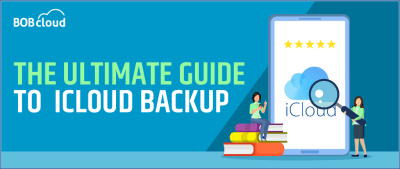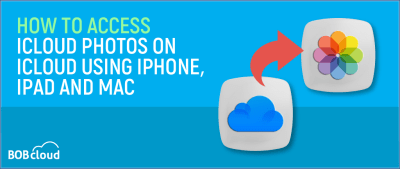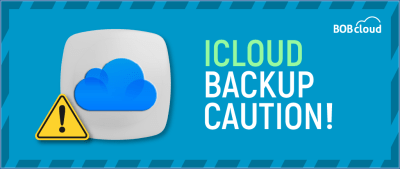What Happens If You Delete An iCloud Backup? Edited for 2024
Have you ever gotten the “Storage Full” pop-up warning on your iPhone? Experiencing this issue is quite common for iPhone users. Many people consider clearing their iCloud backups to free up space on their iPhones. But the question remains: should i delete my backup on iCloud, what happens if i delete a backup?
Table of Contents
The deleted iCloud backup doesn’t interfere with the current phone version. However, this action makes it impossible to create a subsequent backup of the data in question, which could be a problem if you need it. Here is what’s typically inside these backups and the intelligent way of controlling iCloud storage.
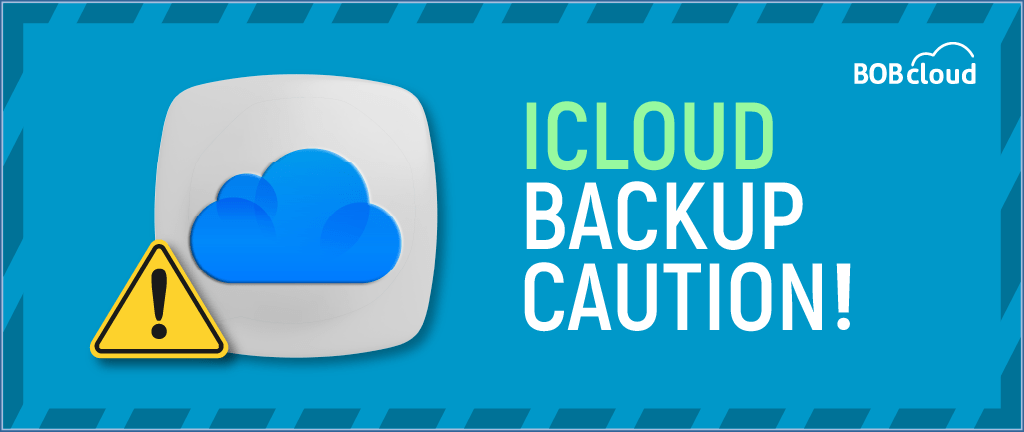
This guide explains how to simplify cloud storage. Once done, you will fully understand the contents of an iCloud Backup and know how to prevent accidentally deleting valuable items from your phone’s storage.
What Happens When You Delete an iCloud Backup?
If you want to know what happens if you delete a backup, you will lose the following data:
- Data Loss: Deleting a backup erases the copy of stored backup data and eliminates any chance of its recovery.
- Loss of Access to Previous Device States: You won’t be able to restore your devices to a previous state using the deleted backup.
- Freeing Up iCloud Storage: Deleting backup on iCloud can reclaim valuable iCloud storage space for other uses.
Things to Consider Before Deleting An iCloud Backup:
Before taking this step, consider the following factors:
- Importance of Backed-Up Data: Ensure you have a backup of critical data before deletion.
- Scenarios for Deletion: Evaluate why you need to delete a backup, such as freeing up a storage or starting fresh.
- Make a New Backup: Always create a new backup before deleting an old one to avoid data loss.
Scenarios for Deleting an iCloud Backup:
- Limited Storage Space: Check your iCloud storage status to see if it’s running low, and explore options like managing backups or purchasing more storage before resorting to deletion.
- Multiple Backups: Identify and delete unnecessary backups while retaining essential ones to optimise storage.
- Upgrading to a New Device: Make room for new device backups by removing outdated ones.
What Happens When I Delete An Old iCloud Backup?
If I delete iCloud Backup will I lose everything? No, You lose all the data related to apps, videos and messages, photos and other vital data stored on your iCloud backup. Therefore, back up your iOS device to another cloud storage service before your iCloud backup delete.
How to Delete iCloud Backups in Multiple Ways
How to delete iCloud backups? If you are wondering about how to delete iCloud backups on various iOS devices with Windows PC included, then keep reading below and follow the steps carefully:
How to Delete iCloud Backups from iPhone and iPad
For deleting iCloud backup for iPhone, iPad, or iOS devices like iPad, refer to the following.
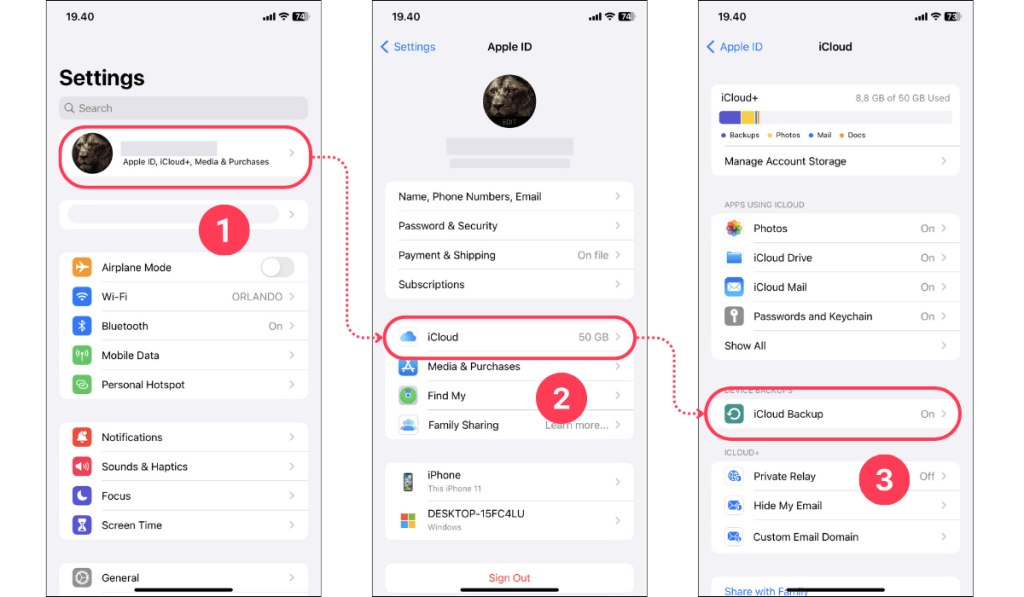
1. Turn on your iPad, then go to “Settings“, press “AppleID”
2. Tap on “iCloud“.
3. Tap on “iCloud backup”.
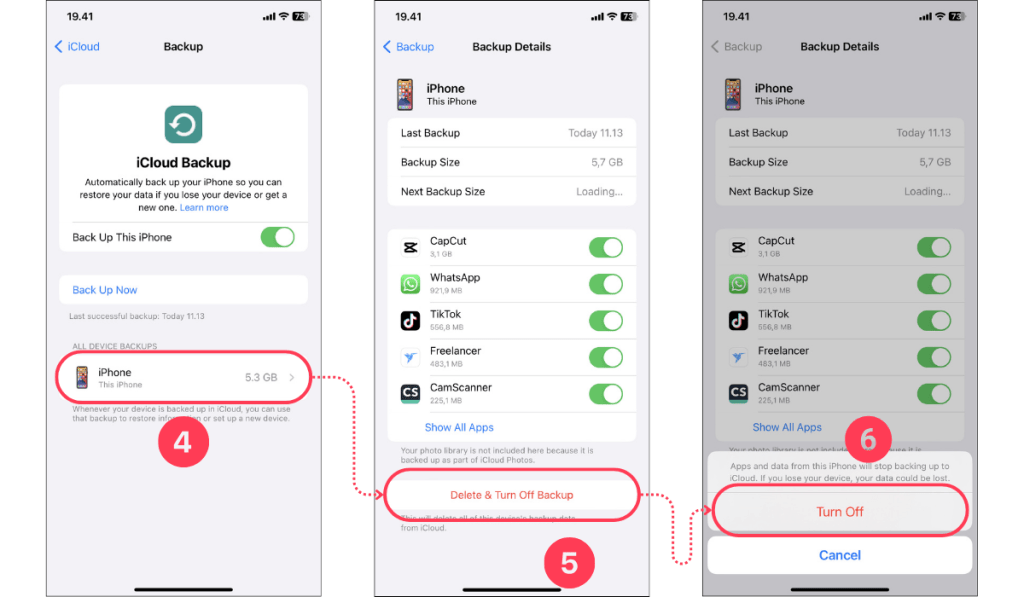
4. Tap on the Device Name whose backup you want to delete.
6. Tap on Delete & Turn Off Backup
7. Finally Tap on Turn Off.
Doing so will delete your iCloud backup and turn the service off for your mobile device. You can turn it back on later if you so desire by visiting your iCloud settings. Or you can also cancel iCloud storage.
How to Delete iCloud Backups from Mac
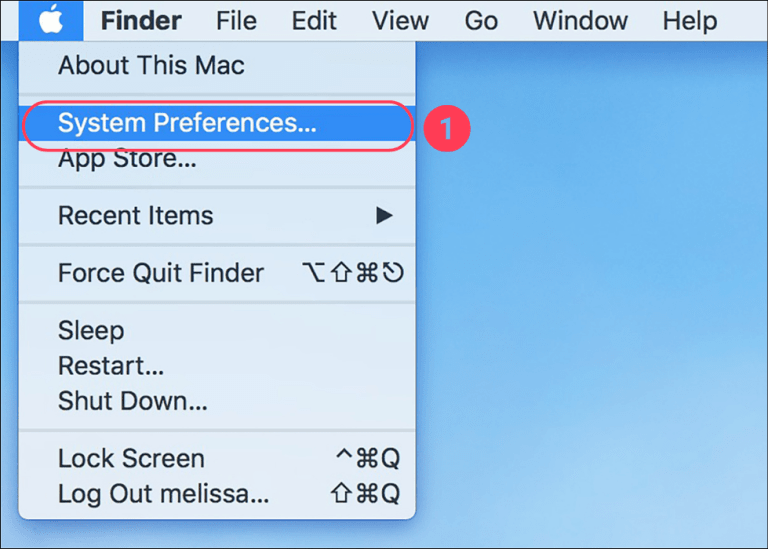
1. Click the Apple menu and go to System Settings/System Preferences
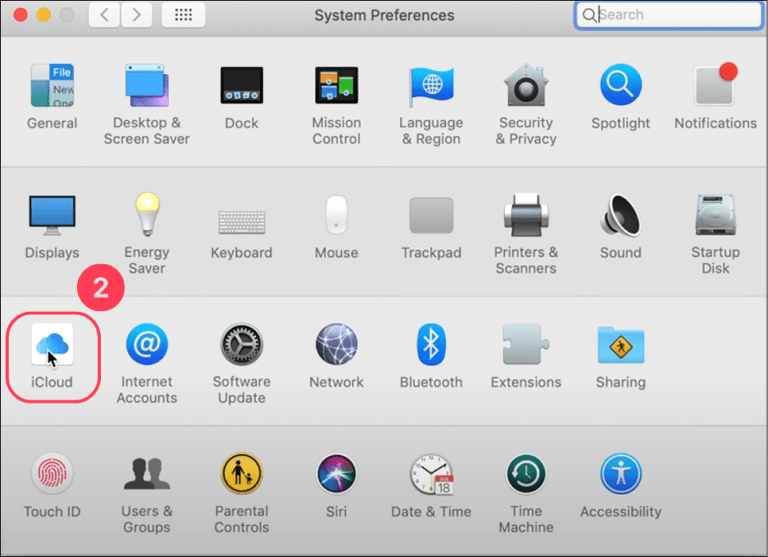
2. Click on iCloud.
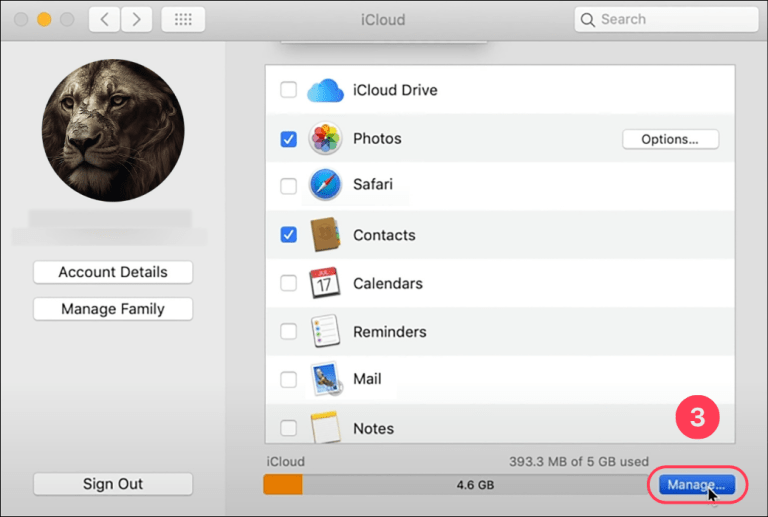
3. Click on Manage.
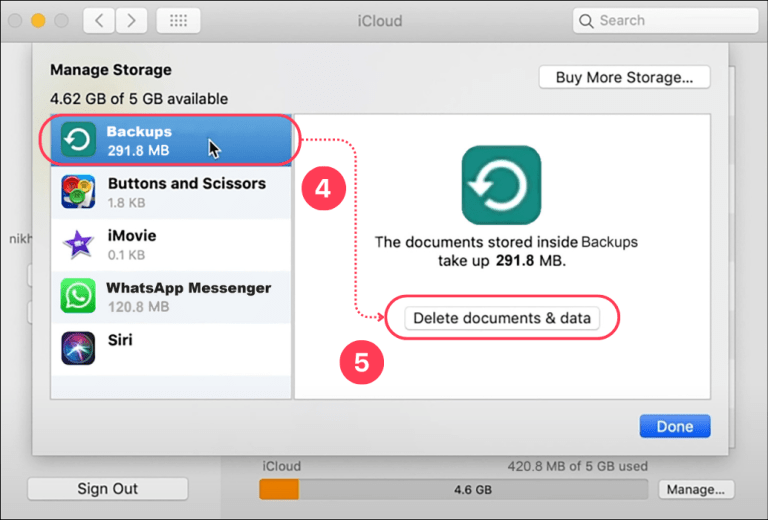
4. Click on Backups
5. Click on Delete documents & data
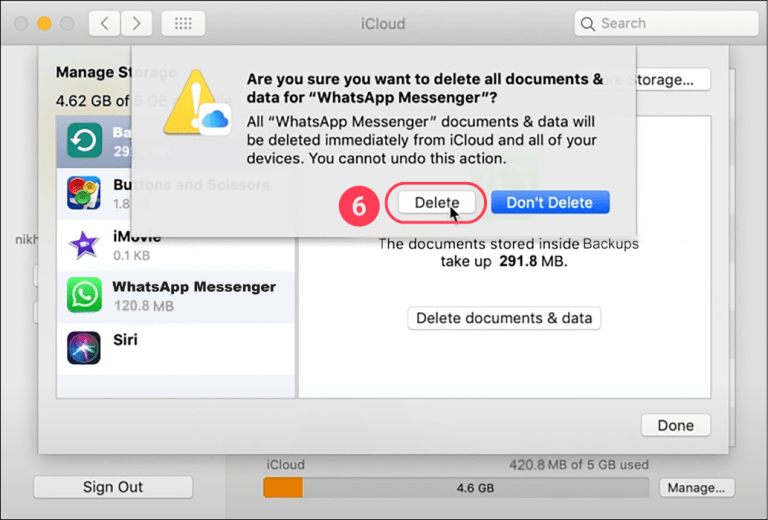
6. Select Delete on prompt message.
With this, you can delete your iCloud backup successfully using your Mac computer.
How to Delete an iCloud Backup on a Windows PC
If you are on your Windows PC and don’t want to switch to a different device for deleting iCloud backup, then you may do the following:
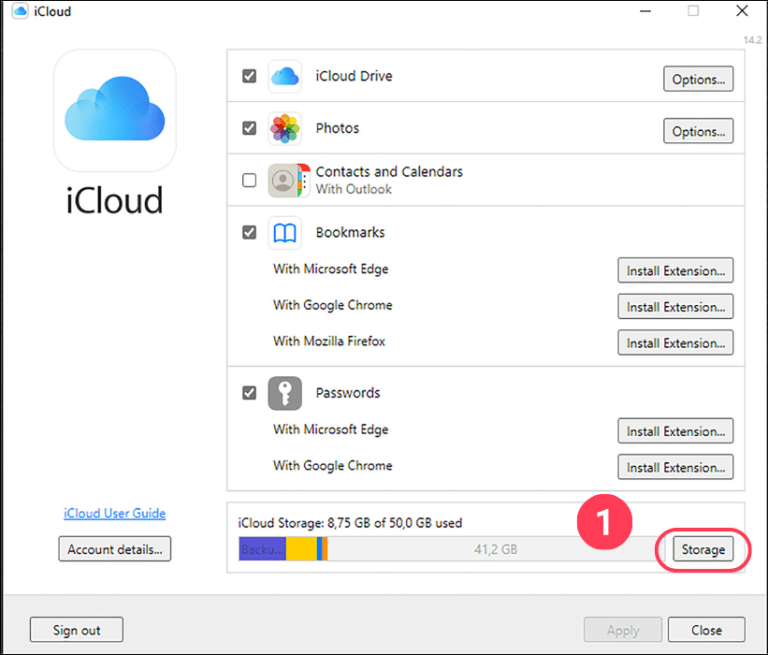
1. Open iCloud App on your Windows PC and Click on Storage.
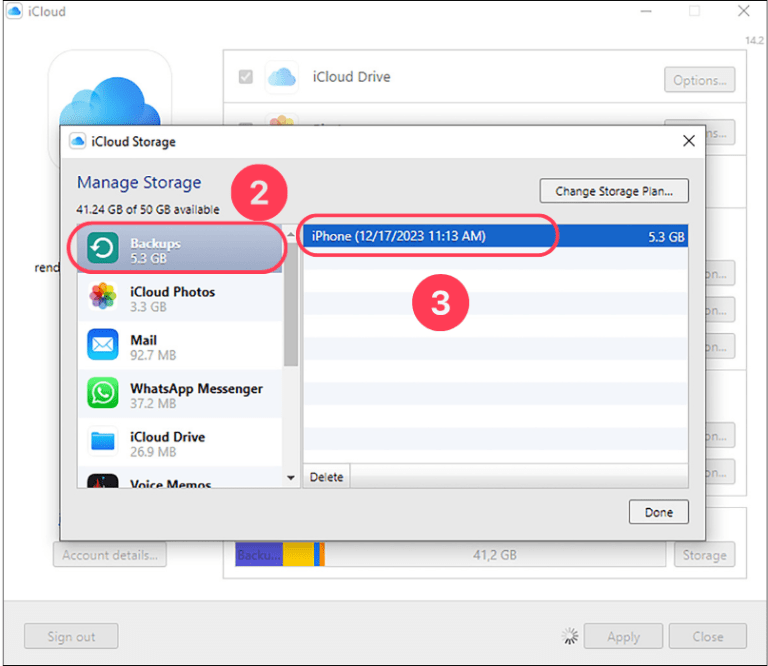
2. Click on Backup.
3. Select any one of the backups you see in the list of backup that you wants to delete.
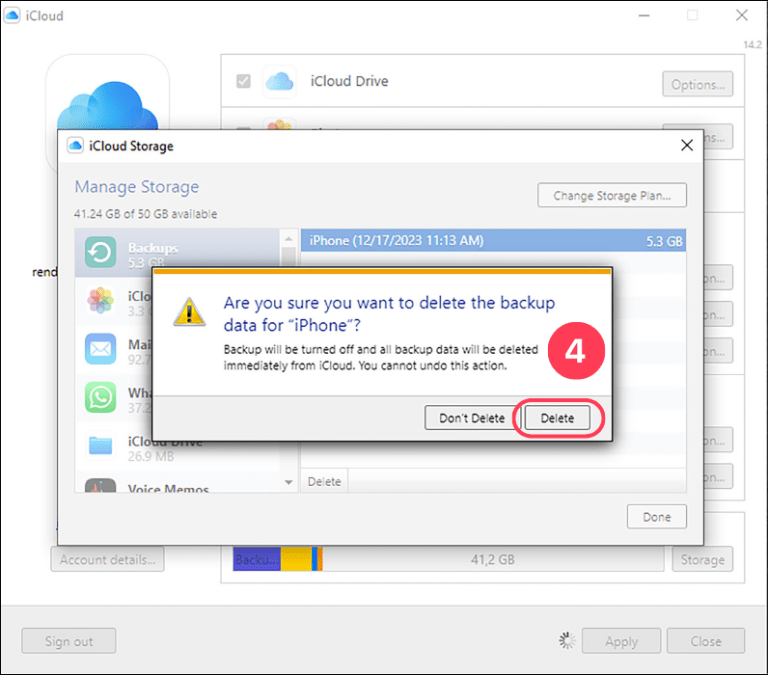
4. Click on Delete again for confirmation.
With this, you will have deleted your iCloud backup on your Windows PC.
Recovery Options After Deleting An iCloud Backup:
Understand that recovering a deleted iCloud backup is only sometimes feasible. Explore these options:
- No Recovery: Deleted backups may be irretrievable.
- Alternative Backups: Restore from another available backup if possible.
- Third-party Data Recovery Tools: Consider using such tools, but be aware of their limitations and associated risks.
Alternatives to Deleting iCloud Backup:
Instead of deletion, consider these alternatives:
- Archiving Backups: You can archive older backups to preserve them without consuming your current storage space.
- Managing iCloud Storage Space: Regularly manage your iCloud storage by removing unnecessary data or purchasing additional space.
Conclusion
Deleting an iCloud backup means losing that backup’s data from iCloud, but your iPhone’s data stays the same. However, you won’t be able to use this deleted backup for future data recovery.
To keep your data safe, consider having backups in different places, like a computer or another cloud service. Remember, deleting backup on iPhone frees up space but removes a recovery option, so it’s a decision to make carefully.