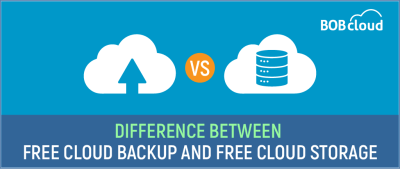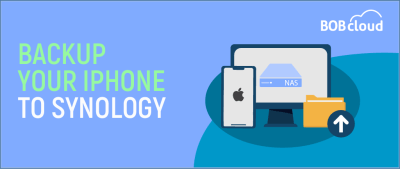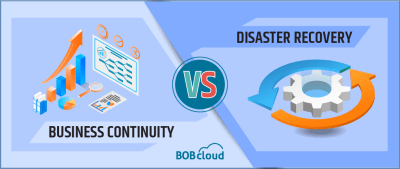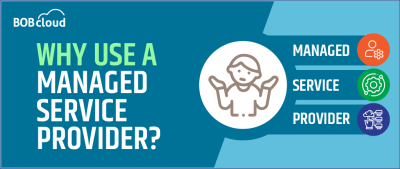The different types of AWS’ S3 Object storage
We haven’t seen any significant differences between the UK instances of Wasabi, Azure (blobs) and AWS’ S3. We use all three within our business and some in multiple locations.
Cloud storage enables you to access your files from any location or device. Your files are stored online and are always up to date, making it easy to collaborate with others in real-time. In contrast, cloud backup takes a secure snapshot of your files and data to ensure they are safely stored.
How to back up your iPhone to a Synology NAS
NAS (Network Attached Storage) refers to any device or system providing centralised storage and file sharing. However, a Synology NAS goes beyond that. It provides a way to access, store, back up, and share data files with everyone with efficient security. With Synology NAS, you can also back up your iPhone. Now, safeguard your data… Read More »
Recovery in safeguarding your business from disruptions. Uncover proactive strategies to prevent and mitigate risks while swiftly restoring operations. These plans ensure resilience, responsiveness, and customer trust, from protecting your brand to minimising financial losses.
What is Bandwidth in Networking? – Updated July 2025
This bandwidth calculator converts internet speed into bandwidth measurements in MB and GB.
Using a Managed Service Provider (MSP) allows businesses to offload IT management tasks, ensuring efficient, reliable, and secure technology operations. MSPs offer cybersecurity and cloud computing expertise, reducing the burden on internal teams. This approach improves system performance, minimises downtime, and enables companies to focus on core functions, promoting cost-effectiveness and scalability.
How to Choose a Cybersecurity Services Provider
When choosing a cybersecurity provider, consider their expertise, reputation, and services offered. Look for a provider that understands your industry’s specific needs. Check their response time to threats and their strategies for threat prevention. Ensure they provide regular updates and reports. Lastly, consider the cost and ensure it fits within your budget.
Google Photos: Provides 15GB free, ideal for those valuing powerful features and storage.
Dropbox: Offers 2GB free, great for users needing file sync and backup.
iCloud: 5GB free, tailored for Apple users with simplicity, seamless integration, and automatic backup.
Flickr: 1TB free, a top choice for photography enthusiasts, serving as a social network for photo-sharing.
Shield your precious files for free. Free cloud storage beckons, but beware of security gaps. Learn to lock down your data with encryption, strong passwords, and smart sharing habits. Guard your gigabytes, not just your wallet. ️
While free cloud storage options are limited, students and educators can get 1TB with school credentials. Explore popular services like pCloud, Sync.com, or utilise combined storage providers like CBackup, multcloud to connect and manage multiple cloud accounts for a unified and sizeable backup solution.