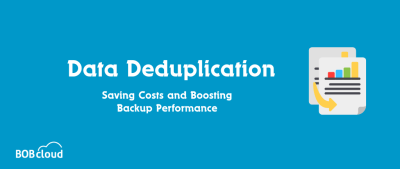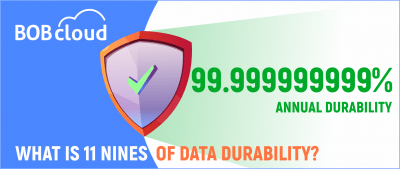Difference Between Cloud Download vs Local Reinstall
Cloud download is used when you have a great internet connection. A local reinstall is used when using local media rather than the internet to get your install files quicker
SSD vs NVMe vs M.2 Drives: How To Pick the Right One?
SSD, NVMe, and M.2 drives are different types of storage devices. SSDs are traditional solid-state drives, NVMe SSDs are faster, and M.2 drives are compact and can be either SSDs or NVMe SSDs. Your choice depends on speed, compatibility, and budget.
WhatsApp backup Key Notes:
– By design, Android devices use Google Drive, and iOS devices use iCloud for their backups.
– There are unlimited services where you can store the backup you create.
– WhatsApp chats are backed-up using the APP.
– WhatsApp chats and data can be easily restored during a fresh installation.
How to Backup OneDrive Effortlessly
Safeguard your OneDrive effortlessly. Back up to an external hard drive by unlinking your PC and moving files, or directly to your computer with a secure sync client. Ensure the safety of your valuable data with these reliable strategies: 1) External hard drive backup: Unlink OneDrive, Move files to external drive folder, Sign in and change location. 2) Computer backup: Download files to your PC and follow the 3-2-1 rule for added protection. Don’t miss out on seamless file protection!
What Does Attempting Data Recovery Mean on iPhone?
The “Attempting data recovery” issue arises when you try to update your iPhone or iPad to iOS versions 16, 15, 12, 11.2, 11.3, or 11.4 through OTA or iTunes. This problem delays the update process and sometimes results in the deletion of a portion or all of the data stored on their devices.
Object Storage vs Block Storage: What’s the Difference?
Object storage is great for unstructured data with limitless scalability, while block storage excels in supporting structured data and providing fast performance. Learn about their strengths, weaknesses, and ideal use cases to choose the right storage solution for your needs.
What You Need to Know About Data Retention Policy
A data retention policy helps organizations comply with laws, manage data efficiently, and reduce storage costs. By following best practices, companies can protect sensitive information, build customer trust, and streamline their data management processes for long-term success.
Managed IT services help save money by reducing the need for in-house IT staff, cutting down on expensive emergency repairs, and offering predictable monthly costs. They improve efficiency and prevent costly downtime, ensuring your technology supports your business goals effectively and affordably.
Data deduplication is the process of finding and removing duplicate data to save space and boost backup performance. By scanning for duplicates at different levels, from whole files to smaller segments, it reduces storage needs and speeds up data backups.
How Safe is your Cloud Storage from Data Loss?
Table of Contents Data is almost anyone’s most crucial asset. Managing and storing such massive data becomes problematic, especially for growing companies and companies with large data volumes. One way could be to build an on-premise data centre, but only some companies can afford such an infrastructure. Most companies choose cloud storage. Cloud storage services… Read More »