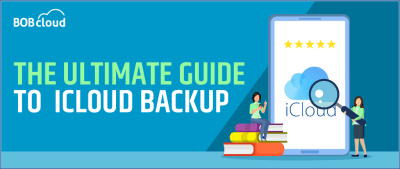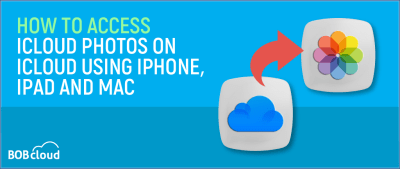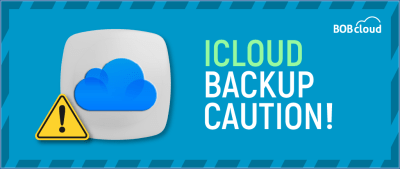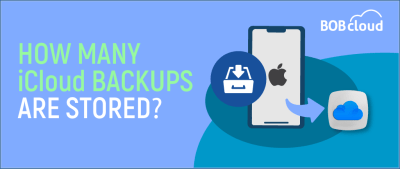How To Buy More Storage On iPhone in Different Ways
Table of Contents
Curious about adding more storage to your iPhone? This article will guide you on expanding your iPhone’s storage space most effectively.
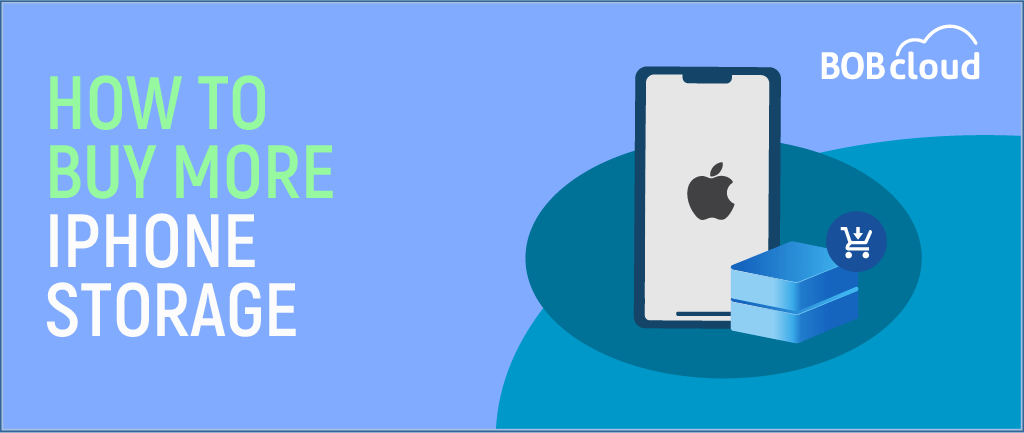
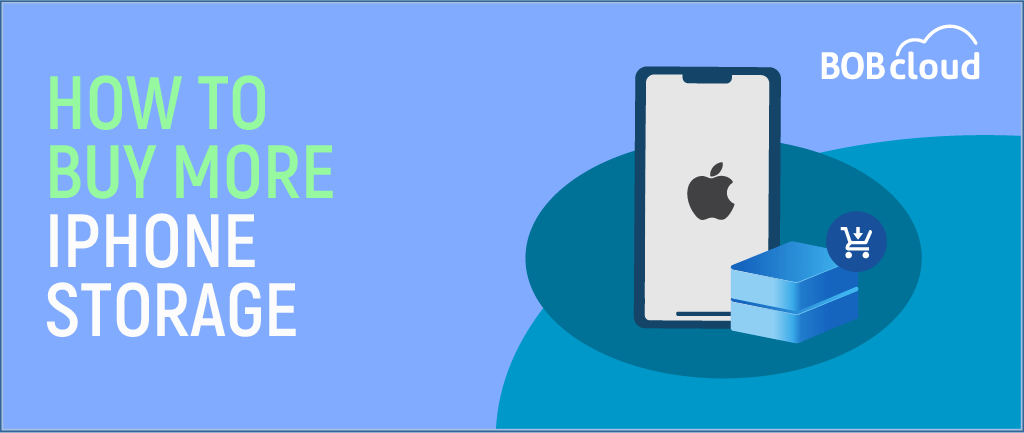
Enough storage becomes crucial when you save new stuff on your iPhone—whether it’s apps, recent photos, or videos you’ve spiced up with different editing apps. These activities can eat up a significant chunk of your storage space.
If you can’t wait to learn more about how to buy more storage on iPhone in different ways, then keep reading below:
How to Buy More Storage on iPhone
If you already use iCloud to store your iPhone’s data, you might want to upgrade to iCloud + to increase your storage space. To upgrade to this plan, do the following:


1. Open Settings App and Tap on Apple ID in your iPhone.
2. Tap on iCloud
3. Tap on Manage Account Storage (or Manage Storage)


4. Tap on on Change Storage Plan
5. Choose the plan you desire to acquire.
6. Type your Apple ID
That’s it.
How to buy more storage on iPhone? Do the steps above to increase storage on your iPhone device.
How to Buy More Storage on iPhone Using macOS
How to buy more storage on iPhone? If you are looking to upgrade to iCloud+ through your macOS device, then you may do the following steps below:
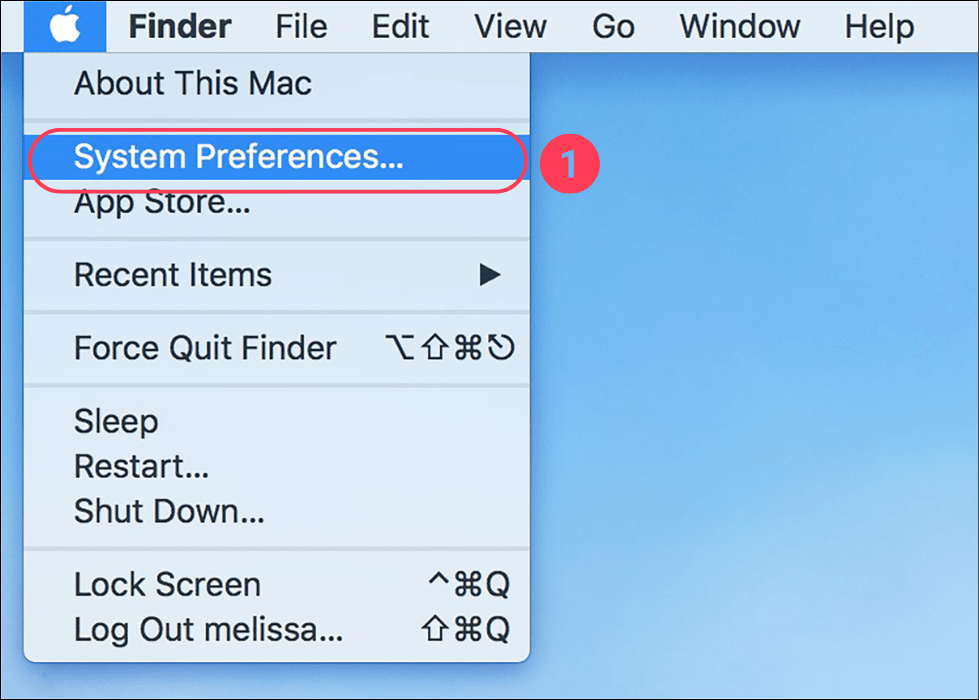
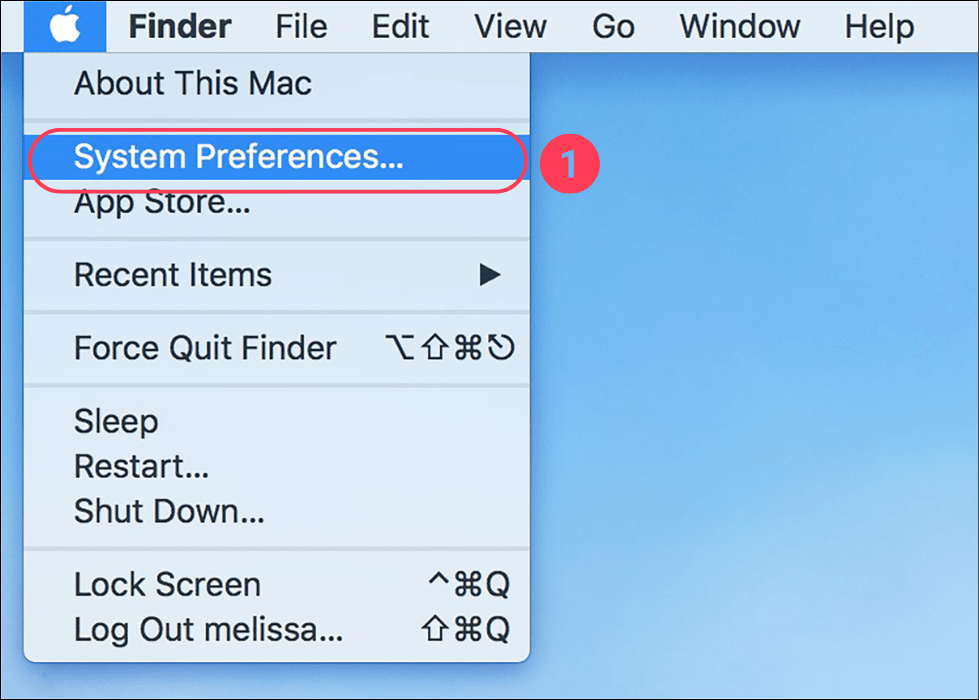
1. Click on the Apple menu and choose System Preference (might be System Setting).
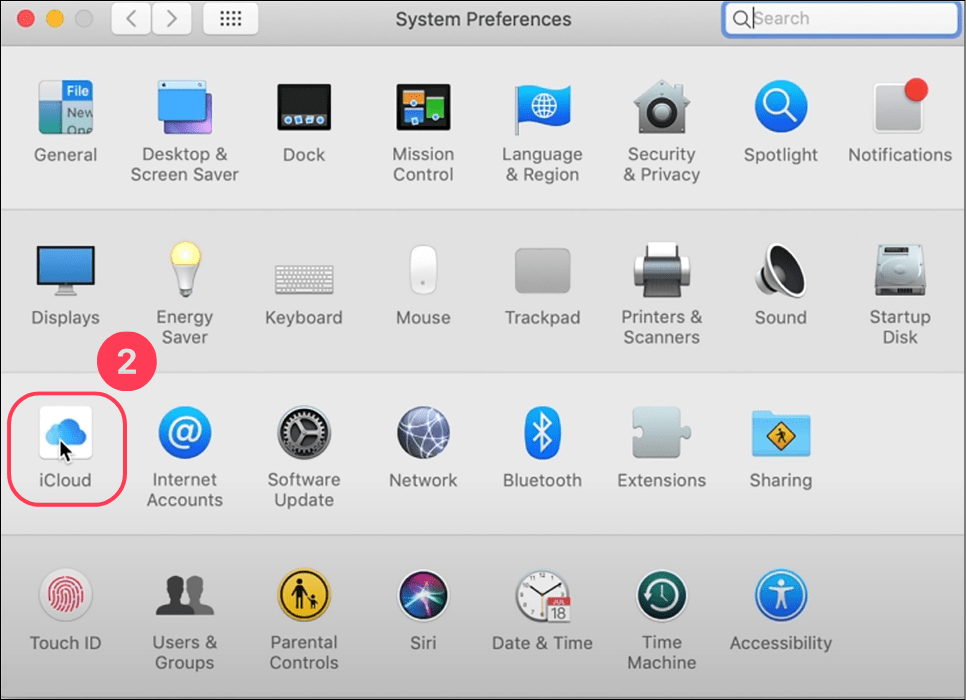
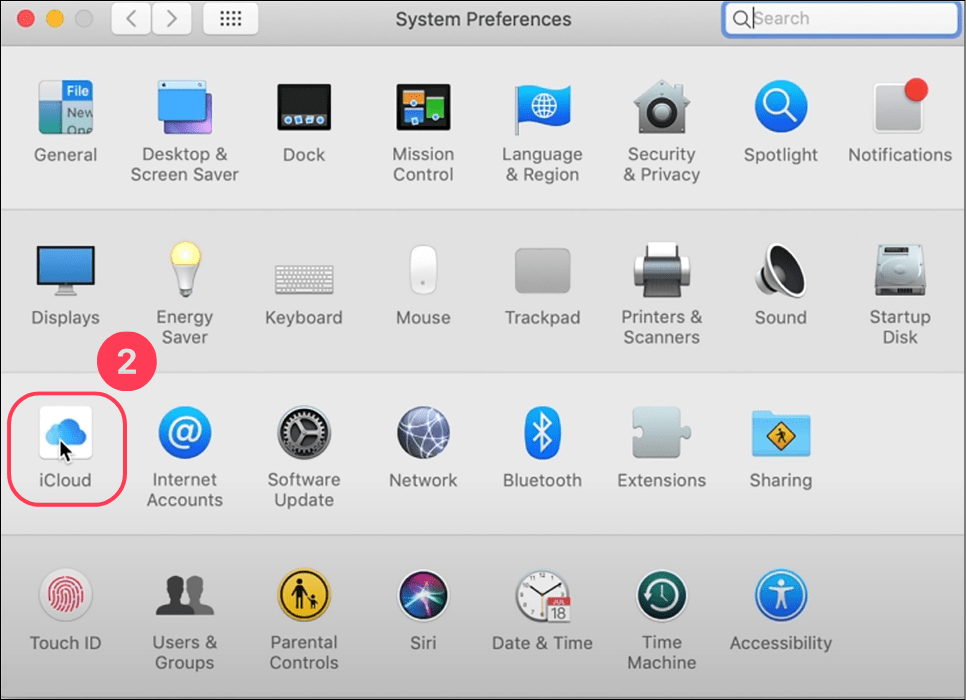
2. Click on iCloud.
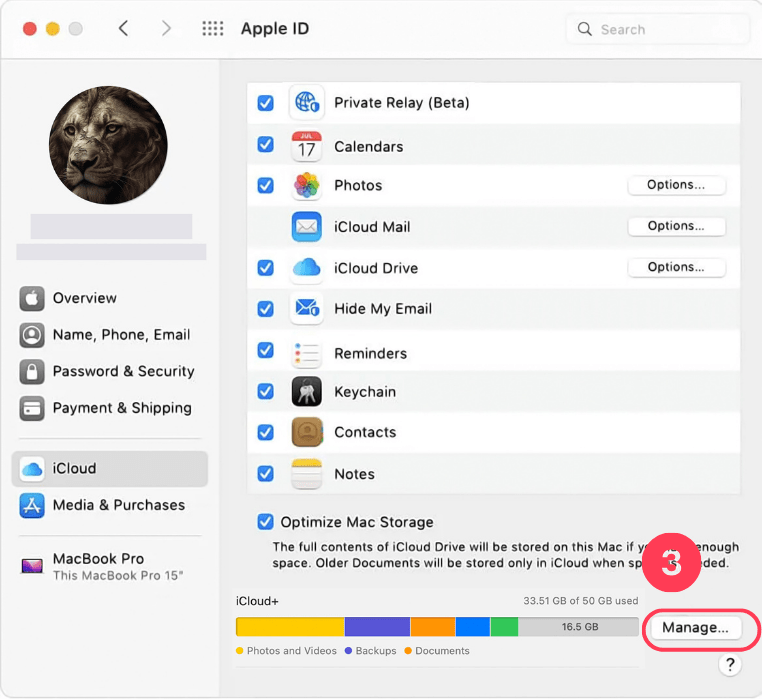
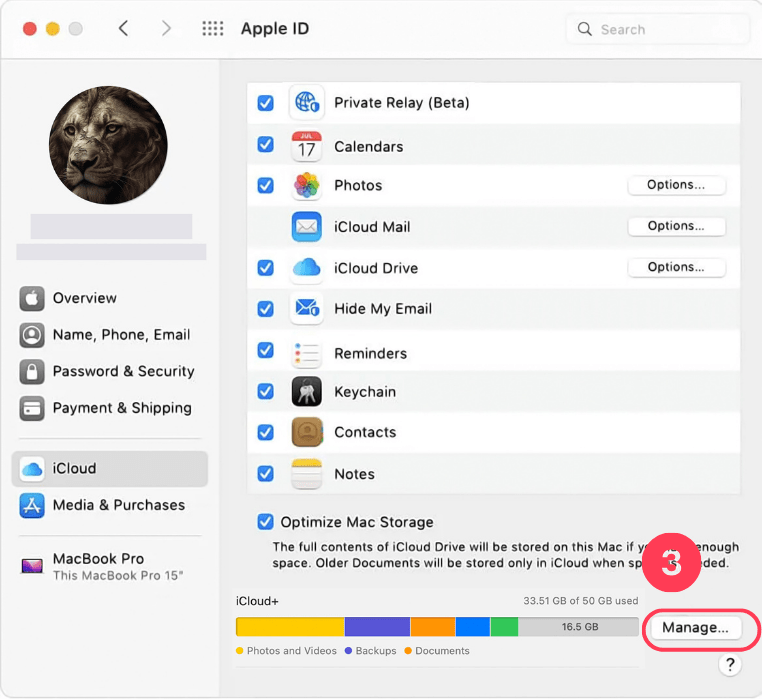
3. Click on Manage.
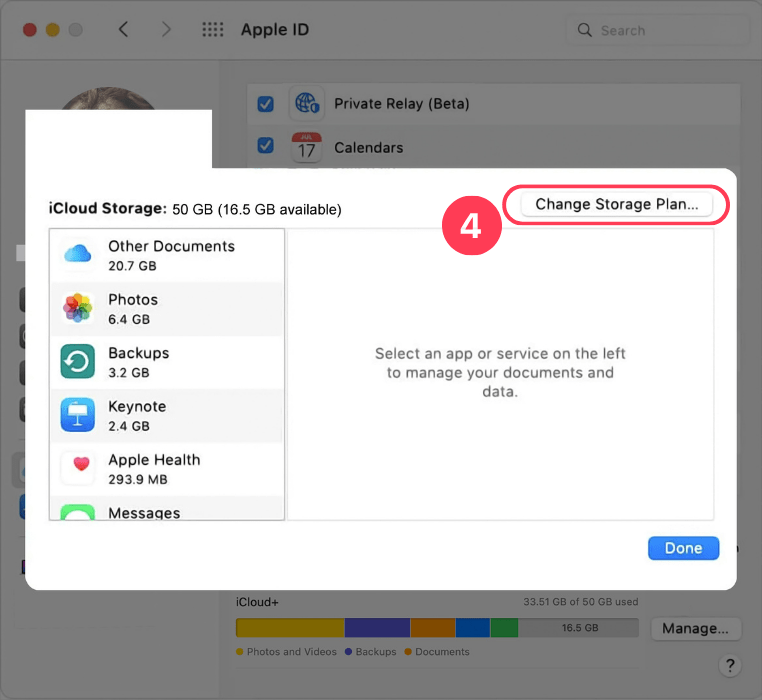
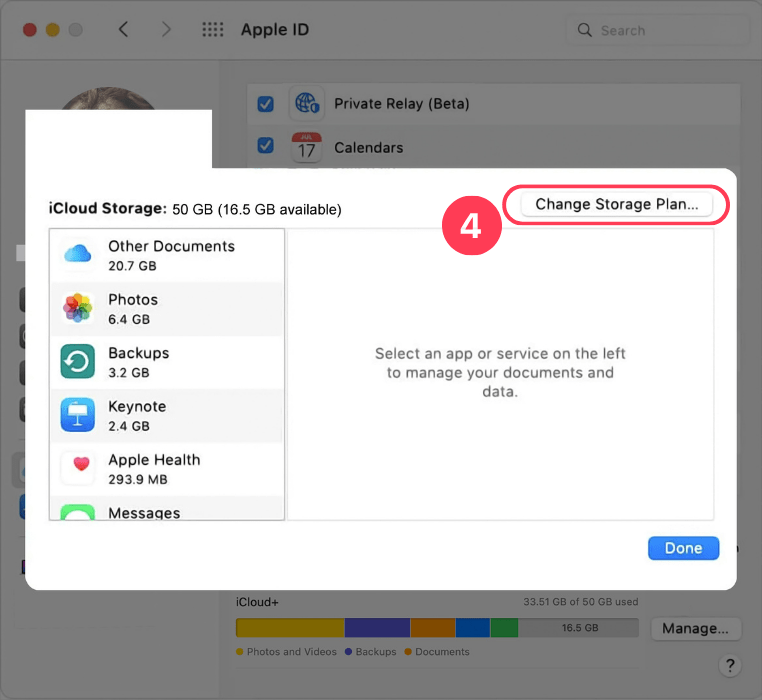
4. Click on Upgrade to iCloud+ or Change Storage Plan.
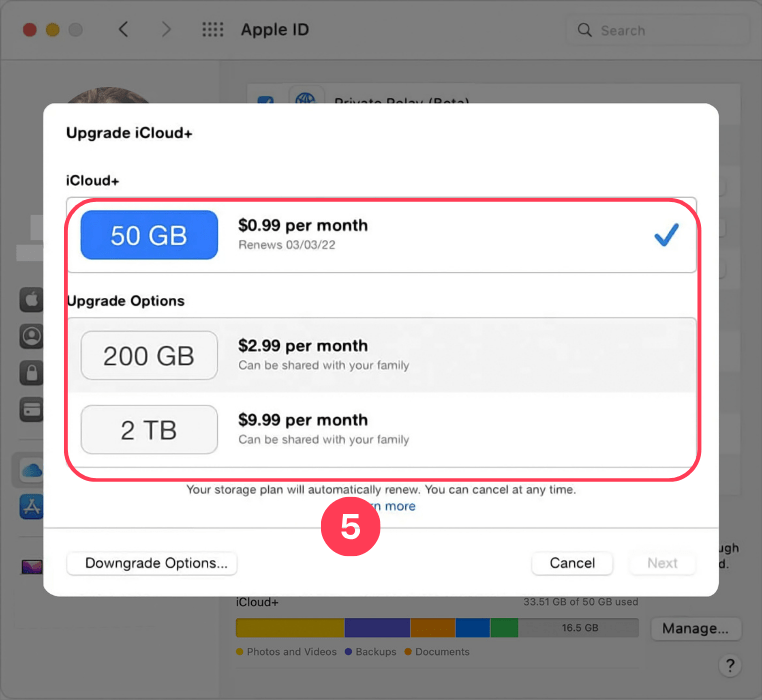
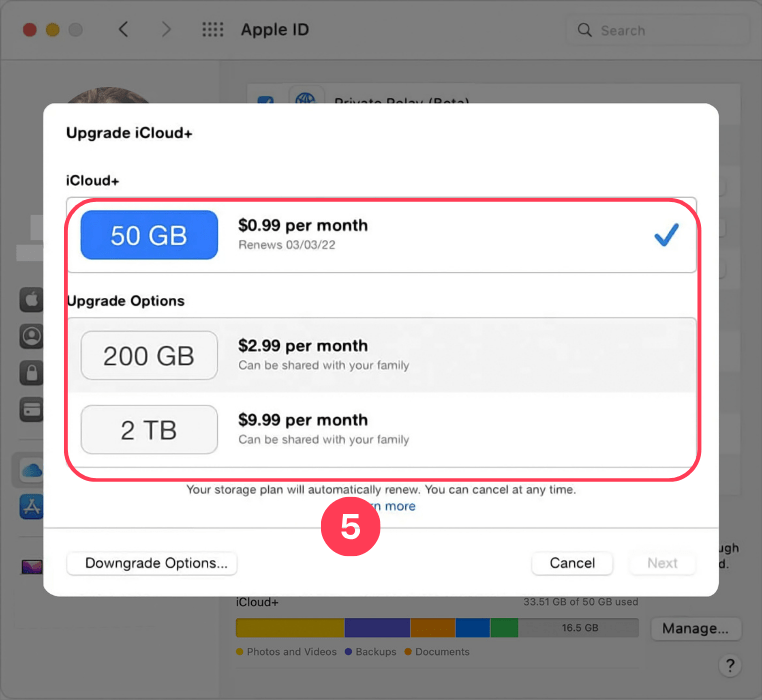
5. Choose the plan of your needs.
6. Click on Next and enter the Apple ID and password when required.
That’s it.
How to Buy More Storage on iPhone Using Windows PC
How to buy more storage on iPhone? You can upgrade to iCloud through Windows PC. To do so, follow the steps below:
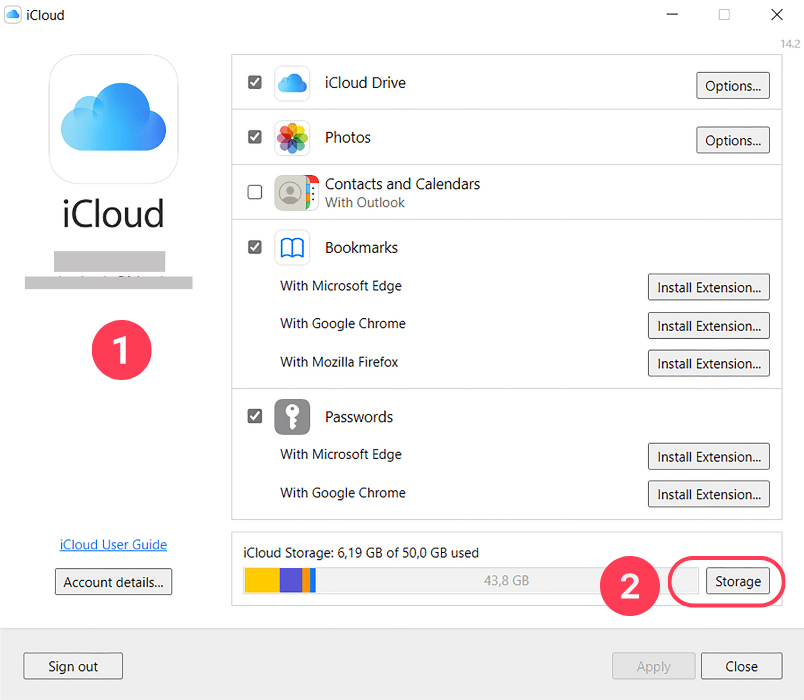
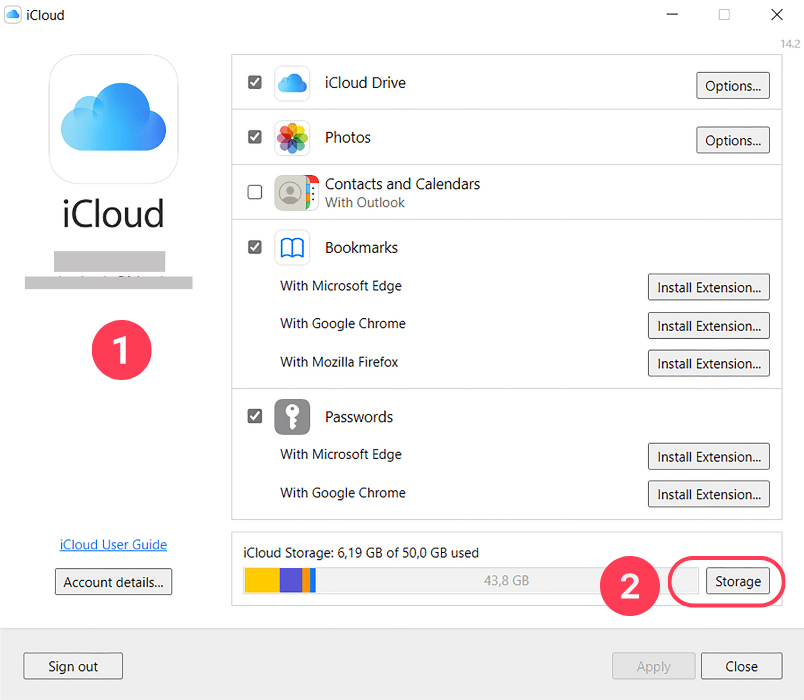
1. Open the iCloud program installed on your Windows PC.
2. Click on Storage.
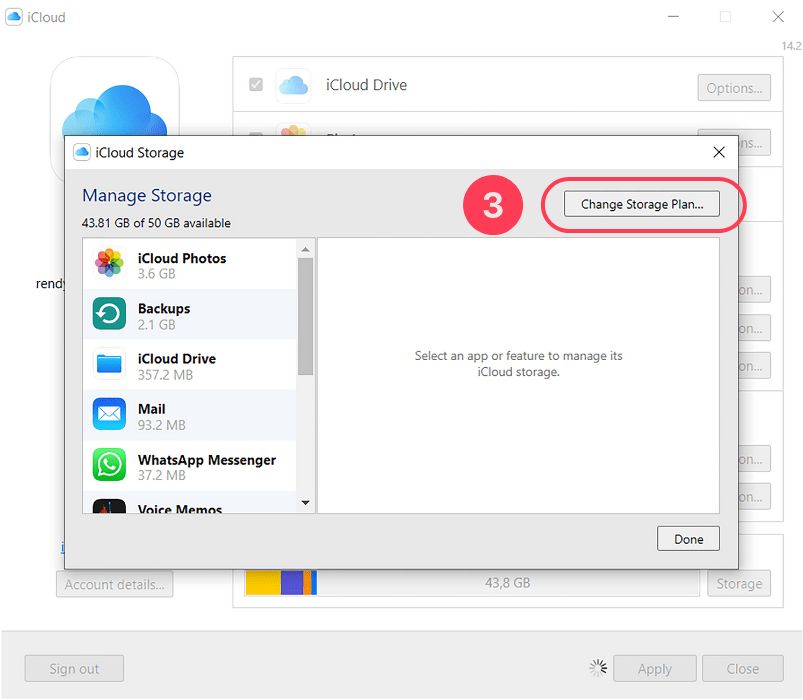
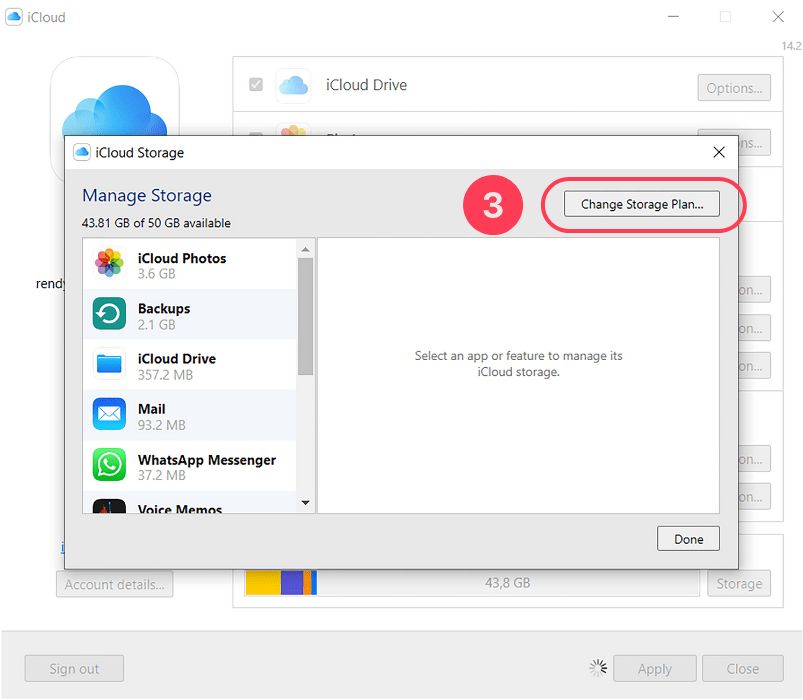
3. Click on Change Storage Plan.
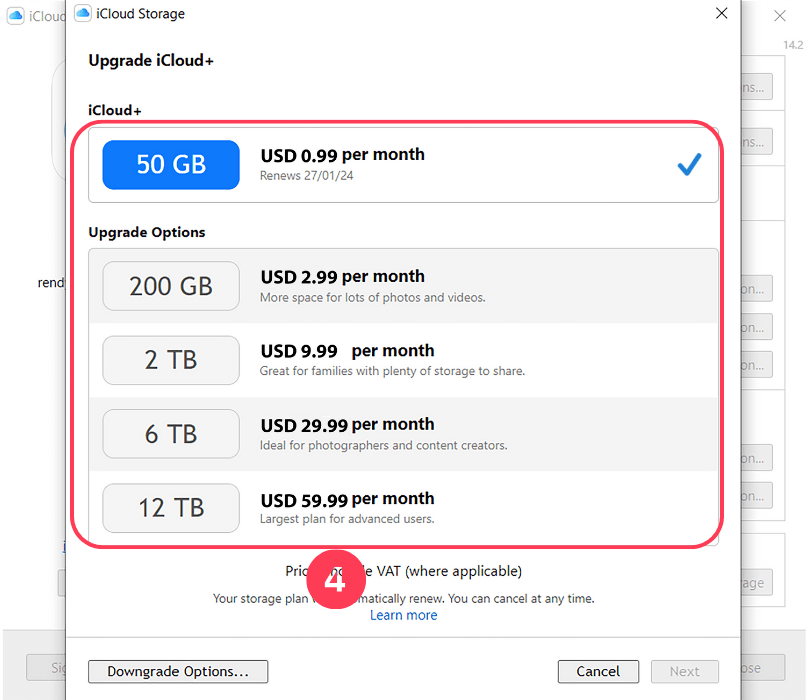
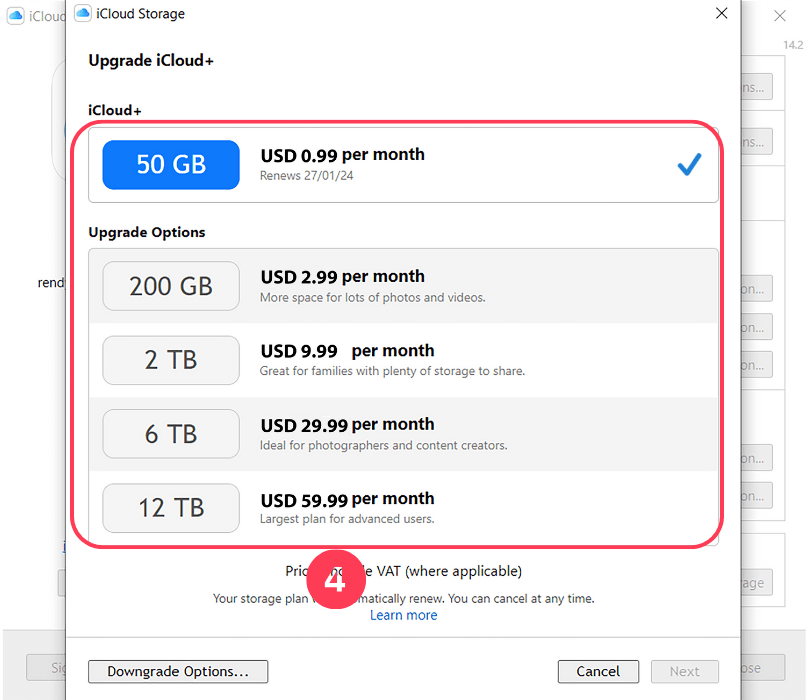
4. Choose a plan according to your needs and click on Next.
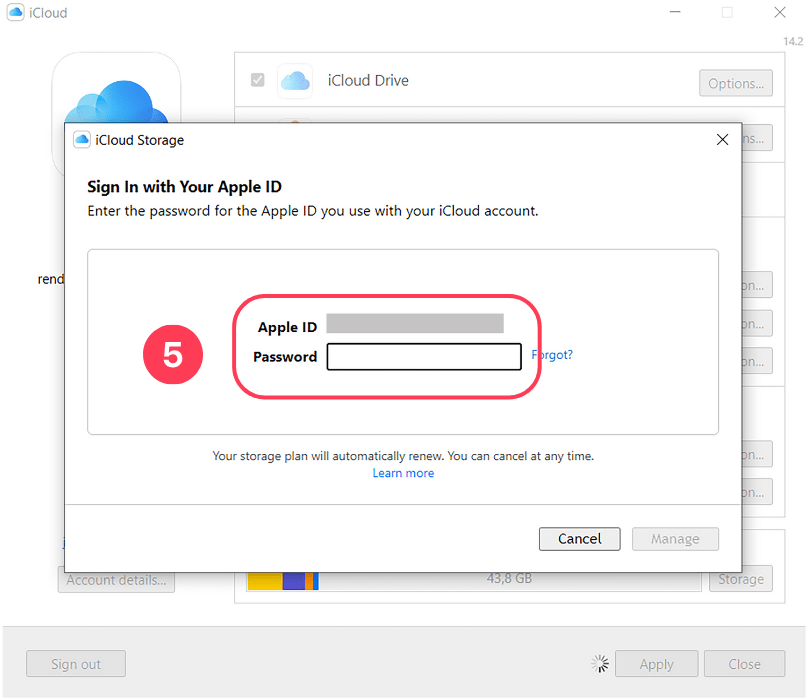
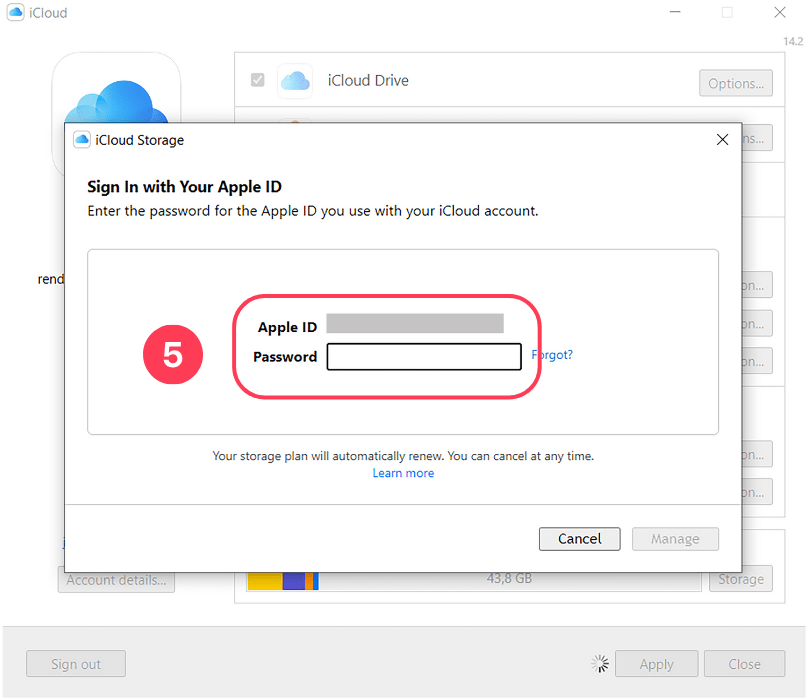
5. Enter your Apple ID and password, and click on Buy.
These few steps are all you need to upgrade to iCloud+ on your Windows PC and buy more storage on your iPhone!
Tips For Users Who Are Running Out of Space:
Low on iPhone storage? If “Storage Almost Full” warnings or slow performance bug you, learn quick fixes for a smoother experience.
Signs Your iPhone is Running Out of Storage
Running low on iPhone storage can be frustrating, but recognising the signs as soon as possible can help you take action. Look out for warnings like “Storage Almost Full” messages, sluggish performance, and issues with downloading or updating apps.
Understanding these signs will prompt you to address the problem before it becomes inconvenient.
Quick Fixes to Free Up Space on Your iPhone (Without Buying More)
Before investing in additional storage, consider these quick fixes to optimise your existing space:
- Offloading Unused Apps and Content: Go to Settings > General > [iPhone] Storage > Enable “Offload Unused Apps.” This feature removes apps you don’t frequently use while keeping their data, saving space.
- Optimising Photos and Videos for iCloud Storage: Turn on iCloud Photos and enable “Optimise iPhone Storage” to store only smaller versions on your device, freeing up valuable space. Additionally, regularly delete duplicate photos and unnecessary files to declutter.
Tips For Users Who Are Considering Buying More Storage:
Thinking of expanding iPhone storage? Check iCloud+ plans, compare with external options, and easily upgrade for evolving needs.
Understanding iCloud+ Storage Tiers and Pricing
Before purchasing more storage, please familiarise yourself with iCloud+ storage plans and pricing. Apple offers various tiers, ranging from the standard 50GB to a generous 2TB. Understand your current and future storage needs to choose the most suitable plan.
| iCloud+ Plan | Monthly Subscription Price | Storage Capacity | Features Included |
|---|---|---|---|
| iCloud+ 50GB | $0.99 | 50 GB | iCloud Private Relay, Hide My Email, Custom Email Domain, HomeKit Secure Video (1 camera), Family Sharing (up to 5 members) |
| iCloud+ 200GB | $2.99 | 200 GB | iCloud Private Relay, Hide My Email, Custom Email Domain, HomeKit Secure Video (up to 5 cameras), Family Sharing (up to 5 members) |
| iCloud+ 2TB, 6TB or 12TB | $9.99 | 2 TB | iCloud Private Relay, Hide My Email, Custom Email Domain, HomeKit Secure Video (unlimited cameras), Family Sharing (up to 5 members) |
Comparing iCloud+ to External Storage Options
Evaluate whether iCloud+ is the right fit for your needs by comparing it to external storage alternatives. Consider factors such as accessibility, security, and convenience.
External options include using cloud services like Google Drive or Dropbox or investing in physical external drives for local backups.
Choosing the Right iCloud+ Plan for Your Needs
Choosing the right iCloud+ plan depends on your usage patterns and data requirements. A higher tier might be necessary if you primarily use iCloud for photos and videos.
Analyse your data usage and select a plan that provides sufficient storage without unnecessary costs.
Upgrading your iCloud+ Storage Plan
If your current iCloud storage is insufficient, upgrading your plan is straightforward. Follow the steps mentioned earlier to increase your iCloud storage capacity.
Remember that iCloud+ subscriptions charge you monthly, so adjust your plan according to your evolving storage needs.
Tips For Users Who Are Unsure What To Do:
Undecided on more iPhone storage or iCloud+? Weigh pros and cons, get tips to optimise your current storage hassle-free.
Should You Buy More iPhone Storage or iCloud+ Storage?
Deciding between iPhone and iCloud+ storage depends on your preferences and usage habits. Consider whether you prefer having data stored locally on your device or accessible across multiple devices through iCloud. Weigh the convenience, accessibility, and cost factors before making a decision.
The Pros and Cons of Each Storage Option
Both iPhone storage and iCloud+ storage have their advantages and disadvantages. Local storage provides immediate access and doesn’t rely on an internet connection, but it’s limited.
iCloud+ offers seamless synchronisation but depends on an internet connection. Evaluate these aspects to determine which storage solution aligns better with your needs.
Making the Most of Your Limited iPhone Storage
If you’re content with your current storage but want to make the most of it, adopt practices like regularly deleting unused apps, clearing cache, and organising files efficiently. Leverage cloud services judiciously and consider physical backups using external drives for essential data.
Tips for Managing Your iPhone Storage Long-Term
- Regular Cleanup: Conduct periodic reviews and cleanups to remove unnecessary data.
- Cloud Backup: Enable iCloud backup for automatic data backups.
- App Management: Remove apps you no longer use.
- Optimise Settings: Adjust photos, videos, and app data settings to reduce storage usage.
- Stay Informed: Keep track of new storage features or options that may become available with software updates.
Conclusion
Have you got more space now? Awesome! Remember, managing your iPhone storage doesn’t have to be a headache. Keep it tidy with regular cleanups, utilise cloud backups, and choose the storage solution that suits your needs – expanding your iCloud+ or investing in a new iPhone with bigger capacity. And if you ever have questions, hit that comment button below! Let’s conquer iPhone storage together!