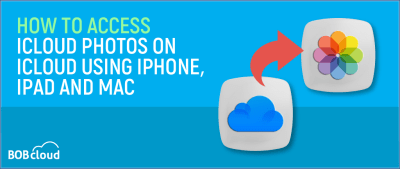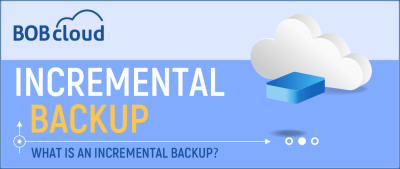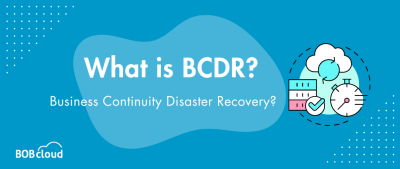How to Change Background in Teams
1. Start a video call or meeting in Teams and turn on your camera.
2. Click on “Background Filters”.
3. Choose from the available backgrounds or add your own by clicking “Add new.”
4. Click on the image you want and apply it.
“To Access and view iCloud Photos on your iPhone, iPad or Mac
1. Open the Photos app.
2. Select Library to see your photos.
3. On your iPhone or iPad, tap the Albums tab to see My Albums, People & Places, Media Types and Utilities. On your Mac, your Photos, Albums and Projects are listed in the sidebar.”
Object storage services are now the only cloud storage medium we recommend, and it outclasses file storage \ SMB in every aspect.
Instructions to fix WhatsApp backup stuck on iPhone:
1. Update your iOS software. Make sure you’re running the latest version of iOS. Apple often releases updates that include bug fixes and performance improvements.
2. Reset your network settings. This can often fix minor network problems that may be preventing WhatsApp backup from working.
3. Back up WhatsApp using iPhone backup software. This will create a backup of your WhatsApp data on your computer.
4. Make sure you have enough storage space in iCloud. If you don’t have enough storage space, your backup will fail.
5. Turn on mobile data for iCloud. This will allow your iPhone to back up to iCloud even if you’re not connected to Wi-Fi.
6. Connect to a working internet connection. A stable internet connection is required for WhatsApp backup to work properly.
7. Perform a manual WhatsApp backup. This will force WhatsApp to back up your data immediately.
Following our last article on AWS’s S3 storage, we added some price comparisons between the largest S3 providers. Looking at our Resellers’ platforms, we are focusing on Wasabi, Azure, AWS, and Backblaze. We haven’t seen significant differences between the UK instances of Wasabi, Azure (blobs) and AWS’ S3. **** Certain storage classes may have additional… Read More »
What is an Incremental Backup?
An incremental backup is a data backup process that only copies new and modified data since the last backup. This method saves time and storage space because the backed-up data is smaller when compared to full and differential backups. This article explains incremental backups, when to use them, and their benefits. How incremental backups work… Read More »
It’s very annoying when you lose all your data on WhatsApp and need to restore WhatsApp backup data from your device or one of the default backups used, iCloud or Google Drive. Can you retrieve deleted WhatsApp messages? This article aims to restore WhatsApp messages that are accidentally deleted or unavailable due to an unfavourable… Read More »
Disaster Recovery: 5 Key Features and Building Your DR Plan
When crafting a disaster recovery plan, it’s crucial to consider key aspects such as data security, RTO, RPO, scalability, and cost-efficiency. By understanding these elements and aligning them with your organisation’s unique needs, you can develop a resilient plan that ensures business continuity in the event of a disaster.
Managed service providers (MSPs) continuously provide IT services to businesses. They typically offer services like network management, data backup and recovery, security, and end-user support. MSPs can help companies to save money, improve efficiency, and reduce risk.
BCDR, or Business Continuity and Disaster Recovery, is a way of combining people, technology, and processes to help organisations keep going or get back on track during a disaster. It’s like a plan that ensures a business can stay strong even when unexpected problems come up.